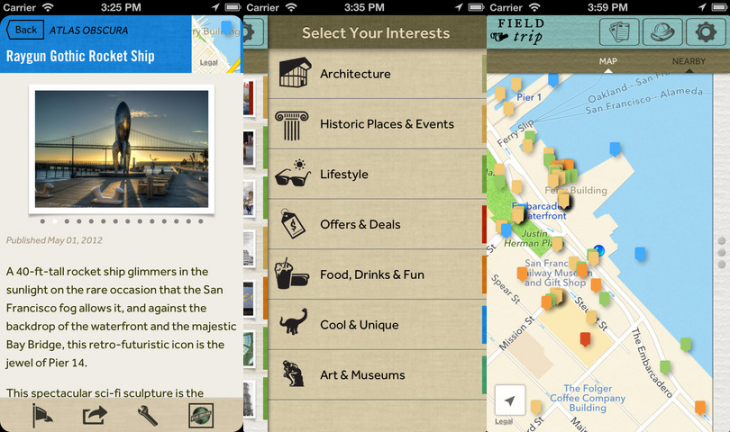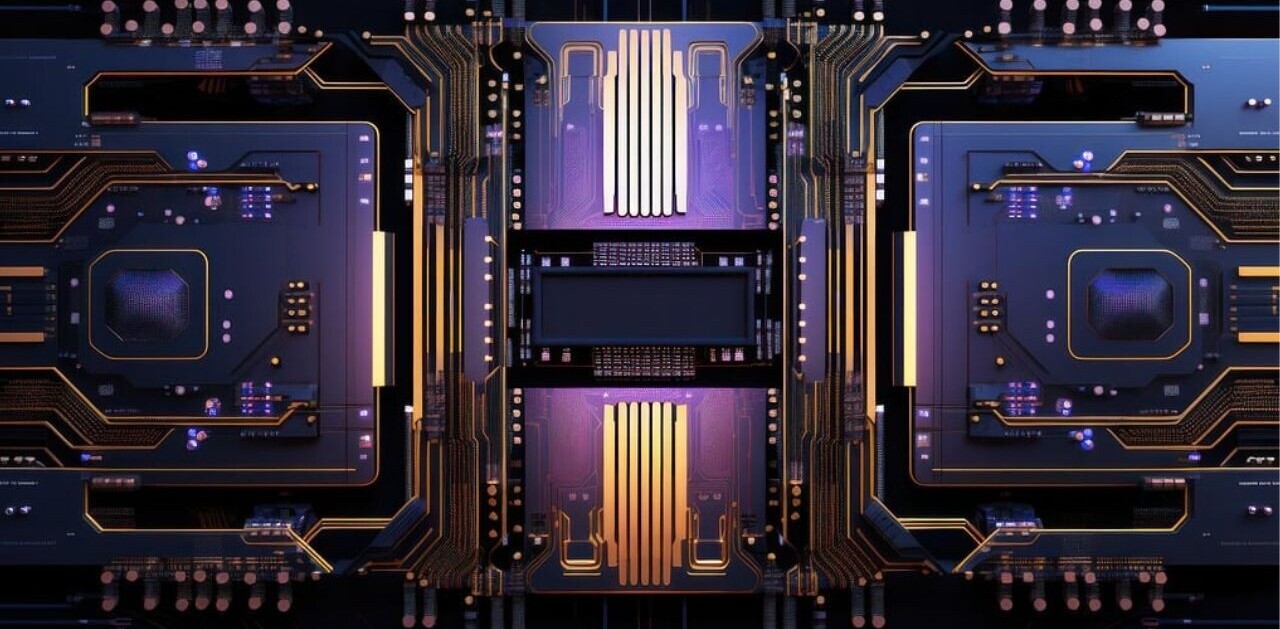Google on Thursday released its location-aware Field Trip tour guide app for iOS. You can download it now directly from the Apple App Store.
Previously, the app was only available for Android, arriving on the scene back in September 2012. Now it’s available for iOS too, although Google notes “this app is optimized for the iPhone, not the iPad.”
For those who don’t know, Field Trip runs in the background on your phone, triangulating position via cell phone towers, and only notifies you when “get close to something interesting.” This can include anything local businesses, historical facts, landmarks, art, or culture.
You select the local feeds you like and the information pops up on your phone automatically as you move about; you can also specify the number of alerts you want to see. Field Trip taps the database of companies such as Thrillist, Zagat (acquired by Google), Yesterland, Cool Hunting, Curbed, and Scoutmob.
There’s a lot of similarity between Field Trip and Google’s Project Glass. While the app is not a predecessor to Glass, it does offer a contextual, near-VR style that my colleague Brad McCarty noted “bears a striking resemblance.”
The full feature list for iOS is as follows:
- Discover thousands of interesting places/experiences that fall under the following categories: Architecture, Historic Places & Events, Lifestyle, Offers & Deals, Food Drinks & Fun, Movie Locations, Outdoor Art and Obscure Places of Interest around you.
- Choose from three different modes to set frequency of Field Trip notifications. See “Field Trip” worthy places around you on a map, by tapping on cards in map view to pull up enthralling points of interest around you.
- Go on a Field Trip while you drive. Field Trip can detect when you’re driving and automatically “talk” about interesting places and experience around you.
- Came across an amazing story or restaurant? Mark it as a favorite to easily come back to it at any point.
- Capture the memory of a special place, by sharing a wondrous discovery through email and social networks such as Google+, Twitter and Facebook.
- Wondering where the gem that you recently discovered is? Find your discovered field trip cards in the “recent’ section.
Google adding support for iOS is really no surprise: it’s the only other mobile platform the company bothers making apps for, aside from Android.
Image credit: Sue Anna Joe
Disclosure: This article contains an affiliate link. While we only ever write about products we think deserve to be on the pages of our site, The Next Web may earn a small commission if you click through and buy the product in question. For more information, please see our Terms of Service.
Get the TNW newsletter
Get the most important tech news in your inbox each week.