
Google’s Hotel Finder service has been updated with a new feature that makes it easier to find accommodation in any city over a specific period of time.
Now, when you visit google.com/hotels, you’re asked not only to search for the area you want to stay in, but also the dates that you’re planning on being there. Google then does all the hard work, bringing up its trademark maps with a dizzying number of red dots that represent its search results.
The update includes a dark box, overlaid on the top left-hand corner of the map, that brings up a detailed description of the various neighborhoods when you hover over the name with your cursor.
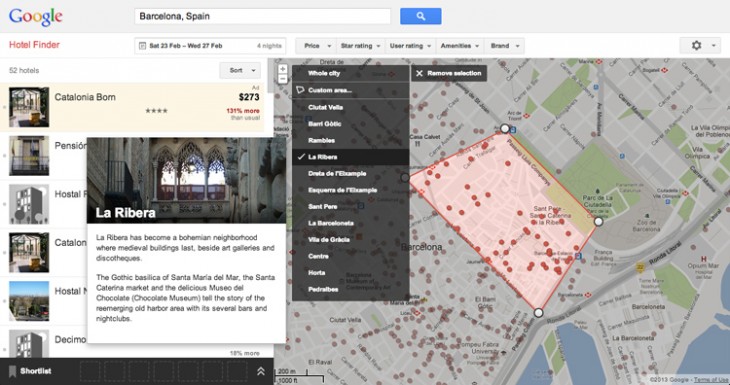
The text summary and cover photo are useful enough, but the feature becomes much more interesting once you select the neighbourhood name from the drop down. Google’s Hotel Finder then zooms into the map, applying a four-cornered box that conveys the boundaries of the neighborhood.
It’s an incredibly useful way of finding out where your accommodation is in relation to key places you want to visit. With the ability to set custom areas on the map too, it means users can easily find the perfect room based solely on location parameters.
The list of hotels on the left hand-side of the webpage are updated automatically based on the neighbourhood you’ve selected, and can now be filtered directly from the search box. So rather than manually navigating via the sort button, and looking at hotels in order based on price or user rating, it’s possible to just type in from the outset: “Three star hotel in Barcelona under $200 with a WiFi connection.”
Last but not least, the Hotel Finder also has a new default filter along the top of the map, called ‘Brand’, which sits alongside Price, Star Rating, User Rating and Amenities.
Image Credit: Rich Brooks/Flickr
Get the TNW newsletter
Get the most important tech news in your inbox each week.




