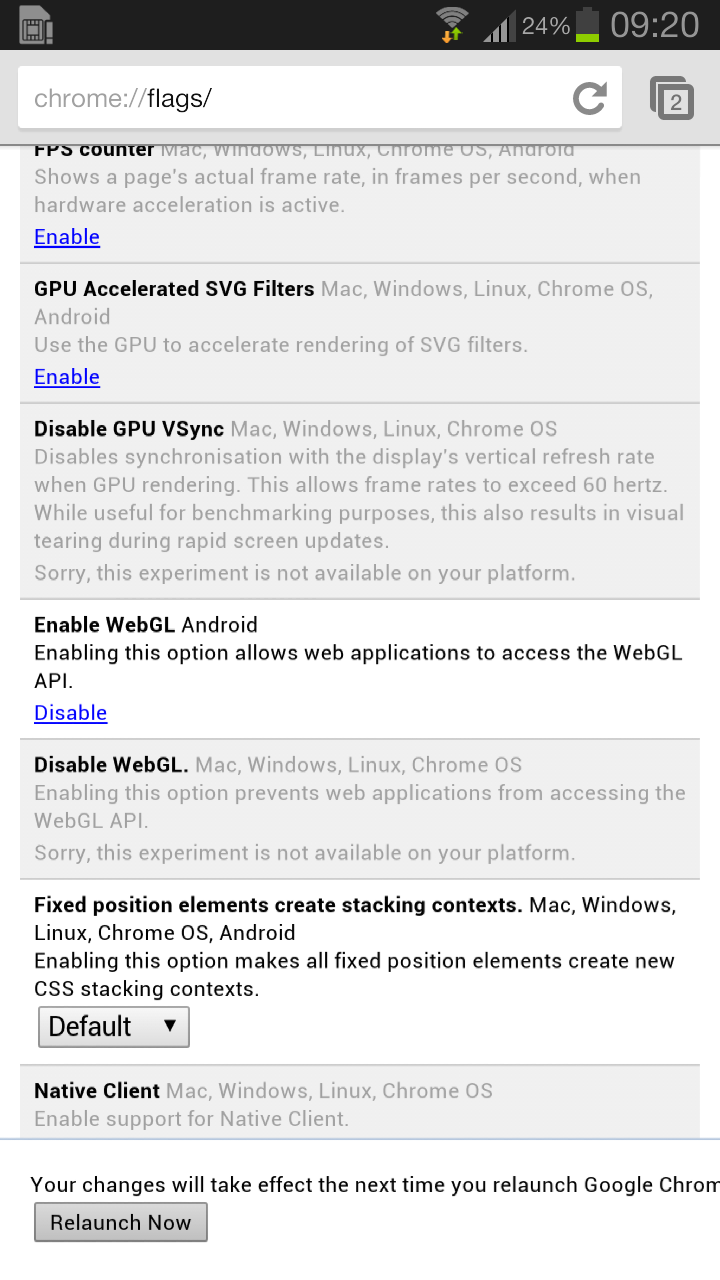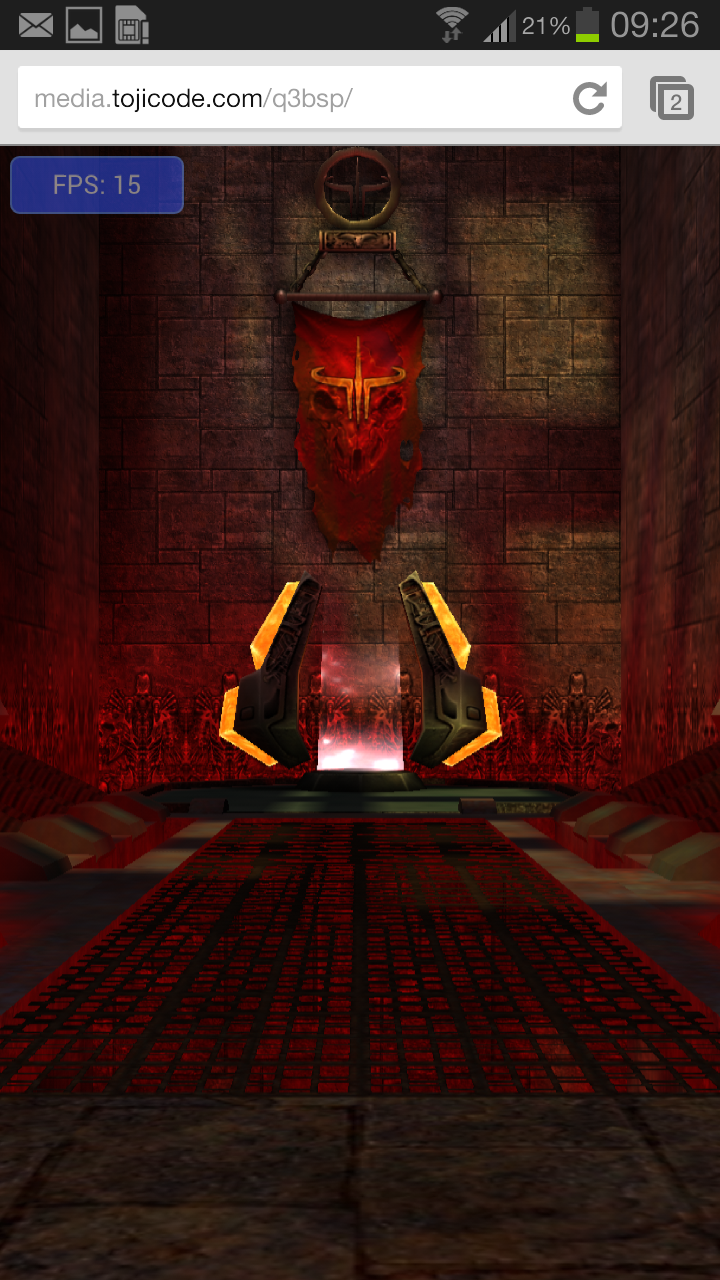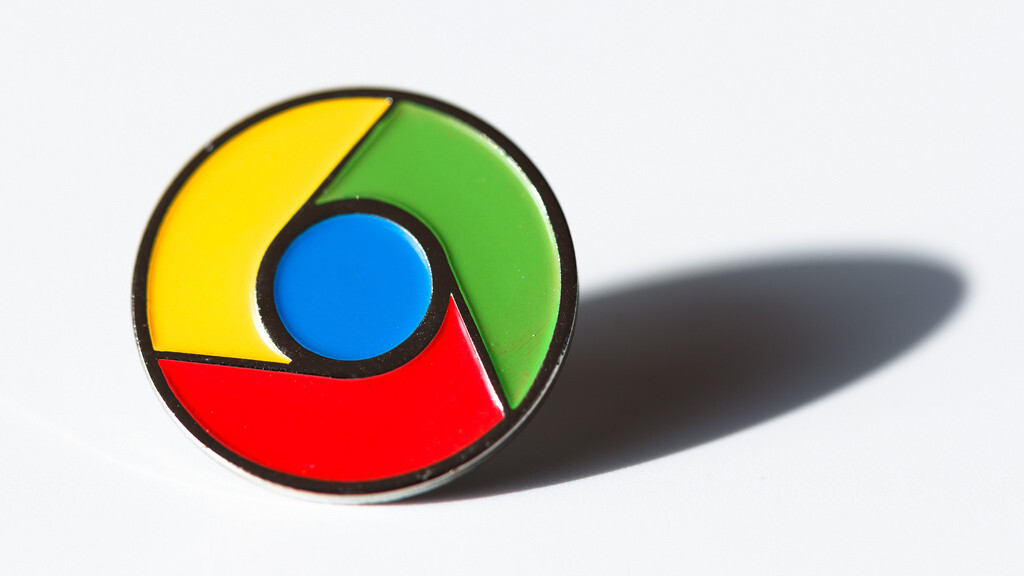
When it comes to Chrome, Google has done a stellar job keeping its desktop and Android browsers closely connected, bringing new features to its mobile app to better support popular Web technologies. Today, the company has finally enabled easy WebGL support, allowing for hardware accelerated graphics and animations in the mobile browser.
WebGL has been supported on the Android platform via a number of official and unofficial workarounds, which normally required the device owner to have root access. WebGL exists as a JavaScript API that allows browsers to render 3D graphics without the need for additional plugins.
However, following today’s beta release, Google has enabled a toggle inside the browser that will now render graphics, animations and games without the need for APK modification or going through the hassle of rooting a device.
To enable WebGL support, all you have to do is download the latest Chrome Beta from the Google Play store. Once installed, enter “chrome://flags/” (minus the quotes) into the URL bar, scroll down to ‘Enable WebGL’ and relaunch the browser.
Once enabled, you will be able to test it by visiting the WebGL test page, or do what I did, and try the Quake 3 demo created by Google programmer Brandon Jones.
Get the TNW newsletter
Get the most important tech news in your inbox each week.