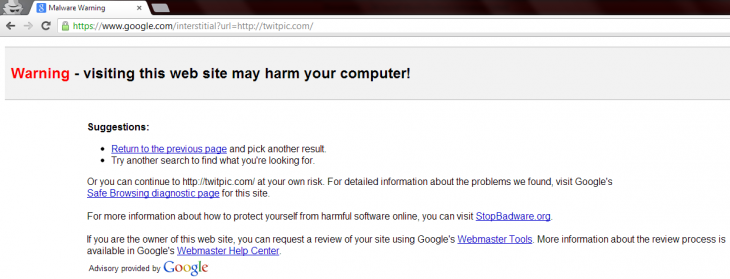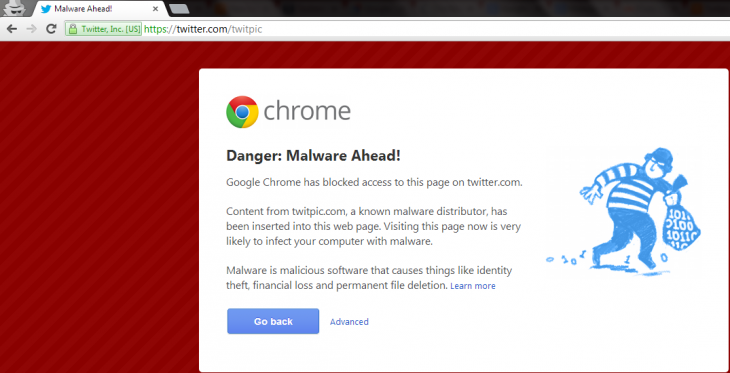![Google blocks TwitPic over alleged malware, causing Chrome to deny access to some Twitter pages [Update: Fixed]](https://img-cdn.tnwcdn.com/image?fit=1280%2C720&url=https%3A%2F%2Fcdn0.tnwcdn.com%2Fwp-content%2Fblogs.dir%2F1%2Ffiles%2F2012%2F12%2F1403571_42228934.jpg&signature=b766f533caa0fa4fc1dca9e51af0f4f4)
Google’s malware checker on Sunday has for some reason detected TwitPic.com as a threat. As a result, if you try to access the site from Google.com using any browser (link), you’ll get a malware warning. Furthermore, if you use Google Chrome, TwitPic.com pages as well as Twitter pages that rely on the service will result in a blocking prompt as well.
Update: According to TwitPic, Google has removed the block and access should be restored.
To try this for yourself, head to Google.com, search for TwitPic, and click on any link on twitpic.com. If you’re using Google Chrome, just try to go to TwitPic.com or visit a Twitter page that relies on the service (many use TwitPic images in profile pages), such as Twitter.com/TwitPic. Direct inks to TwitPic images, however, appear to work fine, and embedded TwitPic images load on Twitter as well.
Unfortunately, Google’s Safe Browsing Diagnostic page for twitpic.com isn’t particularly helpful; the last check was three hours ago, and it didn’t find any malware:
What is the current listing status for twitpic.com?
Site is listed as suspicious – visiting this web site may harm your computer.What happened when Google visited this site?
Of the 12029 pages we tested on the site over the past 90 days, 0 page(s) resulted in malicious software being downloaded and installed without user consent. The last time Google visited this site was on 2012-12-30, and suspicious content was never found on this site within the past 90 days.
As such, we’re guessing this is a false positive, and a particularly nasty one at that. Here’s what happens when you try to get to TwitPic from Google:
Since Google Chrome relies on the same malware checker, TwitPic.com results in warnings as well when you try to access it directly in the browser. Furthermore, here’s what happens when you try to access a Twitter page that relies on TwitPic using Chrome:
Ignoring the warnings, we got to TwitPic’s Twitter page and found that the company is trying to get in touch with Google to figure out what is happening:
Working to fix the google chrome malware notice when visiting Twitpic.com as this is not true or the case, trying to contact google
— TwitPic (@TwitPic) December 30, 2012
We have also contacted Google about the issue. We will update this article if we hear back.
Image credit: fcl1971
Get the TNW newsletter
Get the most important tech news in your inbox each week.