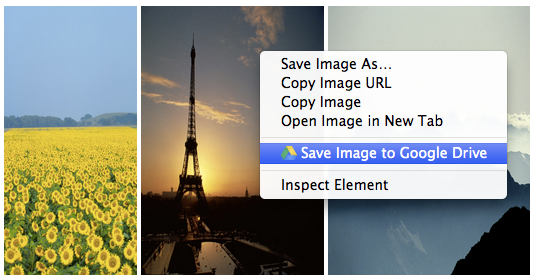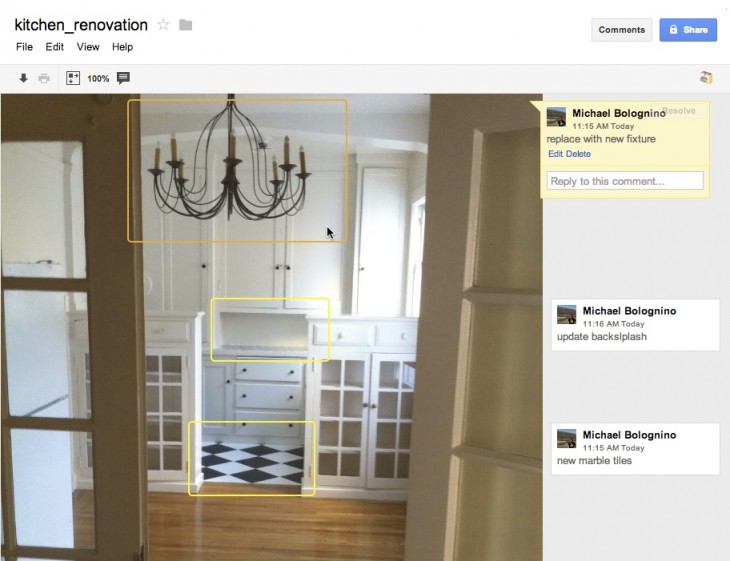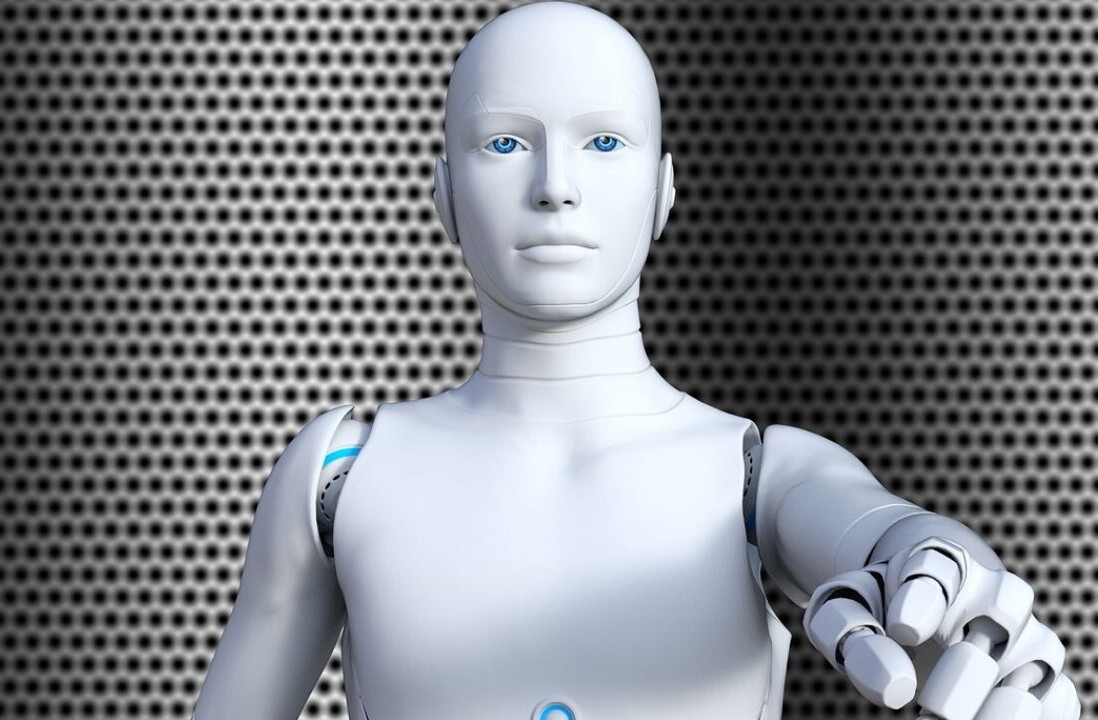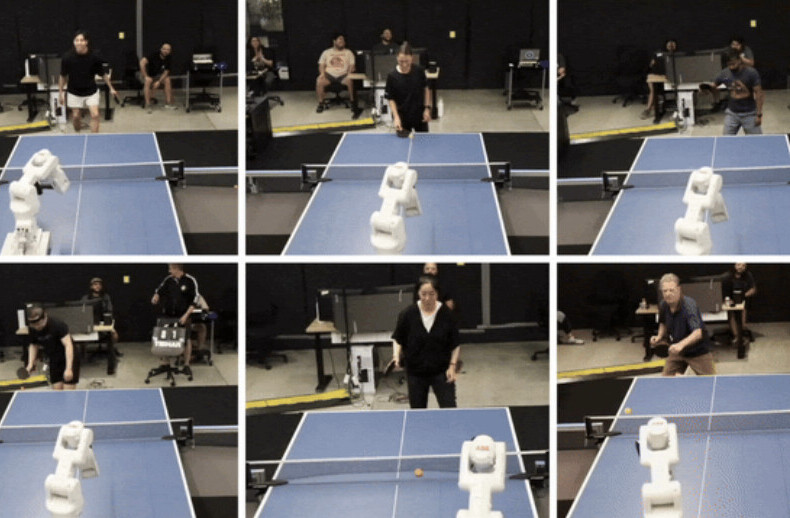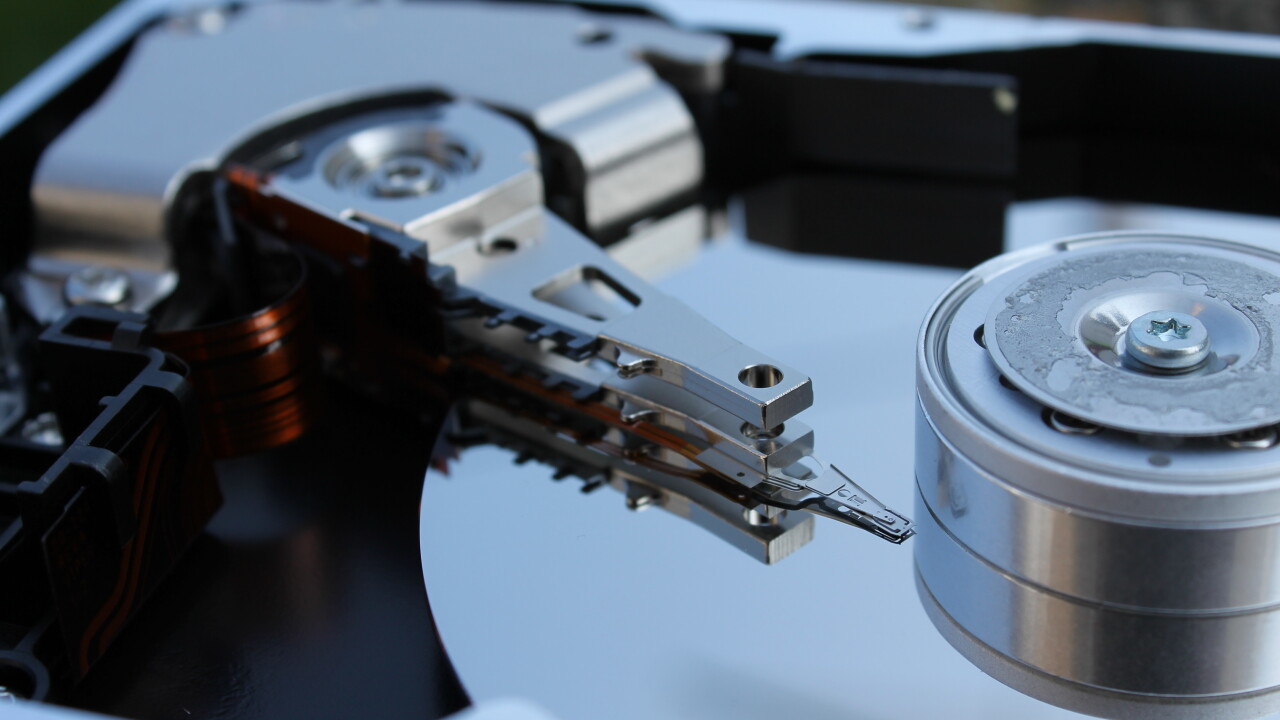
The Google Drive team on Tuesday announced two completely separate updates to the service: a new Save to Drive extension for Google Chrome and zooming features for images. You can grab the browser extension from the Chrome Web Store while the zooming features you can check directly on drive.google.com if you have images uploaded there.
First let’s take a look at the Chrome extension. After you install it, you can click on the Drive extension icon to save an image of an entire page an image of the visible page, the HTML source code, or a Web archive (.mht). Even more useful, you can right-click on images or links to files and save them directly to Drive:
After you save an image using the extension, you can open the file in Drive, rename it, or view it in your Drive list. Actually going to Google Drive will give you even more options, such as adding it to a folder or sharing it with others (though the extension will probably add these features in an upcoming version).
The Drive extension is essentially a screenshot tool for Drive. In fact, we hope the new version will be able to have more features geared towards this (hijack the Print Screen button on the keyboard, add the image to the clipboard, and so on).
Google has also added zooming to images stored on Drive. You can zoom by scrolling or using the new “fit to page” and 100% buttons:
Furthermore, you can now also select a region and add a comment to it. This is interesting as even Facebook’s photo service doesn’t offer such a function.
Both of these additions today are minor yet very significant. The Chrome extension is yet another example of how Google’s various products and services continue to work together. The image improvements show that Drive is going to be more and more integral to Google’s push on owning all your data: it really isn’t just about what you search for anymore.
If you want to start using the service as your image repository, you’ll want to check out the Images in Google Drive page.
Image credit: nh313066
Get the TNW newsletter
Get the most important tech news in your inbox each week.