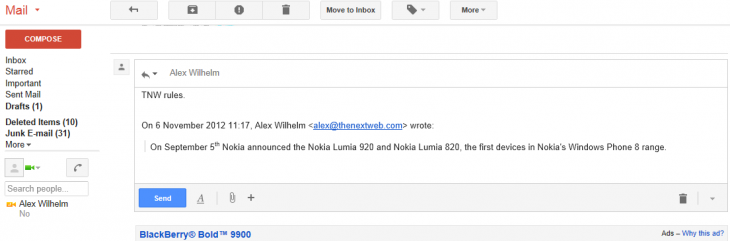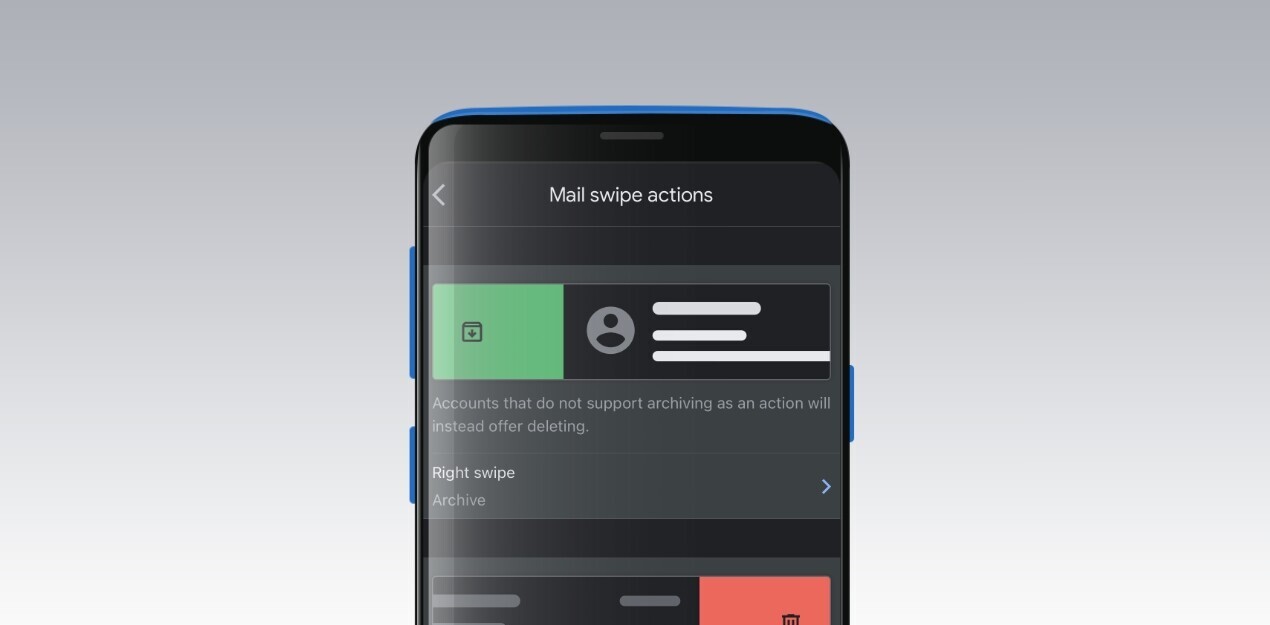On Thursday, Google announced three new features that have graduated from Gmail Labs: “Send and archive,” “Quote selected text,” and “Default reply to all.” This is not a gradual rollout; you can use all three of them right now on Gmail.com.
The first feature lets you send an email and immediately archive it from both the compose screen and the reply screen. The second one lets you set up how your Default reply function works, again in both the Compose and Reply sections of Gmail.
Last but not least, the “Quote selected text” lets you highlight text and hit the reply button. This automatically takes the quoted text and inserts it into your reply email. I think this one is the most useful of all three:
As you can see, I’ve quoted the first sentence of Alex’s email so that I can specifically reply to that part of it. This is great for long emails that you don’t want to include in your replies to the sender, but still want to reference.
For those who don’t know, Gmail Labs was introduced back in June 2008, and has been bringing new features to Google’s email service ever since. The project allows users to test new or experimental features of Gmail, allowing them to enable or disable Labs features selectively and provide feedback about each of them.
It’s frankly a great way for Google to figure out which features are worthy, which ones need work, and which ones should be completely abandoned. Gmail engineers can get user input to help them decide how to use resources. On the flipside, if you are using Gmail Labs, you have to remember that all features are experimental and can be killed at any time.
See also – Gmail now lets you insert up to 10GB of Google Drive files directly into an email and Gmail now lets you search for emails by size, with flexible date options, exact match, and more
Image credit: Thier Aquino
Get the TNW newsletter
Get the most important tech news in your inbox each week.