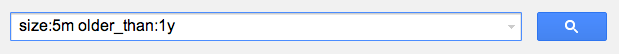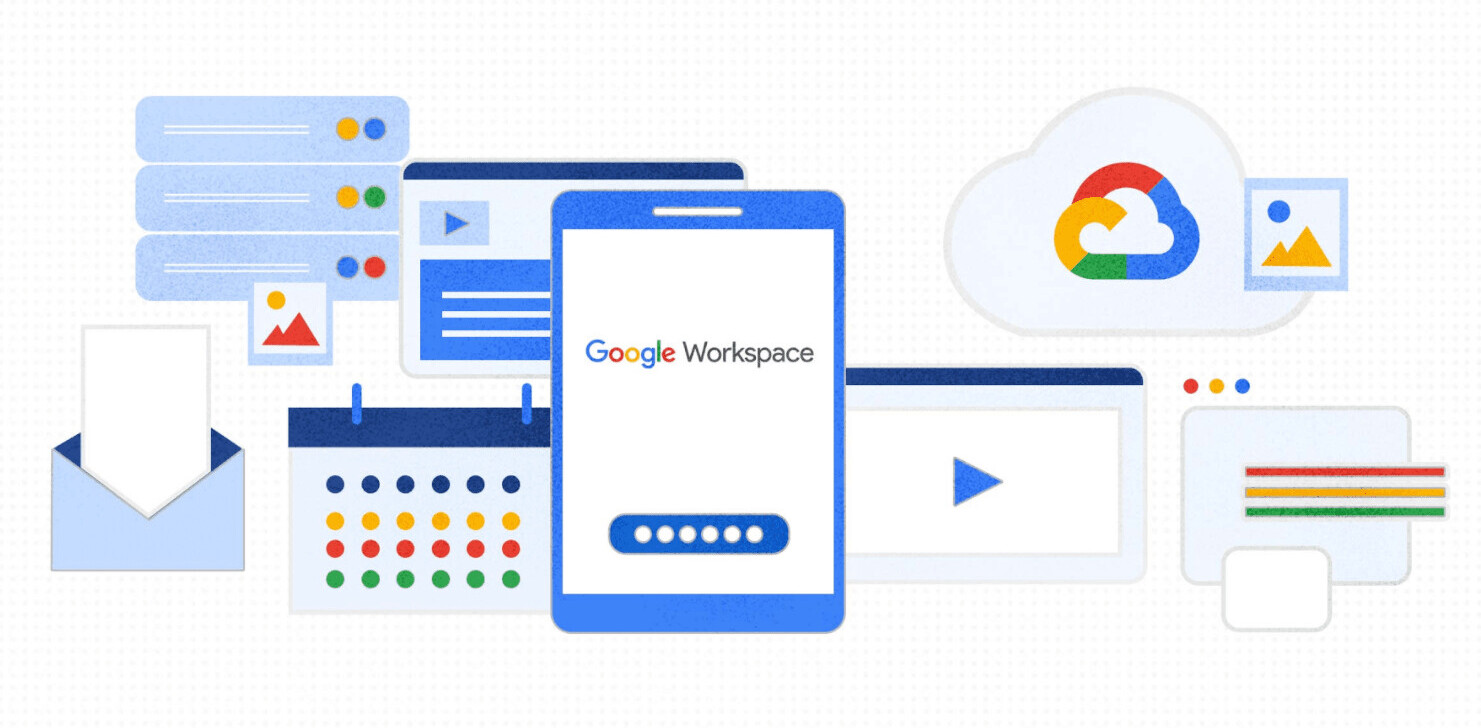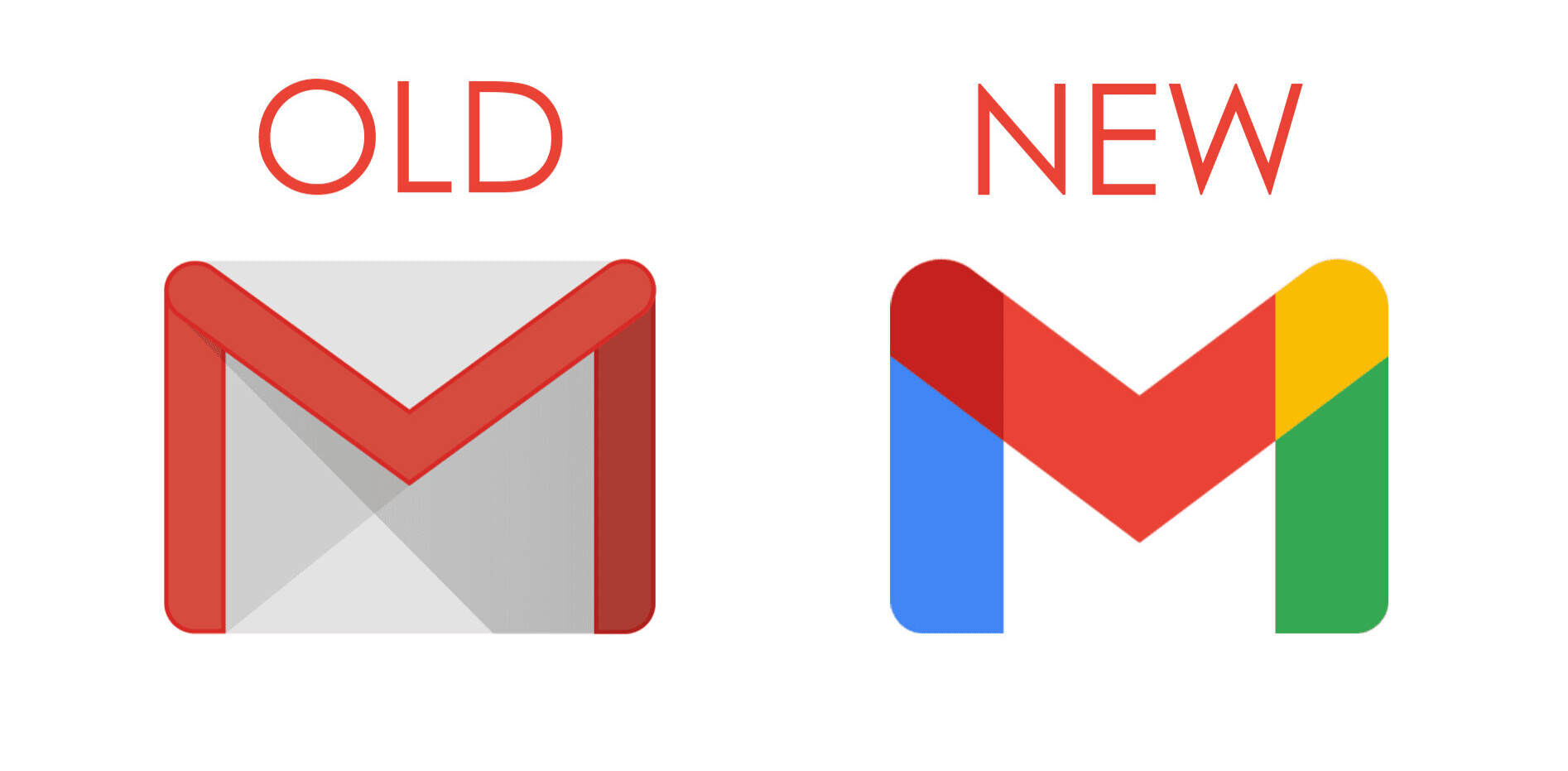Google just announced yet another improvement to Gmail’s search function. In short, there are a ton of new options available now that let you search through your email with a fine tooth comb.
By more, Google means advanced search operators. Here are the details, courtesy of Google’s Using advanced search help page:
Advanced search operators are query words or symbols that perform special actions in Gmail search. These operators allow you to find what you’re looking for quickly and accurately. They can also be used to set up filters so you can organize your inbox automatically. Some of the most useful operators are listed below.
The first one Google underlined is size, and here’s how you can use it:
I’ll personally be using the basic operators, like “from:” and “to:” and “subject:” the most frequently, though even the “exact match” option will come in handy when wading through a ton of emails. In fact, a quick run through the list shows that this really is like the company’s search engine: you can use quotes to search for an exact phrase (I probably use this a hundred times every day on Google) but it’s also clearly tailored for email as there are operators like “cc:” and “bcc:” that you can use.
Other useful operators in my mind are “filename:” (for attachments), “in:” (anywhere/inbox/trash/spam, for folder filtering) and “is:” (starred/unread/read). There’s even an “is:chat” for chat messages!
This is an excellent improvement on Google’s part, and shows yet again just how much the company values power users. Eventually, features that are meant for them also start getting used by everyone, and then Google goes out and builds something even more complicated.
See also – Google expands Gmail’s autocomplete search to 47 new languages and Google expands trial for including Gmail results in search box, now includes Google Drive as well
Image credit: Szorstki
Get the TNW newsletter
Get the most important tech news in your inbox each week.