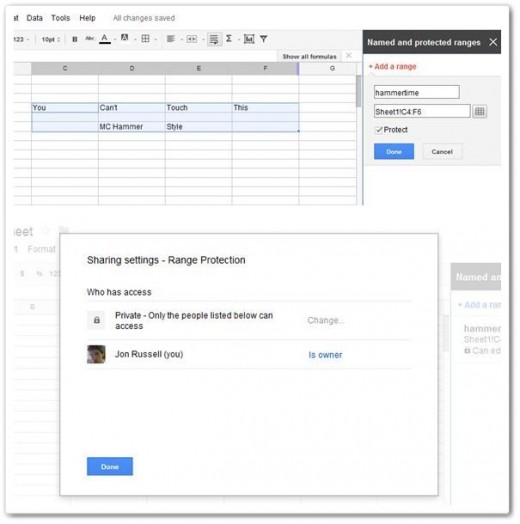Spreadsheets are traditionally anything but glamorous and innovative, but Google has added a nifty dose of functionality and dab of style to Google Spreadsheets as it looks to help teams and collaborative working groups better use its Web-based Docs services.
The company revealed it has added ‘protected ranges’ to the documents, allowing designated sections of spreadsheets to be locked down to prevent other users editing the content held there.
This is actually a very useful and necessary feature for Docs users, as it can be a real pain going back over things when small edits or erroneous changes are made and need fixing.
Protecting a range is easy to do, just highlight the chosen cells, select ‘Data’ on the menu, then ‘Named and protected ranges’ from the drop down and complete the info. You can grant editing rights to people if you wish too.
Those without editing privileges are then unable to change the protected data.
This enhancement aside, Google has also introduced new colors and patterns for cell borders, and added searching using patterns. This means that, for example, a search for “^[A-Z]+” will find all the cells that start with uppercase letters.
You can find more details in the dedicated support section, while the original post includes a step-by-step presentation explaining the range protection process.
Last year Google grabbed its largest Docs customer to date in January when it landed Spanish bank BBVA and it’s 110,000 employees. Since then, changes have been made to battle Microsoft’s Office365 and other Web-based rivals.
The April introduction of Google Drive saw Docs merged into the hotly-anticipated cloud storage service. Google has its eye on business users and these new introductions will be much appreciated by those that use the service for work.
Image via Flickr / MartinMagdalene
Get the TNW newsletter
Get the most important tech news in your inbox each week.