
Update: It appeared that the Google Drive app had reached 5 million downloads, however this was a reflection of downloads for the Google Docs application. We apologise for any confusion caused.
It’s been an interesting few days around the tech world, with the imminent launch of Google Drive looming large. But now the service is live at http://drive.google.com/start so get downloading and let’s take a look:
As we reported only a bit ago Google appears to be aiming the service at companies and Google Apps users rather than positioning it as a consumer-facing service a la Dropbox. In fact, due to the deep integration with Google Docs, Drive appears to be more like a Docs upgrade than a stand-alone service.
Now, here’s what you need to know:
- Drive gives new users 5 GB free for each user account. Upgrades are 25GB for $2.49/month, 100GB for $4.99/month or even 1TB for $49.99/month
- Docs storage does not count against your Google Drive quota
- Desktop apps for Windows and OS X are available today. Android is there too but iOS integration is coming in the next few weeks
- Drive will allow 30+ file types to open natively in the browser, including Adobe Photoshop, Illustrator and HD video
So there are the facts, now let’s examine what they mean.
First off, I was wrong. I had billed Google Drive as being a direct competitor for Dropbox, but it appears that Google has other ideas in mind. There’s absolutely no doubt that Drive is aimed squarely at enterprise-level storage options such as Box, with the hope that those companies are already using Google Apps services. But even if a company isn’t a Google Apps user, near-limitless storage could be a great way to persuade them toward being one.
If Google had come out of the gates with Android and iOS integration, it could still have held a really good chance at unseating Dropbox for some users. While it would be foolish to think that every Dropbox user would leave the service for Google Drive, there are those who aren’t as tied to their Dropbox accounts and would welcome deeper Google integration.
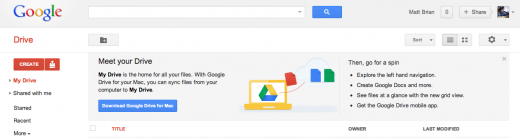
The other factor that keeps coming up in my head is that of Google’s Chrome OS. One of the difficulties in dealing with Chrome OS is that you’ll often have to go back to a Windows or OS X-based system in order to work with files that you receive. Further, the limited storage and largely-unfamiliar file system is a big issue for some users. With Google Drive, both of these concerns are addressed. It will be interesting to see how Google positions the use of Drive within Chrome OS.
Ultimately we’ll have to see how the move plays out for Google. There’s no doubt in my mind that the company has a successful — if not entirely complete — product on its hands. But Dropbox, SkyDrive and the rest don’t necessarily have anything to worry about. I see Google Drive as a great addition to whatever system you’re already using, but not a replacement.
Once you update to Google Drive, don’t expect to get back to Google Docs. If you try to go to docs.google.com once you have upgraded to Drive, you will be shunted to drive.google.com. Even where it once said ‘Docs,’ the interface now reads ‘Drive.’ This appears to be something of a total rebrand.
Get the TNW newsletter
Get the most important tech news in your inbox each week.





