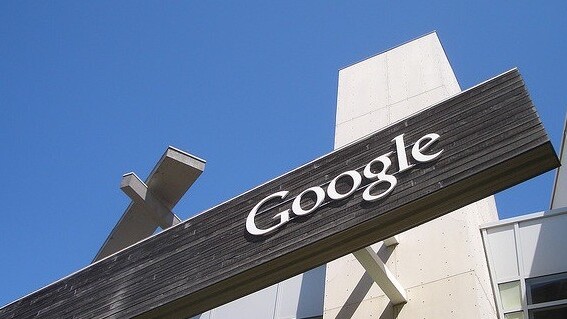
There’s some new features for your document-crafting pleasure on Google Docs today. It starts with more fonts, but then there are loads of new templates, plus options for adding images from Google Drive, the LIFE Photo archive or webcam snapshots.
It’s all detailed in a blog post from Google, but here’s what you need to know – In order to add the new fonts, you need to click on the Font menu and then Add Fonts. Once you’ve selected the ones you want to add (with over 450 new ones, you’ll want to pare down your list a bit), they’ll show in your dropdown fonts menu.
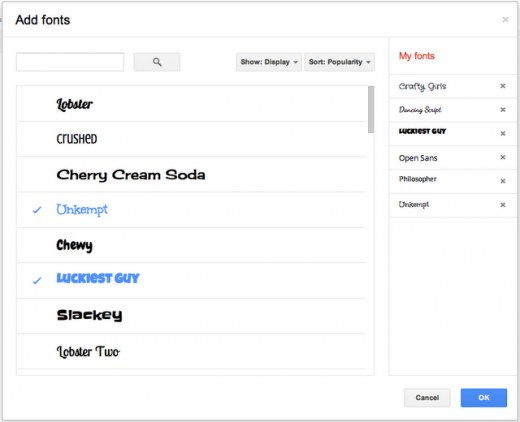
Image support via the LIFE Photo archive is a pretty huge feature as well. The Google-hosted site boasts millions of images, free for non-commercial use. Combine that with the quick-add feature from your webcam, and better support for charts and spreadsheets and you’ve got some great editing features for better documents at every level.
Now take things a step further and consider Google’s recent addition of Docs to Google+ Hangouts. Google is, without any doubt, trying to push Docs and Drive further into everyone’s daily workflow.
Get the TNW newsletter
Get the most important tech news in your inbox each week.




