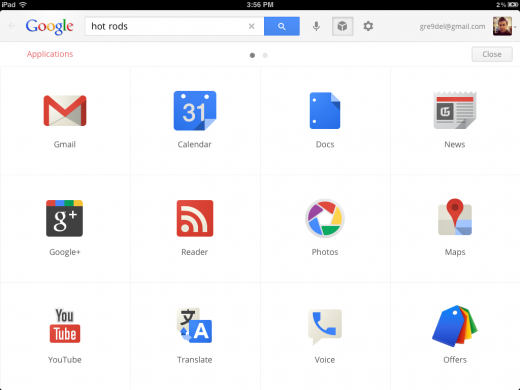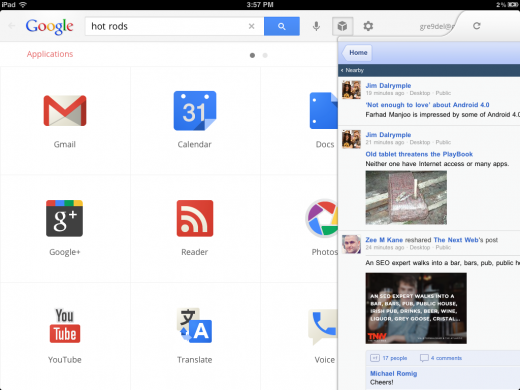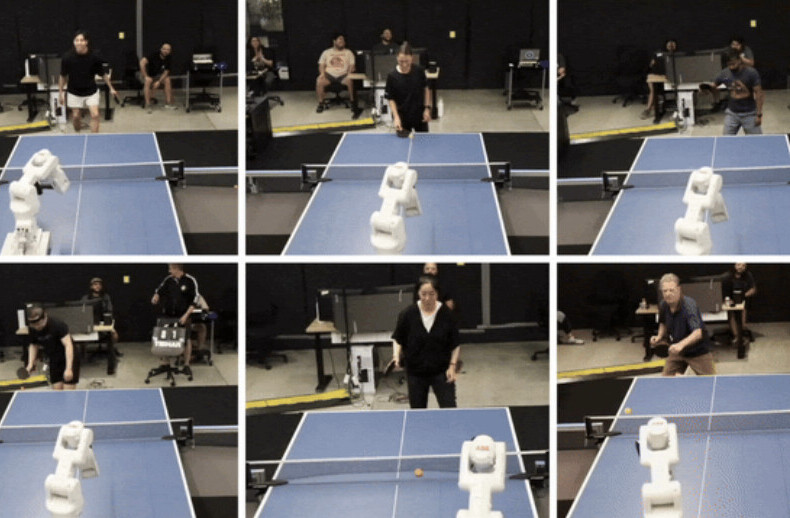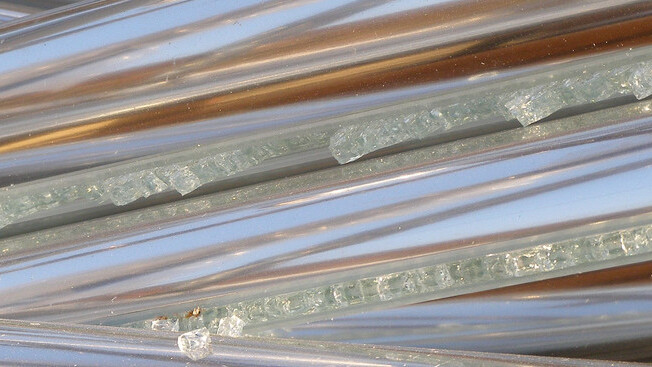
With the announcement of its new Search app, Google gave iPad users more than just a slick and well-made native search app that bests the experience on any Android tablet. It also managed to squeeze the core elements of Chrome OS into Apple’s ecosystem.
Note that I say core elements, because there are aspects of Chrome OS that are obviously not represented here, but it is definitely a huge step in the right direction.
When you launch the new Google Search app, you’ll notice right away that there is a huge difference between it and the much maligned gmail app for iOS. The Gmail app uses a webview for its main component, which in the world of iOS apps is the equivalent of being lazy.
But I have it on good authority that the team that built this app is a completely separate endeavor. What I don’t know, but suspect, is that the team within Google that built this app has ties to the Chrome OS team.
The Search app is built using native controls, which give it a silky smooth operation and that feeling of quickness that doesn’t come easily to an app that is built on a thinly wrapped webview. It also means that you’re greeted with an interface immediately, rather than waiting for a webpage to load.
But the main feature of the app, which is really a simple and gorgeous implementation of Google Search, isn’t the most interesting bit here. To find that, just tap on the Applications button on the main screen.
From here, you have access to the following Google products, all within an iOS wrapper: Gmail, Calendar, Docs, News, Google+, Reader, Photos, Maps, YouTube, Translate, Voice, Offers, Finance, Books and Blogger.
Yes, accessing them over the web is slightly inferior to a completely native interface, but Google’s web apps are still a cut above many of the other apps out there. For one, they use all of the tricks that Apple provides to developers looking to leverage the enhancements to webkit that Apple has built into Mobile Safari.
If you’re familiar with the way that Google’s web apps work on iPad then you won’t be too surprised by what’s here. It’s still really awesome to flip back to the main page and access any of the other apps at a touch. It feels fast.
The Search app, by gathering all of these apps into one place and delivering them in a well-made wrapper, has presented iOS users with what amounts to all of the core services of Chrome OS.
The reasons why it has shipped a pack of its most potent apps in one convenient dashboard are evident if you look at the tablet landscape as we know it. Google’s “official” version of Android is losing the tablet race, flat out. Products from manufacturers that have no access to an ecosystem beyond the Android Market have proven not to work. Now, Amazon has launched the Kindle Fire, which stands to quickly attain ‘2nd place’ status behind the iPad, utilizing a tweaked version of Android that Google will gain nothing from.
Meanwhile, iOS devices account for some 2/3 of mobile searches on Google’s platform, making it the largest outlet for Google’s primary product, ads. Google sees this and has effectively snuck what is very close to the ‘dream app’ for its fans who have an iPad onto the App Store.
Google also likely sees that it will soon have to fend for itself when it comes to getting those eyeballs on its products, as Apple continues its efforts to divorce itself from Google services.
Honestly, if Google were to continue to update this app, replacing each of the web versions of these apps with native ones, it could easily end up with a fully iOS-native version of Google Chrome, running on the iPad.
This particular app is an interesting vector for Google to choose, as its primary function—and the most predominant one—is the Google Search. This allows them to work out all of the mechanics of how the app will work, without ruffling any feathers.
Chrome, as an OS that was meant to be run ‘in the browser’ is an ideal candidate for seeding onto rival platforms. It can exist as a standalone entity in a way that no other OS can. That’s its power and what makes the way that this app was built and released so interesting.
It’s also interesting that the app is simply labeled ‘Google’ and not ‘Google Search’, which is the real name of the app and well within the iOS character limit for app names.
Imagine if this app were called ‘Google Chrome for iPad’. How would that go down with Apple?
Enjoyed this? Read In defence of Chrome OS.
Get the TNW newsletter
Get the most important tech news in your inbox each week.