
With Google slowly pulling all the strings together between their various products, tightening them into Google+, and giving users a more streamlined experience, it’s possible that they might have a serious contender for Basecamp and other project management tools on their hands.
Of course it’s not quite there yet, there are certain features that are lacking but even as is, Google offers a great option for a new or small business that doesn’t want to spring for a paid project management suite. You can get as creative as you want with how you put Google+ to use.
Communication
Google clearly has this part down. Whether it’s public communication, private messages, chat, or even video chats, Google+ has it all. You can make announcements to an entire circle of colleagues, to specific colleagues, or even share information privately one-on-one. The integration of Google Chat into Google+ makes it easy to have quick conversations all in one place.
Depending on how big your company is, you can create circles for different departments, circles for managers, and circles that all employees are in. For the time being, since all circles are private, each member would have to take it upon themselves to create identical circles.
The Hangouts feature is the ideal alternative to video conferencing, useful for companies with offices all over the country or even world. For the time being, users can watch YouTube videos simultaneously, and while this may not be the most productive way to spend your time, if a visual presentation is necessary, it’s worth looking into how to create and upload a presentation to YouTube.
Hangouts have far more untapped potential that we’re hoping Google will be taking advantage of. Imagine have access to a whiteboard where each member can add notes or files. Adding a collaborative nature to Google+’s Hangouts would make the feature invaluable.
Projects
Of course, with any project management tool you need to be able to create individual projects, list tasks and assign them. This is where you have to get a bit creative. For individual projects, circles are actually once again the ideal solution. So say your company is launching a new product, each member creates an identical circle with all the employees involved. All ideas, videos, pictures and more, will be on that Circles page, so everything is documented. The circle becomes the workspace and the tool of communication in one go.
Assign Tasks
There are several ways you can deal with task management using Google products. First for each project or department circle, you can assign tasks simply by announcing them. Just come up with a system where a manager assigns the task in the circle, and the person who has been assigned comments to confirm they have received it.
When assigning the task, if you are doing so publicly in the circle, assign to the circle, and to the individual using their name so that they receive a notification.
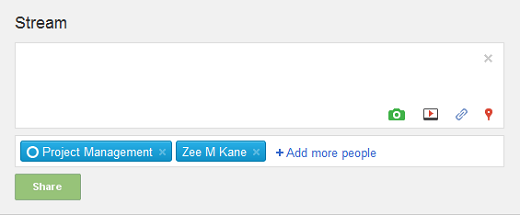
There is no way to mark an item as done, beyond adding a comment to the update stating as much. This doesn’t worry me so much, for one reason. When Twitter first launched, hashtags were never a part of the equation. Because of the ingenuity of Twitter users, hashtags have now become a mainstream method of tagging and classifying your tweets. I would imagine that something similar will come into existence with Google+, whether officially or user-created. Being able to tag posts and even possibly comments would make it much easier to search and display unfinished and finished tasks.
Document Integration
Google Docs is not directly integrated with Google+ – yet. I’d assume that, like Picasa getting integrated into Google+, there is bound to be some sort of direct link between all Google’s services. For the time being, you can easily collaborate on documents by sharing them within Google Docs.
If you don’t need other users to collaborate, but simply want to share a document with them you can generate a public link giving access to anyone who has the link. When you have a document open, click on Share > Publish to the Web.
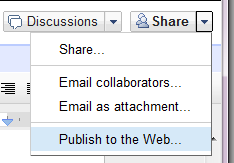
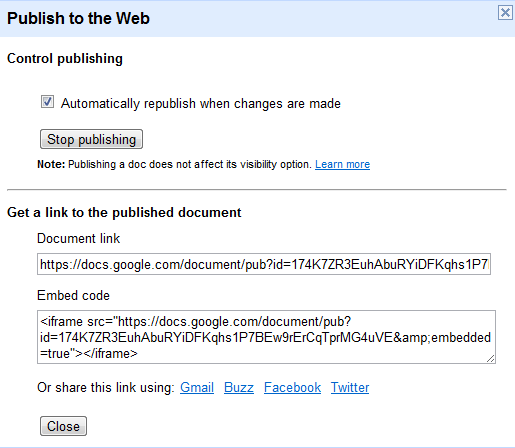
And with some pretty cool extra features that Google Docs offers you, like visitor stats and a wide variety of templates, there is no limit to how you can put Google Docs to work for you.
If you’re worried about keeping your documents in the cloud, you can sync Google Docs to your desktop using the paid solution, Memeo. If you’d prefer a free option, Syncplicity lets you link your Google Docs accounts to keep your files in sync.
Share files and folders
With Google+, it’s also more than easy to share images, videos and links, but unfortunately files are not included in that list. You can actually upload any kind of file to Google Documents, and then share them using the traditional Google Documents method, via email. Unfortunately, unlike with documents, you can’t generate a public link to the file so you can’t share it directly on Google+, which would be ideal.
If you really want to share a link to a file on Google+, for the time being one of the easiest work arounds is a non-Google solution – generating a public link to a local file is probably easiest using Dropbox.
Contacts
All of your contacts are integrated into one place. If other companies are using Google+ as well, it gives users a quick and easy way to look up contact info, or even get in touch directly using Google+.
Google+ profiles add a little personal touch where you can share links to your websites, portfolios and more. In short, it makes it really easy to share more information about yourself with your colleagues if you want.
Email Integration
Not much needs to be said about Gmail – it’s a given that using Google will give you one account to keep track of your project management and incoming emails. What you can do to enhance the experience is add a notification in your Google+ bar to let you know when you have a new email. The Chrome extension, Start G+, among other features, adds a Gmail notification and quick access to preview your emails.
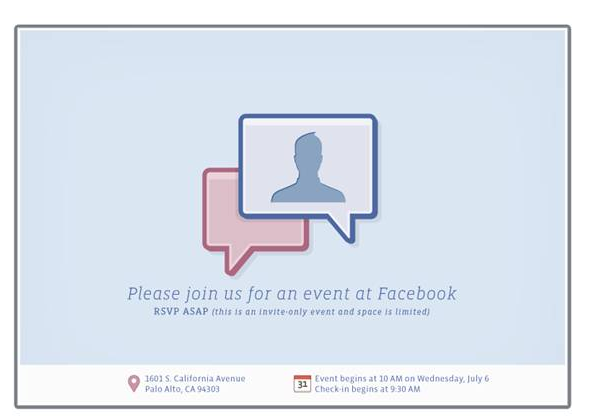
The extension itself isn’t flawless, but it definitely gives a hint of the potential of integrating all Google products into Google+.
Notifications
Aside from Gmail notifications, you might also want to receive Google Plus notifications to let you know when a colleague has made an update. At The Next Web, we use Convofy and notifications are essential to know what’s being said on the backchannel to keep up on breaking stories. With an extension like Helper for Google+, you can receive a notification whenever a new update is made.
Mobile Access
With an iOS app on it’s way, and a slick Android app that has got rave reviews, you have an easy and free way to keep up with your colleagues and projects on the go.

What’s missing?
Obviously Google+ was conceived as a social network and not as a project management tool and so there are bound to be missing features. Many of the features listed here would no doubt add to the experience.
For starters, an essential feature for this to be taken seriously by businesses, is Google Apps access to Google+.
Using Google+ as a project management tool is all based on the use of circles. At the moment, with circles being entirely private, it is a bit of a hassle to have to create identical circles as all of your colleagues. The ability to create public circles which can be shared, or which other members can join, would make for an easy method to make sure that all members receive the same updates.
There have been some discussions on Google+ about sub-circles, or circles within circles. This would be a great feature to keep your circles under control. If you have a particularly large company with lots of departments, you could wind up with a huge mess of circles in an attempt to keep organized.
Why Google+ has so much potential
There’s no limit to the creative and unique uses for Google+. The service has barely been available a few weeks, and isn’t fully open to developers yet. Once it is, we’re bound to see a huge influx of useful and interesting apps built around the network, some of which are no doubt going to enhance the project management potential that already exists.
Users have also already found ways to get around missing features that would be needed to make the site more functional. An essential feature when using Google+ in pretty much anyway is being able to perform searches. Cloud High Club has already found two methods, one which involves a little bit of work on your part, and the other a ready-made Google+ search engine.
Google+ as a project management tool is rough around the edges, but the fact that it can still be used with a few workarounds and a bit of elbow grease is a testament to the product that Google has created.
Would you ditch your trusty project management tool in favour of Google+? Let us know in the comments.
Get the TNW newsletter
Get the most important tech news in your inbox each week.





