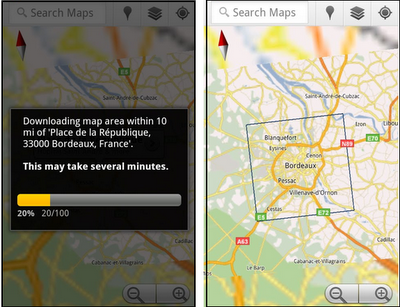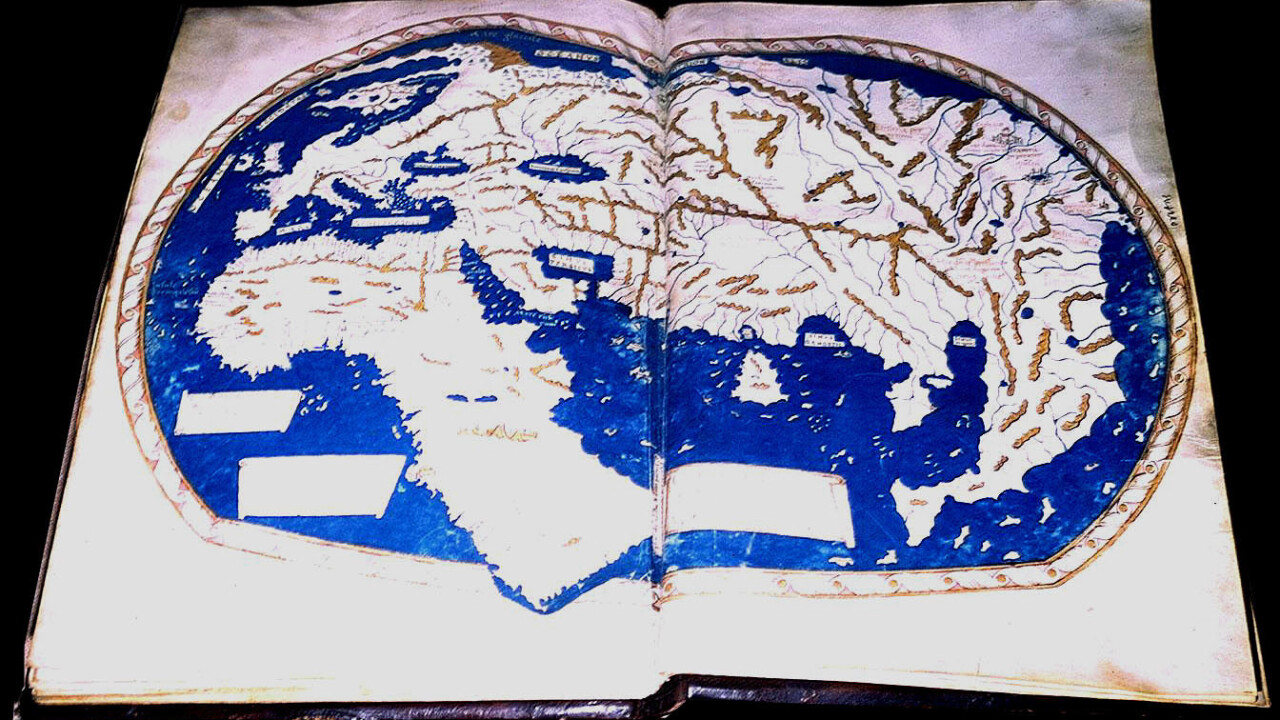
Google has announced that it has made Google Map downloading available in the Labs for Android devices. While this doesn’t mean that the feature is arriving quite yet in your favorite Android navigation app, it’s a good first step and you can test it now in Google Maps right on your phone.
The ability to download sections of a Google Map right to your phone is a very cool feature. This allows you to grab a map of an area that has very poor data coverage to ensure that you can still see all of the map details when you get there. This is normally a feature only seen in premium mapping applications that charge you a higher price for the convenience of having your maps all on your phone instead of downloaded over-the-air.
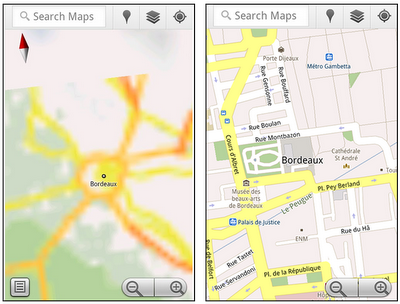
The feature will download only the base map tiles and the landmarks on the map, not satellite view and 3D buildings. To grab an area, just search for a Place and, from its Places Page, hit More and Download Map Area. It will then grab a map of a 10-mile radius around the place.
It’s really encouraging to see the feature come to Google Maps on Android, even if it’s limited to a manual download for now. Perhaps in the future we’ll see the ability to automatically cache maps along a planned route, ensuring that you’re never going to be without a visual guide.
Google has also announced a couple of small tools that make it easier to get precise with Maps. The Scale Bar allows you to set exact scale levels to help you narrow down your zoom level to specific measurements. The Measure tool will allow you to measure the ‘as the crow flies’ distance between any two points on the map.
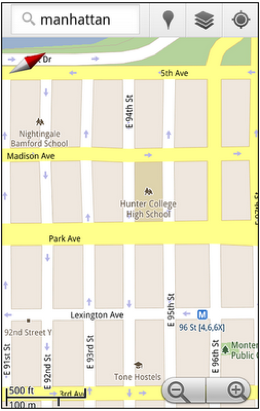
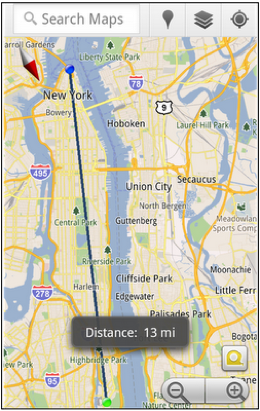
Google explains how to get these features now:
To access Labs on your phone, press your phone’s menu button once in Google Maps, choose “More” and select Labs. On a tablet, click the menu button in the upper-right corner of Maps. The “Download map area” lab requires Android 2.1+ and the latest version of Google Maps.
Get the TNW newsletter
Get the most important tech news in your inbox each week.