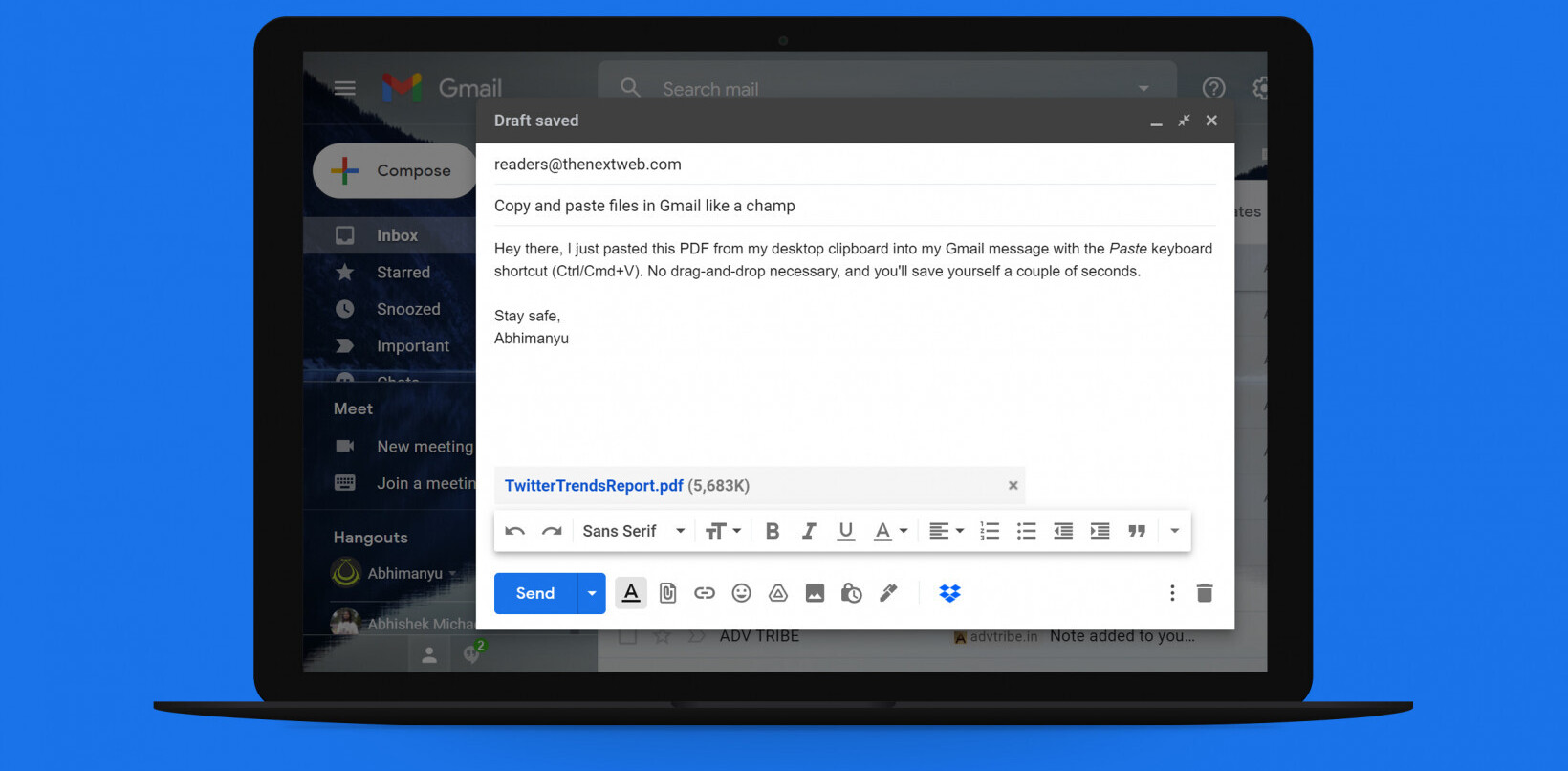Seven years after the first invite-only beta of Gmail went live, Google’s email service has yet to be upstaged by anyone offering a better interface or greater functionality in the world of webmail. But that’s not to say that Gmail can’t be made better. Here are 10 web apps you can use to extend Gmail’s feature set.
1. ActiveInbox
ActiveInbox brings Getting Things Done-based productivity tools to Gmail. Whether you use ActiveInbox to augment task managers such as Remember the Milk and OmniFocus or center your task management around the app, it’s a handy way to keep a busy inbox organized.
2. Taskforce
If ActiveInbox is a bit too heavy for your tastes, Taskforce is a lighter approach to email task management. The app allows you to turn emails into tasks quickly and manage your lists. Great for those who don’t have a high volume of actionable email traffic but still need a way to keep track of those things that do come through.
3. 0Boxer
0Boxer was one of the first apps that turned achieving inbox zero into a game. Once you’re set up with the browser extension, you can start earning points and earning badges, with a bar at the top of Gmail letting you know how you’re doing and (hopefully) spurring you on.
4. The Email Game
The Email Game is another take on the gamification (apologies for the buzzword) of email. Using the app’s own interface, you’re given a certain number of seconds to either reply to an email, archive or delete it, or ‘boomerang’ it — which is to archive it until a specified time, when it comes back to the inbox.
While The Email Game doesn’t have the greatest interface in the world, its use of timed sprints probably makes it a more effective alternative to 0Boxer.
5. Rapportive
Rapportive brings dynamic contact previews to Gmail, replacing the AdSense that usually lurks unseen alongside your mail. Rapportive pulls in profile pictures, bio information and social network links to give you a brief overview of who you’re communicating with. To give it some limited CRM utility, it also features a small notes box in the sidebar where you can keep information that you want to refer to in future discussions.
6. Gist
Gist is a contact manager with a social angle. It has more of an emphasis on allowing you to flesh out contact data than Rapport does, which is all about pulling in data from other services. Gist features a web app of its own and mobile apps for a variety of platforms, but also hooks into Gmail as a Firefox or Chrome extension.
7. AwayFind
When you’re on vacation and don’t want to constantly check your email, or your presence is required away from the computer but you need to know as soon as an important email comes in, AwayFind is your friend. Tell the app which emails you need it to look out for, and it’ll then text or call you, send an instant message, or delegate the message as soon as it comes in.
If only it came with someone to delegate your mail to for free!
8. Boomerang
Boomerang is a fantastic little Gmail extension that does one thing and does it well: it ‘boomerangs’ your mail, allowing you to archive a message to get it out of your inbox until a time when it’s actionable, schedule draft emails to be sent at a specific time, and can remind you to follow-up when you don’t hear back from someone.
9. OtherInbox Organizer
OtherInbox Organizer for Gmail helps you achieve inbox zero without even requiring you to look at your mail by automatically organizing your inbound email into a set of labels every hour. Since part of inbox zero’s goal is to get you taking the first action on an email as quickly as possible, it’s not so much a replacement for a good processing session as it is a great way to get ‘bacn‘ under control — the email you get from companies and social networks that you signed up for, but don’t necessarily want to trudge through right away.
10. Find Big Mail
When you’re running low on Gmail space and need to go on a cleaning spree, Find Big Mail combs through your Gmail account and adds Gmail labels to your large emails with heavy attachments. Once it’s finished processing, you can backup whatever you want to keep locally and start making room without the hunt-and-peck.
Your Suggestions
There are plenty of third-party Gmail extensions out there. Make sure to chime in and let us know about your favorites in the comments!
Get the TNW newsletter
Get the most important tech news in your inbox each week.