
Google has made a few changes in Gmail for mobile Safari for the iPhone and iPod Touch running iOS4.
The first change is a that scrolling now mimics the speed of your swiping on the screen, making longer messages easier to read through. The second change is that the toolbars within Gmail are now locked while you scroll (they used to appear after you were finished scrolling). See below for the differences:
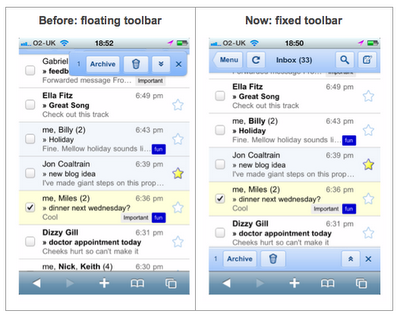
Do you use Gmail in the browser or do you just use the iOS universal inbox? If you go to Gmail in the browser, are these welcome/noticeable changes for you? The updated interface, which Google says in a blog post makes Gmail in Safari “even more like a native app” should be live now. If you’re not seeing them, just clear your cache and refresh.
Get the TNW newsletter
Get the most important tech news in your inbox each week.




