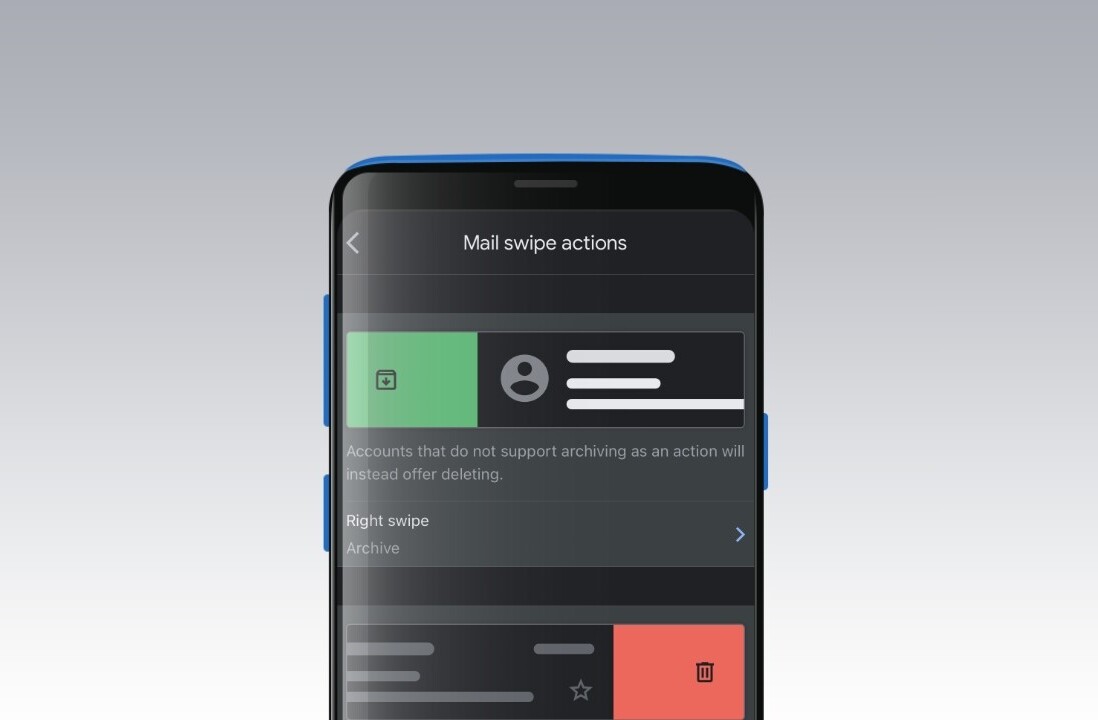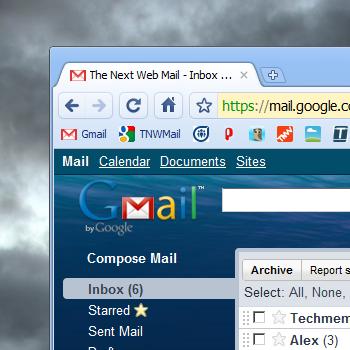 For quite some time, Gmail users in Chrome and Firefox have been able to drag and drop multiple attachments into the window to be sent, but that’s where the fun stopped. If you wanted to download attachments, you had to do it the old fashioned, “use a link” way.
For quite some time, Gmail users in Chrome and Firefox have been able to drag and drop multiple attachments into the window to be sent, but that’s where the fun stopped. If you wanted to download attachments, you had to do it the old fashioned, “use a link” way.
According to the Gmail Blog, Chrome users now have a better method – dragging and dropping.
Now, instead of having to use the Download link from your Gmail window, you can just drag and drop your attachments right to your desktop…as long as you’re using Chrome.
Unlike the multiple attachment uploads, where Google promised to roll out the feature to other browsers over time, we’re not seeing any promises this time around. However, we’ve dropped a line to our Google compatriots and we’ll let you know what we find out.
Get the TNW newsletter
Get the most important tech news in your inbox each week.