
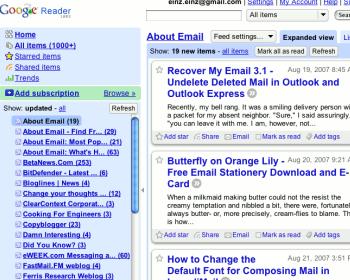 Google Reader is between major releases, but that is not stopping the team from updating the application, adding new features and polishing old ones.
Google Reader is between major releases, but that is not stopping the team from updating the application, adding new features and polishing old ones.
While you will not notice any large new functionality in Reader, the changes and updates will make your daily use faster, and less frustrating. Top changes include support for two HTML5 tags, a “not interested” button to banish poorly recommended items, faster home screen load times, and new Reader Play controls.
As we said, this is a very useful minor release. Most important among the changes from a technology perspective is the support for HTML5 tags, showing that Google will keep pace with the progress of standards online across the board.
Please note that the inclusion of HTML5 does not meant that Google is confused about the Apple-Flash battle. Google is merely keeping their web applications up to date, something that should be lauded especially given the PR worries caused by openly using HTML5 at the moment.
If you are in the mood to tinker with Reader, Play has been given several fun tools in this release:
When you hit space (or shift-space), you’re now automatically moved between posts, and for posts with multiple images, cycled through each image. We’ve also added made Play more configurable by letting you change the URL used:
If you add a welcome=0 query parameter, the welcome screen is skipped, even for new and signed-out users.
Get the TNW newsletter
Get the most important tech news in your inbox each week.




