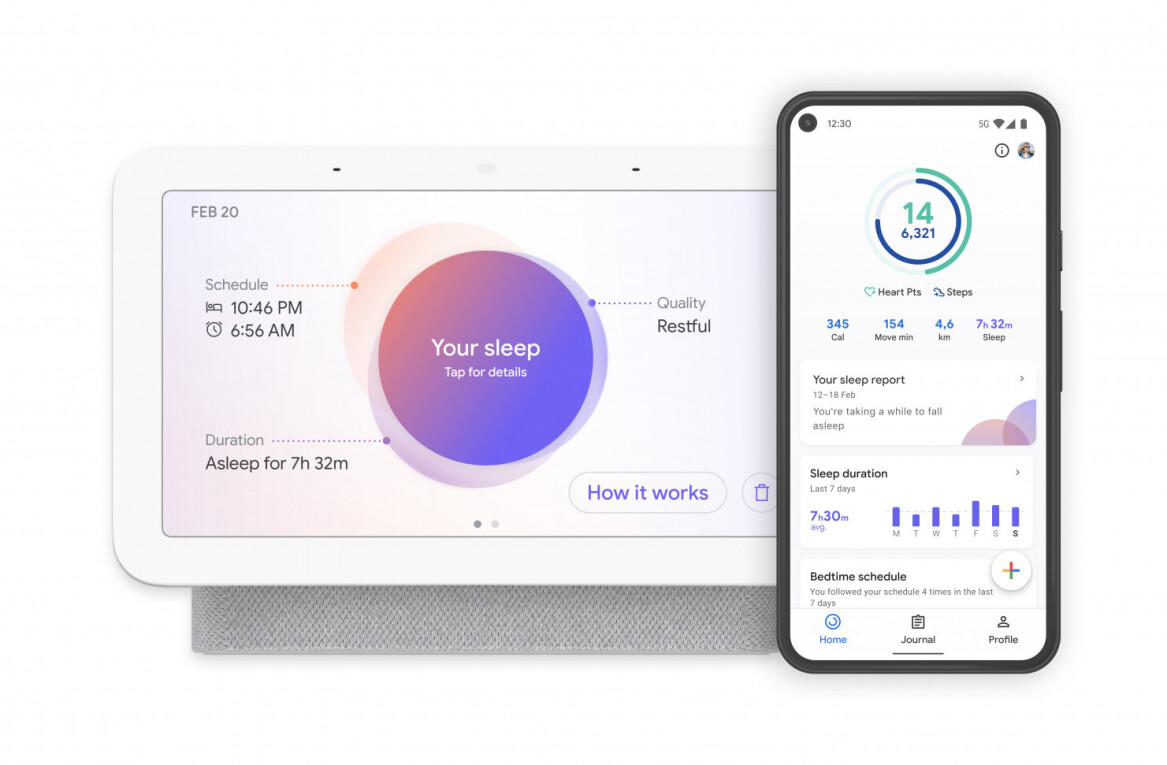There’s no shortage of gadgets designed to help you never lose your belongings. Take the Cobra Tag for instance, a Bluetooth-enabled fob that you can clip to anything and connects with your phone to tell you if either the phone or the fob-connected object move out of range of each other. There are other similar contraptions too, such as the the Elgato Smart Key which not only helps you find your keys, but remember where you parked your car.
The latest entrant to the increasingly-saturated space is Find’Em Tracking, which claims to be the thinnest Bluetooth tracking device on the market. Indeed, at only 2.4mm thick, you will struggle to find any others that are as thin. But how thin does one need their Bluetooth tracker to be?
We went hands-on with the device to see what it brings to the table. It’s worth noting here that the device doesn’t start shipping until March, and there will likely be some upgrades pushed out ahead of launch. More on that at the bottom of this post, but for now here’s what you can expect.
Find’Em Tracking: The Lowdown
The key USP behind Find’Em Tracking is that it’s thin enough to slip inside your wallet or similar tight compartment. That it does, and it does well.

When setting up, you’ll need to download the accompanying app for Android or iOS, and then sync the card with the app.
Now, at this juncture what I would say is that the Find’Em Tracking device needs to ship with clearer instructions for setting up. Or at least have a better FAQ on the website – as things stand, under the key question “How do I set up my Find’Em Tracking card?”, the answer is given as: “Download the app on App Store or Google Play.” Unfortunately, it’s not as simple as that. But it is simple – like anything when you know how.
It turns out that the little, innocuous white switch on the bottom is the on/off switch – there’s no wording to suggest that though. Indeed, it could equally have been a switch for opening the back of the case to replace the battery.
Similarly, once you’ve figured out that this is the on/off switch, you have to hit the sync button – except there is no obvious sign of a button next to where the ‘Sync’ wording is. There is a little hole which I had initially assumed was for a pin to reset the device, but it turns out this is actually a light indicator for when you hit the Sync button. If you press the flat surface where ‘Sync’ is, you’ll discover that this is in fact a button – though it would greatly benefit from having a raised surface that feels like a button. It’s probably a little too subtle as things stand.

These may seem like minor issues, and perhaps they are. But often it’s little design niggles like this that can frustrate users – first impressions count for a lot. Hopefully the Find’Em Tracking team can improve and iterate on this in future versions.
Once you’ve hit the Sync ‘button’, launched the app and pressed ‘scan’, you’ll see a list of compatible devices spring up. Strangely, it also detected my Bluetooth Elgato Smart Key – I would’ve assumed it would only be compatible with the Find’Em Tracking device.
At any rate, select the card, and you’ll be asked to place it where it will normally be housed (e.g. your wallet) and position it to the left edge “of your iPhone”.

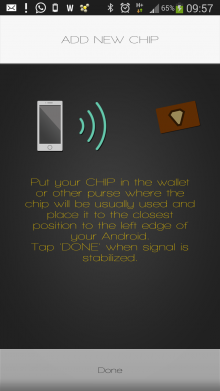
Within the app, you can change the name, alert options and alarms. Though the apps are currently prototypes and only display three options – 10-15 ft, 15-20 ft and 25-30 ft, eventually you will be able to set the distance up to 150 ft, and receive an instant alert once you leave that range.
It’s also worth adding here that, as things stand, the app is quite confusing given that it doesn’t stipulate what the ‘5-10′, ’10-15′ and ’15-25’ numbers refer to. Hopefully this will be remedied in the more consumer-friendly version that’s touted to launch before the devices start shipping to consumers.

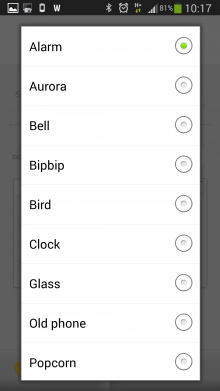
Based on my tests, the Find’Em Tracking device worked, and it worked well. When I walked out of range, my phone would buzz and flash. It would stop when I moved back towards the card, which I could hear had also been beeping when I left the vicinity, which is helpful for when you walk away with your wallet in-hand, but forget your phone.
If you didn’t notice the alert go off or the wallet is no longer within tracking distance, you can also tap the Google Maps integration to discover the last known GPS location of the card.

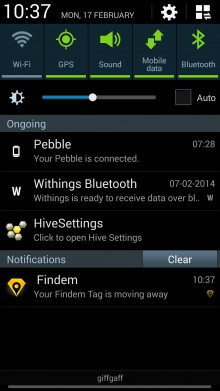
However, when the app wasn’t open and active on my screen, the loud blaring alert from the Find’Em Tracking app didn’t always work – all I received was very subtle notifications, which you can see in the image above on the right. Also, if my phone was on silent, well, it’s impossible to hear the blare.
For this to be truly effective, it really needs all the bells and whistles regardless of whether the app is open on your device or not. It’s still early days though, and we’re hoping many of these issues will be ironed out ahead of the shipping date next month.
Indeed, the next version of the Find’Em Tracking App will let users track more than ten cards simultaneously and log-in through the Web to see the last-known location, for starters. Plus, the unit itself will sport an upgraded, stronger battery frame. That said, the current one doesn’t seem particularly flimsy.
The units are available on pre-order now for an affordable $24.99 (this is a limited-time offer though), which is roughly half the price of StickNFind, a competing device that’s also very small. StickNFinds are a little thicker, but they still fit inside an average-sized wallet.
Find’Em Tracking shows potential, but we hope the early-stage issues we encountered are solved soon.
Get the TNW newsletter
Get the most important tech news in your inbox each week.