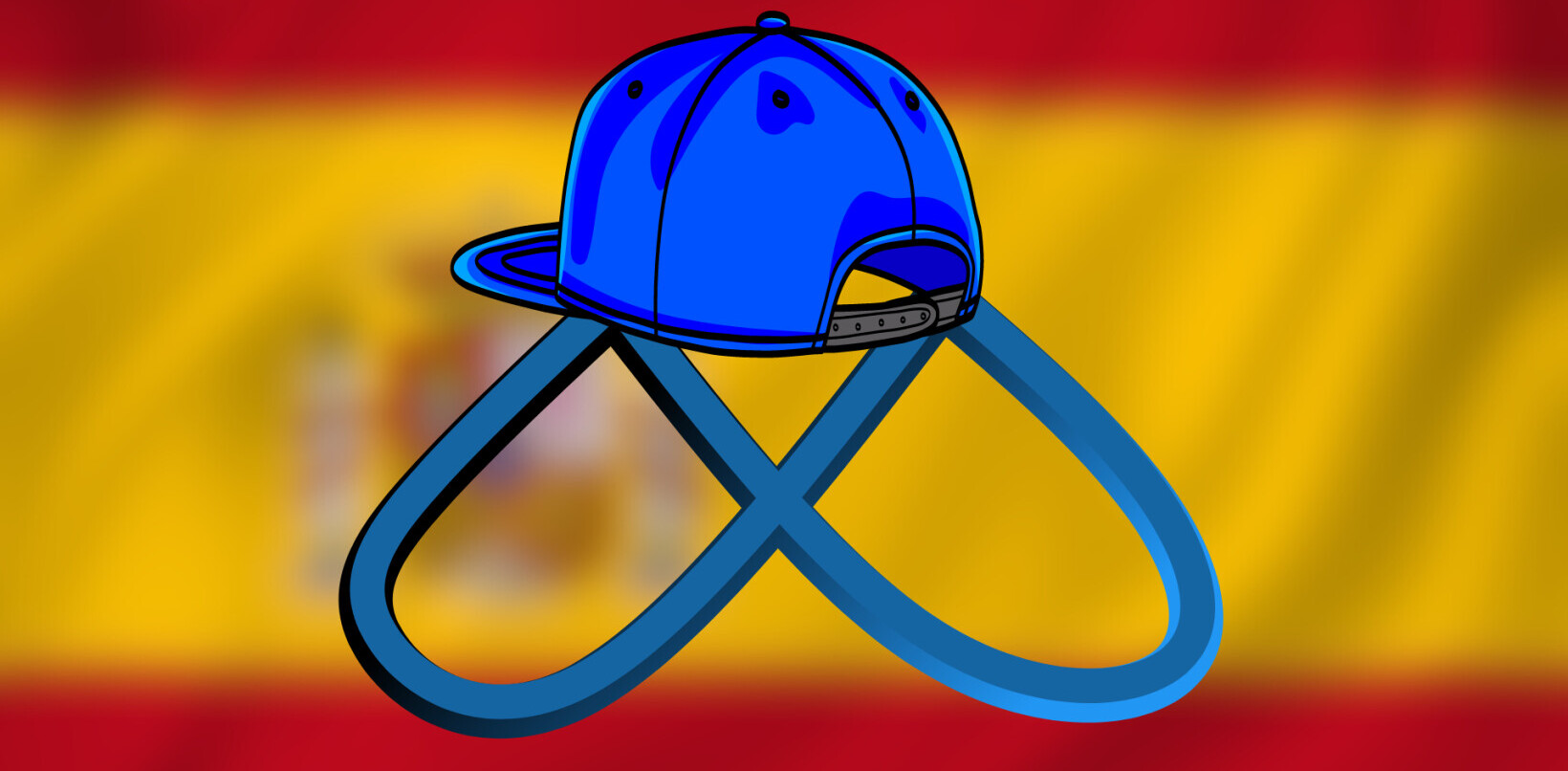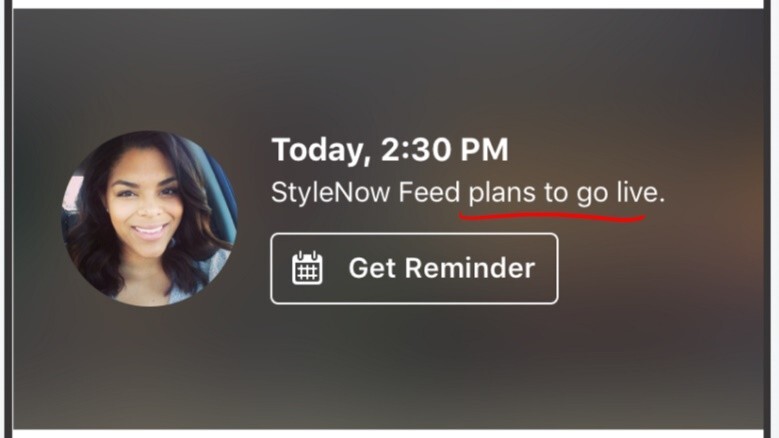
Live video is great and all, but it’s not very useful if most of your audience doesn’t know when you’re planning on streaming. Facebook is addressing that problem by introducing official scheduling feature for Verified pages; users can be notified about videos up to a week in advance.
To be clear, this only applies to Pages, not verified users. Still, it’s a welcome update: Publishers can schedule video in advance and build up hype for a video, essentially creating an audience before a stream even starts. It can potentially make the live video experience a bit more like watching live television.

Of course, you could already simply announce that you were planning on going live via a status post, but the new feature is more polished, and likely more engaging. When you schedule a live video, Facebook will create an announcement post for your followers’ feed with a time for the broadcast. People can then opt in to receive a notification to remind them about the stream shortly before it begins.
Moreover, Facebook will open a pre-broadcast chat room for people to begin a discussion before a video begins, adding to the community aspect of live video.
For now, Pages will only be able to schedule streams through the Facebook Live API. As for how to actually schedule a video, these are instructions from Facebook itself:
1. Navigate to Publishing Tools
Once you’re in Publishing Tools, select “Video Library” and then “Live.”2. Copy your stream credentials (e.g. steam key, Server URL)
If you need to find the credentials closer to the time you’re going live, they are also available by editing the post in Video Library.3. Craft your announcement post
Be sure to write an engaging and informative description so your followers know what to expect from your broadcast. You will be able to update the description later if you want to.4. Finalize your scheduled live broadcast
Put any finishing touches on your post (such as adding a custom image) before you schedule your broadcast.
Scheduling goes live for Verified Pages on Thursday, and will come to all other Pages “in the weeks to come.”
Get the TNW newsletter
Get the most important tech news in your inbox each week.