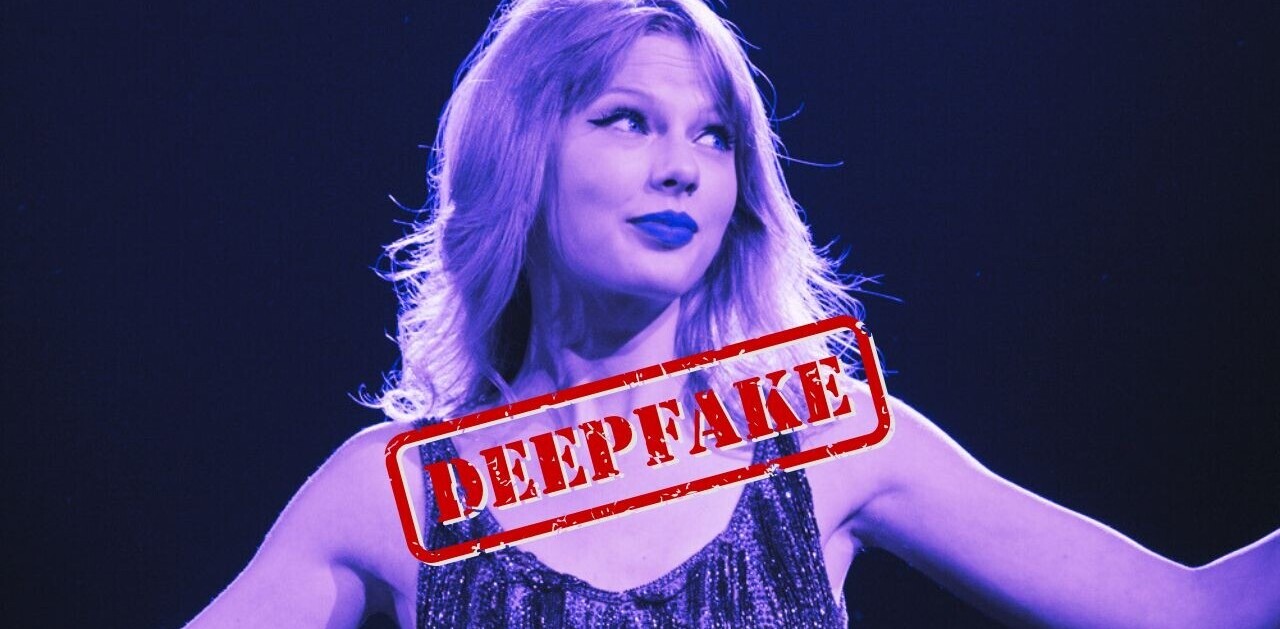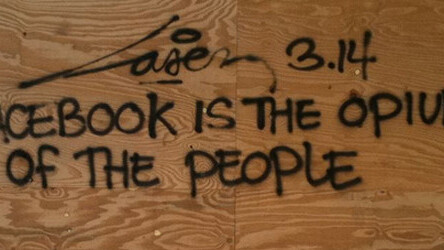
Facebook’s Timeline is coming to new Pages today. Already as the new format appears, streams of comments, queries and update advice are running through Twitter and of course on Facebook itself.
The immediate and striking changes are the banner photo at the top and the switch to a two-column layout with activities on the right and status updates on the left.
Facebook announced Timeline, “The story of your life”, back in September at it’s annual f8 conference. Everyone on Facebook has had the option to change over early. In February, the change to pages was revealed and today Timeline is being enforced across all new Pages, so there’s no going back.
Many brands have already taken up the Timeline as a way to showcase products and highlight visual aspects of their business via the enormous cover photo which now dominates the top of any landing page. It’s a good way to make a first impression for any company and also provides a way to curate interesting images among friends. Choosing a nice big, high resolution image will certainly make any profile easier to look at.
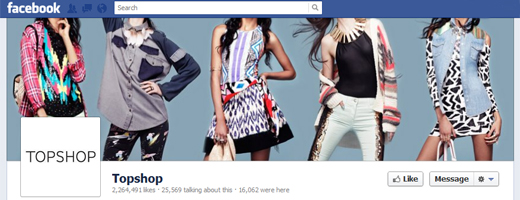
More generally images get a boost across the new design. Thumbnail images along the top of brand pages are larger and provide new ways to further engagement by featuring new products, other methods of contact and different media options.
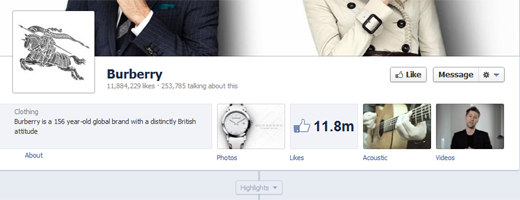
For the individual, you can also opt to change to the new timeline. This means that your friends, photos, map of activity and other pages that you’ve ‘liked’ are easy to find if others wish to follow your lead. If you’re stuck for ideas for your cover photo, take a tip from celebrities and get creative, it doesn’t have to be a single image, it can be many.
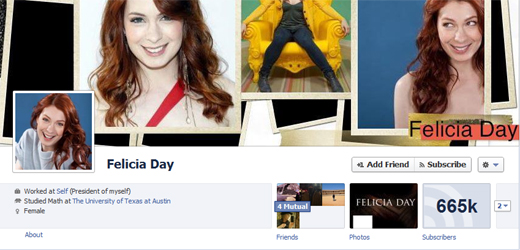
Interestingly, Timeline can be updated to provide details of as much or as little of your personal history you would like. You can even go back to the year you were born and add baby photos if that appeals. We took a look at the British Monarchy’s page a little while ago which is a great example of making the most of a history on Facebook.
You’ll note there is a little navigation column to the right on any page where each year with information added can be used to help find highlights for a particular time – for brands this starts at ‘Founded’ and more naturally for people this begins when you were born. Some people have already embraced the ability to add back-dated information, while others find the process a little more unsettling.
Making the timeline work for you
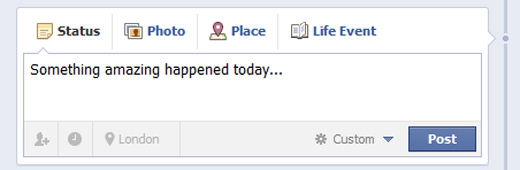
If you chose to opt in for a personal Timeline, you’ll note that you can update in specific ways on the new format and much more detail can be woven in to each posting. The usual status, photo (which includes video and webcam options) and location categories are still there along with ‘Life event’. This new addition encourages users to work with the Timeline theme and create a personal history.
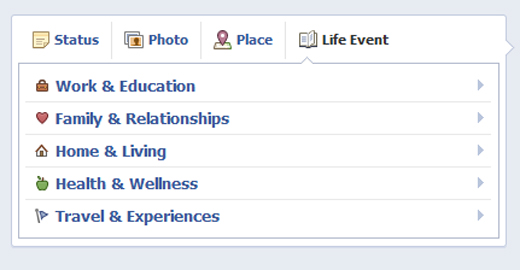
With most applications now choosing to tap into the huge user base, Facebook is also promoting apps and offering users a way to bring their presence on other sites to their Timeline activity. Generally there is a lot more in the way of brand awareness in the new layout and the things that you ‘like’ even appear twice on the page, at the top and again in the right side column.
The method for finding your own postings on Facebook is not immediately apparent, but it can be easily tracked down via the activity log (just under the cover photo). Click through and options at the top of the page offer dates for search and the entire log of daily activity scrolls down below.

As ever, when Facebook moves the furniture around as it has done so many times, there are the usual grumbles as users become familiar with new processes. But eventually the dust will settle and the site will continue to evolve. Most of the changes are cosmetic, but if you are concerned about others browsing your entire life’s history, don’t forget you can click through settings to limit the amount of information people can see.
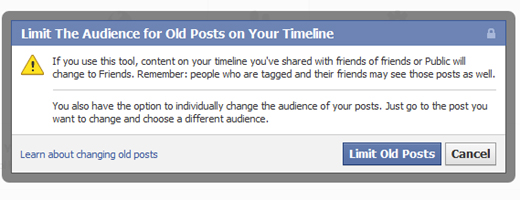
Once you are all settled into your newly decorated Page on Facebook or if you decide to spend some time updating your profile to match, don’t forget that you can see our Timeline and of course keep up to date with our news and updates here.
Get the TNW newsletter
Get the most important tech news in your inbox each week.