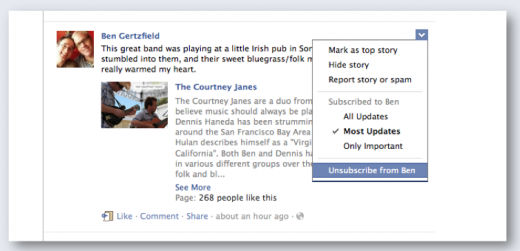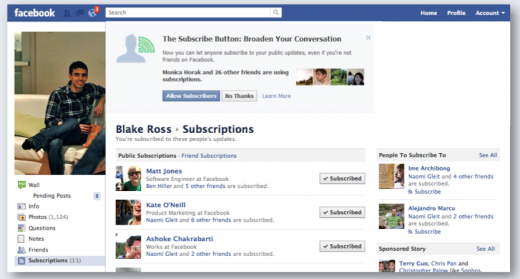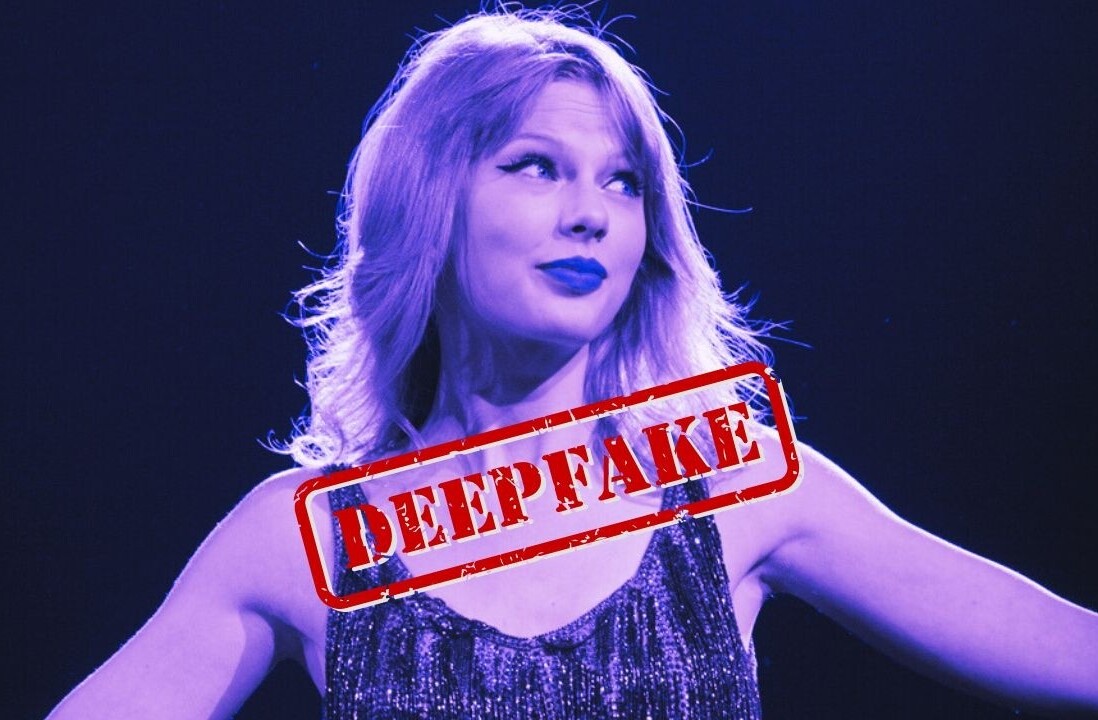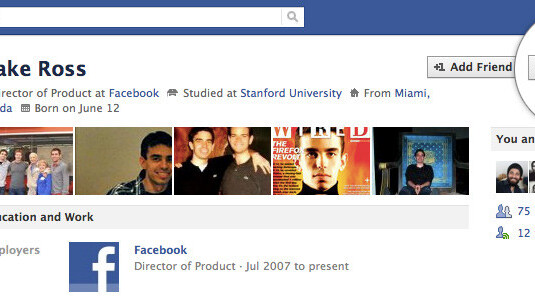
Just a day after publicly launching new smart lists and better suggestions, categorising your friends based on demographic information, Facebook will introduce over the next few days features that could, put simply, eliminate your desire to use any other social network.
Starting today, Facebook will begin rolling out a new “Subscribe” feature that will provide granular control over what your friends share with you, but also provide you with a way to share updates with a wider audience without having to befriend them.
To enable Subscriptions, click here.
Previously, if one of your friends played a number of games, indirectly posting updates of their gaming activity, you would have no choice to either block a specific game from your News Feed or physically remove that persons updates altogether. Now, Facebook’s Subscribe button automatically subscribes you to your friends updates, but will provide you with an easy way to control which updates you receive.
The Subscribe button sits in the top-right corner of each of your friend’s profiles, providing the option to dial down the number of updates you receive. Users can choose to receive all updates, most updates or only important updates – an easy control for the different types of friends you have on Facebook.
Important updates are categorised into network events that really matter – if a friend or family member gets a new job, attends a new university or updates their profile with the joyous news of a new addition to their family.

As shown in the screenshot above, you can choose to receive updates on Life Events, Status Updates, Photos and Videos or Games – you now have complete control over what you see and when you see it.
If you don’t want to visit a friend’s profile to toggle their updates, simply hit the drop down in the News Feed and you can toggle the updates directly from there.
Subscribing To Updates
Facebook limits friends to a total of 5000, if you hit that limit, no more friend additions for you. With the new Subscribe feature, users are able to publicly broadcast their updates without having to add friends.
The feature is primarily targeted at public figures, providing journalists, politicians or other local figures with the ability to send out Twitter-like updates that can be read by any person that wishes to subscribe to them.
Facebook has provided ways to control what you share and how you share it, even giving users control over the notifications they receive as a result. If a user finds an interesting person they wish to follow, subscribing to their updates will deliver updates in their News Feed, the same as if they were friends, but will be limited to updates that are shared publicly by that person.
A new Subscriptions menu item has been added to the left menu that when click will providing information on who you are following but also allowing you to toggle the option on your own updates. For example, a user may want to solicit public opinion in a certain post, they can change the option to allow people other than “Friends of Friends” to open comments publicly and receive feedback on their public posts.
Facebook has said that this feature will not bombard your notifications, instead working intelligently to provide relevant notifications.
Facebook has said that at the moment, public updates will not be syndicated to an RSS feed, so for the time being you will not be able to output your public posts to another social network.
Will It Affect Pages?
Put simply, no.
Facebook says that Pages are designed for brands, celebrities, buildings, even your dog. Pages can be maintained by teams of people, each assigned with different tasks and permissions.
With public postings, Facebook puts it on the individual to update their personal profile, much like a Twitter profile. The new controls allows the user to keep control over what they share, and who they share it with, keeping friend lists tight and other posts available for those who really want to know about what you get up to.
Facebook provides the following chart to show just how Pages and Subscriptions are affected:
Facebook adds:
If you are an individual who wants to share your updates with a larger audience, you may want to use a profile with subscribers. Public Figures, like Malcolm Gladwell, can use a profile with subscribe, a Page, or both.
How Does It Affect Other Social Networks?
Facebook’s new feature doesn’t only give users exactly what they need to control what they want to see and share what they want to share, it’s also a straight shot at Google+ and Twitter. Both sites have had their feature-sets not only implemented by Facebook, they have been taken and improved.
Facebook says that the Subscribe feature differs from Twitter in the way it adds additional features, most of which are Facebook specific, and provides granular options to sift through what is relevant and what is not. Instead of being deluged with updates, your News Feed could be a much happier place.
Facebook has taken Google’s Circles and made subscriptions intelligently update; if a friend is added to your close friend list, you will receive all updates and if they are an acquaintance, only the most important updates are displayed. Facebook uses inbuilt connections to intelligently filter updates, without user intervention.
We also noticed an improvement on Pages.
What’s incredibly important about how Facebook is now handling sharing is that it gives the publisher or page-owner a one-click access to see exactly who has shared the content. Now, instead of just showing Likes or comments, there’s also another section for “Shares”, which will show a numeric count of how many times something has been shared.
For the publishers, just click on the button labeled as “View all XX shares” and you’ll see exactly who shared, how they shared it and what was said.
Get the TNW newsletter
Get the most important tech news in your inbox each week.