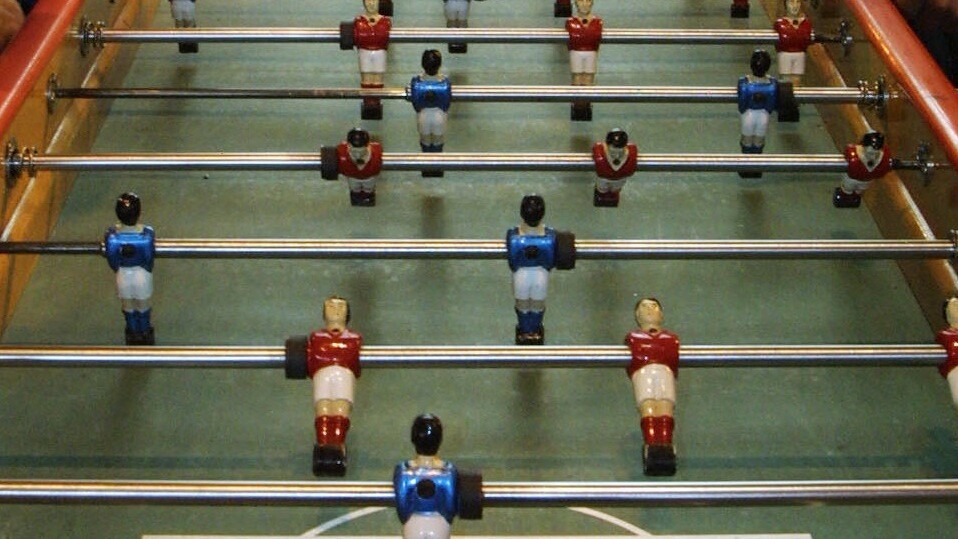
Do you know what your dev team is working on right now? I bet the answer is a million different projects, all with varying degrees of importance. It’s easy to accidentally overwhelm your development team, but crucial to operations to prioritize so all the work gets done.
To find out how the most successful entrepreneurs were managing, I asked a panel of 10 founders from Young Entrepreneur Council (YEC) the following question:
What system do you use in your company for routing tech complaints/tickets to your dev team without slowing them down?
 1. JIRA
1. JIRA
Our developers won’t work on anything that isn’t properly entered as a ticket into JIRA (our development task management system). We don’t allow emails to the developers or verbal requests.
Anything that requires the development team’s attention must be added as a JIRA ticket, so leadership can prioritize it against other competing tasks.
– Danny Boice, Speek
 2. Asana
2. Asana
Distractions for folks in tech create huge amounts of waste; their work is complex, and concentration is critical. Asana is a great project management system, so we created a “bug” project.
Our tech director always has a queue he can attack when he’s ready, so we can save the interruptions for critical issues.
– Aaron Schwartz, Modify Watches
 3. Desk.com
3. Desk.com
We use Desk.com. You just open up support tickets and put them in a folder. It works best when you can help organize them based on priority, so you don’t derail your team from other projects.
For instance, a critical bug may require immediate attention, but you can let them get to the others eventually. In a startup, your developers can get overwhelmed very easily with trivial things. Make sure you protect them from too many distractions and have them focus on the most important things first. They will appreciate you for it.
– Andy Karuza, Brandbuddee
 4. Technical Engineers
4. Technical Engineers
We have our technical engineers rotate spending a week on technical support. They jump in our support inbox, Help Scout, just like our regular support agents, but focus solely on technical tickets first.
– Wade Foster, Zapier
 5. Google Drive Spreadsheet
5. Google Drive Spreadsheet
We use a Google Drive spreadsheet that has one owner. This way, when our team is putting in issues, they can do a quick scan to make sure it hasn’t already been reported.
One person is responsible for assigning tasks to our dev team using the spreadsheet. They also update progress on the fixes in the same place.
– Sarah Schupp, UniversityParent
 6. Help Scout
6. Help Scout
We use Help Scout to route any support-related issues to our dev team. I just assign it to the developer with a note about what’s happening. Once they solve the problem, they can answer the customer directly or assign it back to me.
Either way, Help Scout enables us to keep an eye on issues and what’s outstanding, so we don’t lose track. It also allows me to loop a developer in without wasting his or her time.
– Heidi Allstop, Spill
 7. Product Managers
7. Product Managers
Complaints go directly to our PMs instead of our developers. Our PMs plan based on what’s important, critical and required for the next development sprint. Only then are our developers faced with the problems to fix.
– Rameet Chawla, Fueled
 8. Layers of Filters
8. Layers of Filters
All of our tickets start in the same place. Jessica and Jane, our super friendly agents, are able to handle most inquiries that come in through Zendesk. If they address the issues, they go to Kris who has more technical knowledge.
If he can’t answer them, he takes them up the chain to the development team. That way they only get the stuff that really, really needs their attention.
We also get some support questions via Facebook and Twitter, but we generally try to move them to Zendesk unless they’re very simple questions.
– Jim Belosic, Pancakes Laboratories/ShortStack
 9. Caravela and GitHub
9. Caravela and GitHub
We track all bugs and improvements in Caravela. We then measure the most pressuring issue in Carvela, based on how many times it’s been listed, and then move it to GitHub for our dev team to address.
– Neal Taparia, Imagine Easy Solutions
 10. Pivotal Tracker
10. Pivotal Tracker
Our support staff uses Intercom. Our dev team uses Pivotal Tracker. Any time there is a support issue that requires the dev team, even if it’s just a question, it is created as a Pivotal Tracker ticket.
This forces the customer support rep to enter details and assign it to a developer. Then the developer can either come back with a quick answer or take the next step to investigate it.
If we emailed the dev team, they would likely devolve into messages without enough information, any logs or screenshots, etc. This way we can track the status of the ticket and make sure it does not fall through the cracks.
– Jared Brown, Hubstaff
Get the TNW newsletter
Get the most important tech news in your inbox each week.





