
| This post is part of a series brought to you by GoToAssist. |
Setting up a helpdesk for your startup can be a daunting task. Outside of enterprise circles, it’s not something that’s discussed very often — in fact, many startups don’t bother to go much further than services like Get Satisfaction to begin with.
But it’s not as difficult to set up a great helpdesk for your small business, and in an age of faceless startups who often seem more interesting in getting that next round of funding than making customers happy, one at a time, providing the best support experience you can is an easy way to get ahead.
Planning: Choose Your Software
The first thing you need to do is decide on the backbone that’ll be running your helpdesk. The software that every member of your support staff relies on needs to be top-notch, reliable and offer the features that your specific business needs to do a stellar job.
If you’re going to be running a call center, you’ll need to take a different approach to your completely digital brethren — tools from companies like NCH or Interactive Intelligence will prove useful.
If you’re setting up a call center, you’ll want to have an online ticketing system to complement it — many customers are averse to making calls for support these days — and there are plenty of options. From the free, open source osTicket to commercial solutions such as DeskPro, Kayako and eTicketSupport, there’s bound to be a package that suits the size and needs of your operation.

“We use Kayako eSupport as our customer support ticketing system at Envato. We’re actually using an older version of eSupport which has been superseded by their latest release (which is fundamentally similar), called Kayako Resolve. Kayako has been a great support solution for us at Envato as it is very flexible in terms of customisation and has a really low price point compared to other similar products available. There are a multitude of options available for complex ticket parsing and routing rules and Kayako is a great option if you have a lot of agents you need using the system,” said Jordan McNamara, who manages support and marketing at Envato.
McNamara notes that one of the industry leaders, ZenDesk, would have cost $17,400 per year for the size of the company’s support staff in comparison with eSupport’s one-off $599 cost.
It’s easier to get started with ticketing systems as these solutions are more open about what you get — given their predisposition to enterprise, call center solutions tend to hide behind strange language when describing their features that’s likely to confuse most startups, and sales often require a call to a sales team, not the instant online ordering those of us in tech love.
Remote Assistance Solutions
For web and tech businesses, a helpdesk that offers remote assistance should be a necessity. It allows support staff to achieve resolutions faster than ever before, removing the variable that is the customer’s ability to follow instructions over the phone or by email.
Remote assistance scams have become common in recent months, so companies to have a firm policy in place regarding the use of such software — perhaps only using it on inbound calls or tickets — to prevent any shady perceptions.
There are several options in the remote assistance market, with services that cater to PC and Mac users. Give each option a good comparison before making a decision — for instance, do you need software that allows multiple support staff to collaborate on a remote assistance request to prevent jarring transfers?
Knowledgebases & Canned Replies
 As anyone who runs a support helpdesk will tell you, the vast majority of support requests you will receive will be quite common — meaning that your team can drastically reduce response time by developing a set of canned replies that can be quickly personalized and sent off for most inquiries.
As anyone who runs a support helpdesk will tell you, the vast majority of support requests you will receive will be quite common — meaning that your team can drastically reduce response time by developing a set of canned replies that can be quickly personalized and sent off for most inquiries.
Most companies will have an idea of the questions that are most likely to pop up before the helpdesk is launched and can create an initial set of responses for these, but it’s essential to monitor queries and look for trends. These trends can signal the need for a canned reply or knowledgebase article, or may be cause to look into having certain features simplified and made more easily apparent for the average user.
Knowledgebases are like wikis (generally uneditable by the public, though some companies buck the trend and allow users to improve on instructions and even add new articles) that are similar to canned replies in that they contain answers to most common queries — but they cut out the excess response time that lodging a support ticket for review by an employee demands.
You can try MediaWiki, the software that Wikipedia runs on, if you’re interested in the kind of knowledgebase that users can improve.
Prioritization
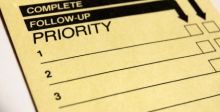 It’s important to have a good prioritization system that support staff can use to judge the order in which tickets need to be dealt with based on a set of standards.
It’s important to have a good prioritization system that support staff can use to judge the order in which tickets need to be dealt with based on a set of standards.
Tickets that have been in the system for too long should be dealt with first, and issues with payments are generally of much higher importance than issues with the technology itself. Dealing with people’s money is always a sensitive issue.
Every support system gets its share of whackjobs complaining about the weather or claiming your business stole their idea, and these can be prioritized accordingly to make way for real customers.
If you’ve got enough staff with the right training, a good prioritization system means that paying customers get dealt with promptly, whether their issue pertains to billing or the product, and keeps your staff on the same page.
Reporting
Setting up a helpdesk with robust reporting helps support managers to identify problems with your helpdesk and refine the approach. Are customers receiving responses in a timely fashion? Are their problems resolved in a timely fashion? Such metrics may speak to your management, the work ethic of your staff, or their effectiveness.
Good reporting will allow you to find problematic staff or issues that take longer to resolve than others across the board, even when your overall statistics are looking good. Constant iteration towards greater efficiency and effectiveness in every area of the helpdesk is vital to building a reputation for excellent customer service.
Customer Feedback
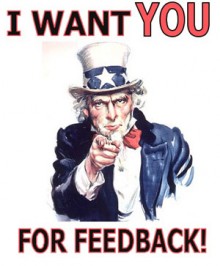 Customer feedback should be combined with reporting in reviews of your helpdesk’s performance. There’s a human aspect to the support experience that can’t be captured by quantitative reports.
Customer feedback should be combined with reporting in reviews of your helpdesk’s performance. There’s a human aspect to the support experience that can’t be captured by quantitative reports.
Perhaps your idea of a fast average response time conflicts with that of users. There are always customers who are unreasonable complainers, but a high volume of feedback of this nature is cause for concern and may require you to shift your expectations.
If your staff are reporting a resolution for a ticket but feedback indicates that the customer hasn’t been satisfied, you need to look at that particular employee’s approach to providing support.
What’s most important to look for in customer feedback, however, is how they felt about your staff and their attitudes. Did they have a pleasant, welcoming experience where they felt staff were happy to solve their issue? Or did they feel that their support person was condescending — a common problem with those who have some sort of technological superiority complex?
If your helpdesk software doesn’t have separate facilities for customers to provide feedback once a ticket has been closed, you can use feedback web services like UserVoice, OpinionLab and the aforementioned Get Satisfaction.
The attitude of your support staff can sometimes be overlooked in business, and that’s a big mistake. There are few better ways to develop loyal relationships with your users than by providing them with the best support experience of their life.
Get the TNW newsletter
Get the most important tech news in your inbox each week.




