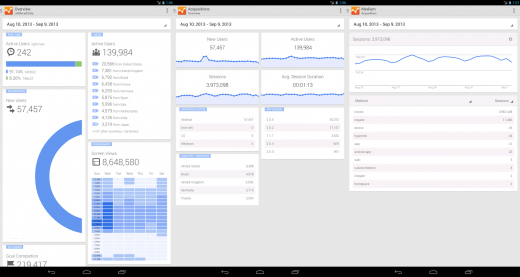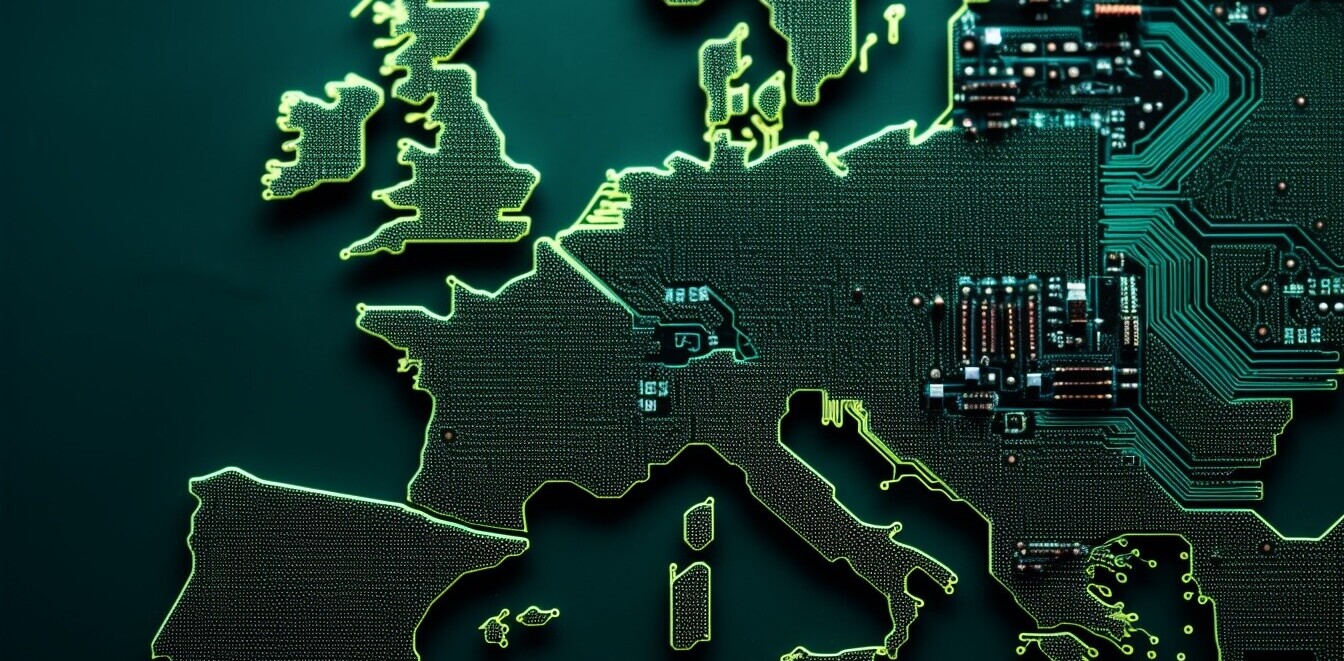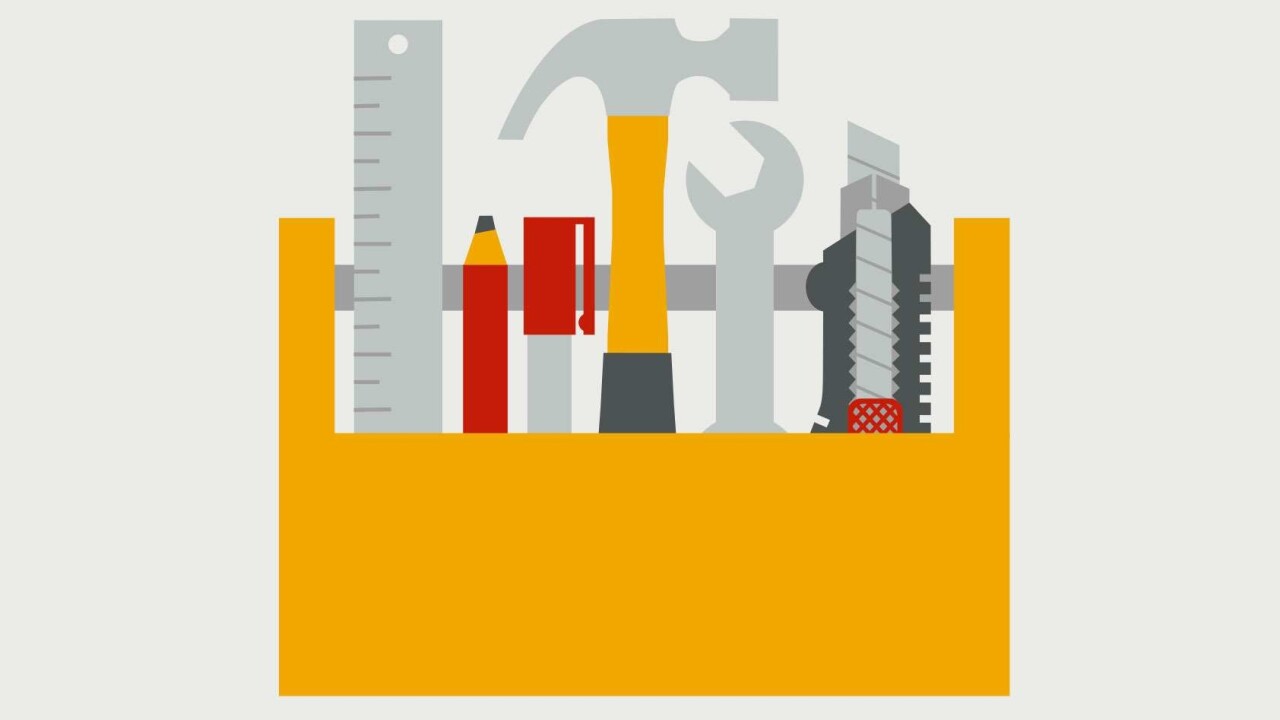
Paul Rogers works as Digital Marketing Manager for The Inviqa Group and is also the founder of MageSEO.
Conversion rate optimization (CRO) has remained a hot topic over the last few years, and more companies are starting to allocate larger proportions of their budget to optimize their websites for existing users rather than focusing solely on customer acquisition.
Over the last few weeks I’ve been involved in a lot of CRO-focused projects, both in my day job and on some of my side projects – so I thought I’d focus my first TNW article on some of the tools that I’ve used and found particularly useful.
The following tools are designed to either aid the CRO process or help to deliver insight into the performance of your website.
Optimizely
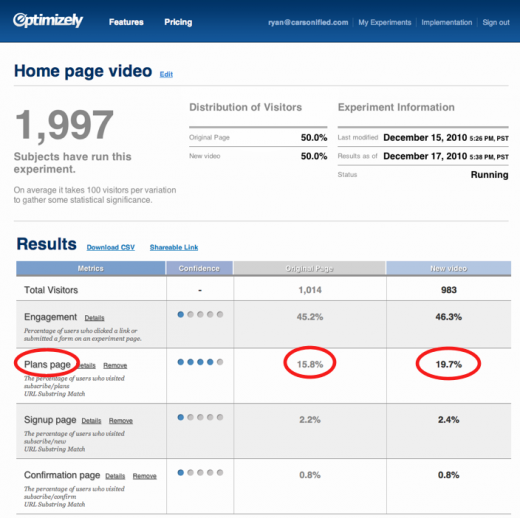
Optimizely is an A/B testing tool (amongst many other things) that allows you to quickly and easily perform experiments on content and pages of your website.
I really like Optimizely because it makes it very quick and easy to create complex experiments and apply them to either all of your visitors or individually specified sub-sets of your traffic.
The more expensive Optimizely packages also allow you to perform more advanced experiments – such as multi-variate testing, geo-targeting and more advanced user segmenting and a number of others.
Optimizely packages start from just $17 per month – which is a snip for the insight it can provide and the value it can add.
Decibel Insight
Decibel Insight is a suite of extremely useful tools that provides a lot of insight around the people who are visiting your website, what they’re doing and how they’re responding to your content.
Decibel Insight includes a heat-mapping tool (view heatmaps based on various types of interaction on any page of your website), user videos (watch the user’s session via a video), IP lookup (provides data on companies that visited your website and the content consumed) as well as a number of others.
The three tools I’ve mentioned are also available in its free version – which is useful for websites that get less than 5,000 pageviews per month. The premium packages also include additional features, such as form analysis, more advanced heatmaps and lead scoring.
Decibel Insight has a free version but premium packages start from $80 per month.
Whoisvisiting.com
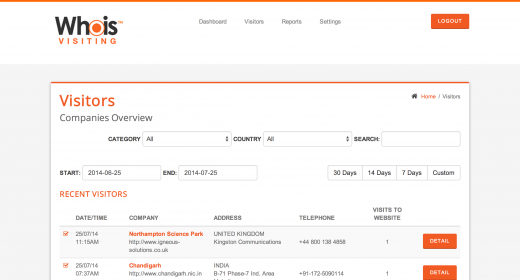
So, Whoisvisiting.com isn’t a conventional CRO tool, as it provides data on the companies using your website, via IP lookup. Although it’s not directly seen as a CRO tool, it does allow you to look at what specific users did on the site/how they navigated – which provides a lot of insight.
This data is really useful if you’re doing CRO for a B2B website, as you can see how different sized companies respond to different messaging, silo data from users that meet your ‘qualified leads’ criteria and much more.
I’ve been using this tool a lot over the last week or so and have found it really useful for looking at the journeys of user’s from larger companies. You can also export data to Excel, allowing you to quickly and easily filter the data based on the dimensions provided – EG: users from a company of a certain size that visited more than three pages including X.
I also trialled a number of other websites that provide this service, but I found Whoisvisiting.com the best value considering the amount of amount of features it has and the quality of the data.
Once your trial expires, plans start from $50 per month.
Usertesting.com
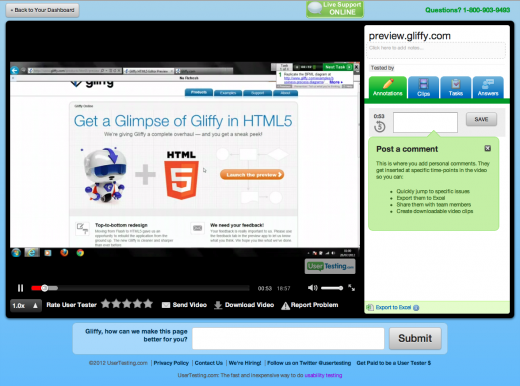
Usertesting.com is a fantastic resource for anyone looking to get a better understanding of how users respond to different elements of a website or find issues within a specific journey.
You can simply sign up for an account and instantly request users that fit your target demographic. Then, set tasks for them (IE: find and purchase a grey jumper) and watch the video of the user and their session. This footage and feedback can help to identify barriers to conversion or just elements of your user journey that are confusing sub-sets of your visitors.
Usertesting.com is very simple to use and you receive the feedback/footage very soon after submitting your user test. You can also ask questions to the users afterwards about how the experience could’ve been improved etc.
User tests cost $49 and you can even choose to use the platform with your real customers.
Crazy Egg

Crazy Egg is another heat-mapping tool, allowing you to see where users are clicking, hovering the mouse and scrolling.
Crazy egg offers a number of different types of heatmaps, including confetti map, scroll map, overlay and the conventional heatmap. Crazy Egg allows you to track any page of your website and you can even use different domains (which is especially useful if you’re looking to test a new site design – as you could essentially send paid traffic to another domain).
I really like Crazy Egg because it’s quick to setup and easy to use and it’s very cost effective if you’re solely looking for a heat-mapping solution (in comparison to Decibel Insight), with plans starting from just $9 per month (up to 10,000 visits).
Qualaroo
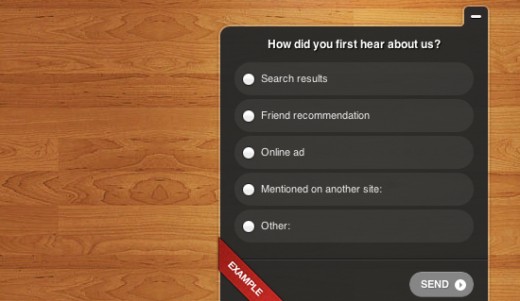
Qualaroo is an on-site survey tool that is designed to generate insights by asking triggered questions to the user of the site while they’re browsing.
Here are some example cases for Qualaroo:
- The user has spent a long time on a sign up page – you can ask them if they need help
- A user is showing signs that they’re about to leave the site – you can ask them for feedback (this is what I’ve used it for mostly)
- A user enters the website, you could ask them why they’re visiting
- Ask the user how they discovered the site if they came by typing in the URL directly
These are just four example use cases, obviously there are plenty more that can provide insight for different types of businesses.
Qualaroo’s cheapest package is $55 per month (dependent on a two-year contract) – more advanced/expensive packages are available and offer features such as integration with your marketing automation or CRM platform.
Google Analytics
Obviously, Google Analytics is a vast tool and there are thousands of data points that can help you to ‘understand your customers,’ so I decided to focus on a few features that aren’t always used as much as they should be.
- Data import
This is a new feature in Google Analytics that allows you to import your own data alongside your standard GA data. Examples of data could include CRM data or cost data (so you can look at things like cost per acquisition, ROI or cost of sale in GA). You can find out more about data import here.
- Demographics data
A few months ago, Google Analytics introduced the addition of demographics data, which can be used on its own or as a segment against other data points.
This data comes via doubleclick and can be really useful to use as a secondary dimension on key data points such as marketing channels, to give you an indication of how different groups of users are performing.
- Event tracking
Event tracking is a hugely useful feature of Google Analytics. Events can be used to track interactions made by users, allowing you to track things that aren’t tracked by default, such as scrolling, clicks on buttons that don’t change the URL, video plays, use of tabs etc.
Events are extremely useful and I’d strongly suggest using them on your website – more information can be found here.
These are just a few GA features that can help you to better understand your users, I’d also suggest looking at engagement-focused goal tracking, enhanced ecommerce tracking and custom dimensions & metrics.
Five Second Test
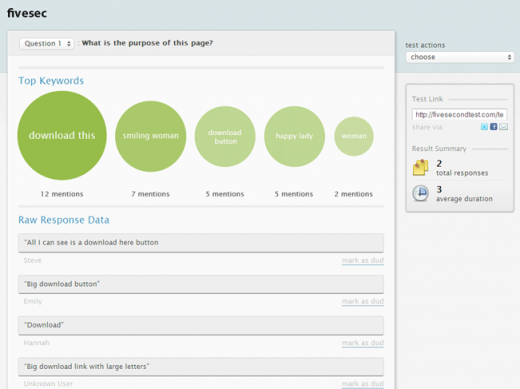
Five Second Test aims to provide guidance on the first impression that your landing pages provide.
You simply upload the design of your page(s) and provide a question for the tester to answer – the tester is given five seconds to look at the page and they provide you with the answer.
It seems simple, but this is a good way of getting insight, as users often act on their first impression of a page and how accessible the information they’re looking for is.
There is a free version of this tool, however the paid plans provide more flexibility around tests, which start from $20 per month.
Not satisfied” Here are some other tools that are worth a look:
- Inspectlet
- Silverback
- Visual Website Optimizer (closely similar to Optimizely)
If you have any questions about any of these tools, or have any you think are worth checking out – feel free to leave them in the comments!
Read next: Confused with data analysis? The noob’s guide to creating conversion funnels
Get the TNW newsletter
Get the most important tech news in your inbox each week.