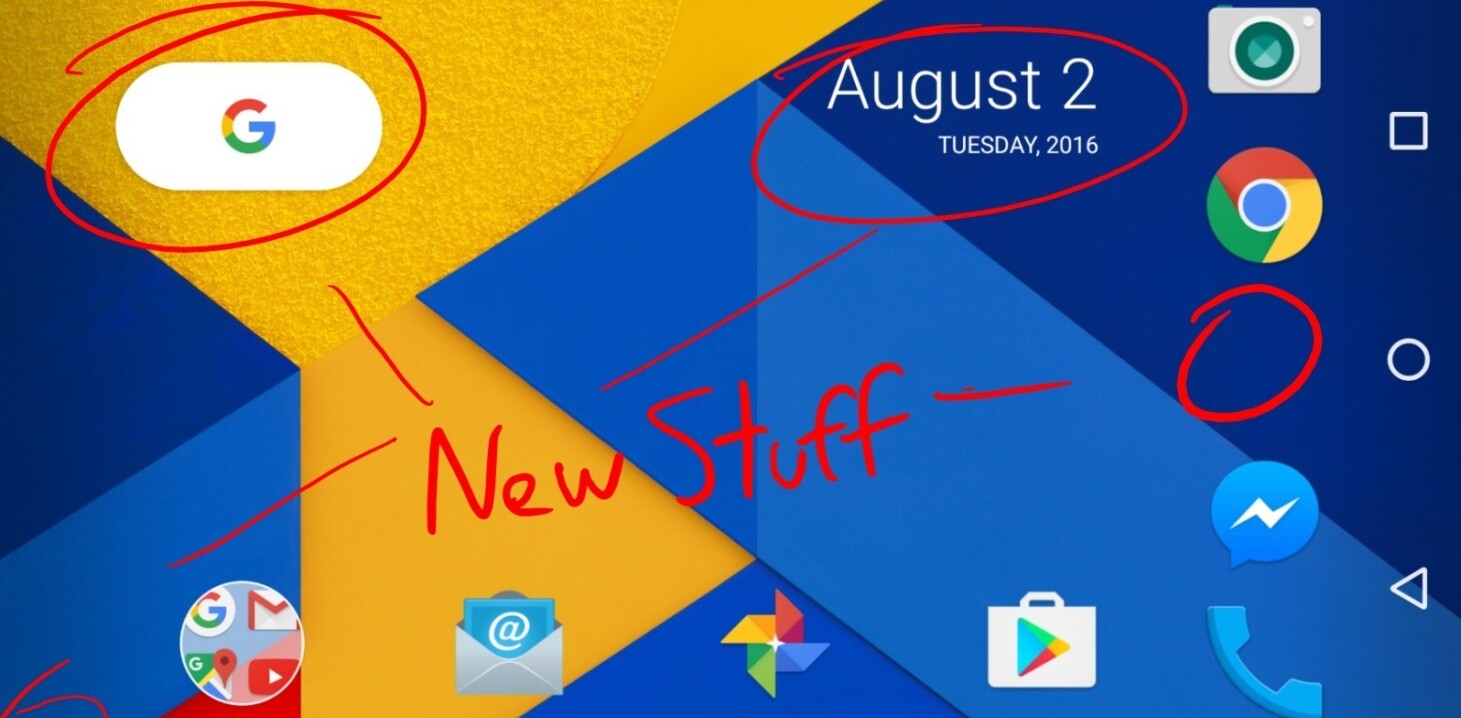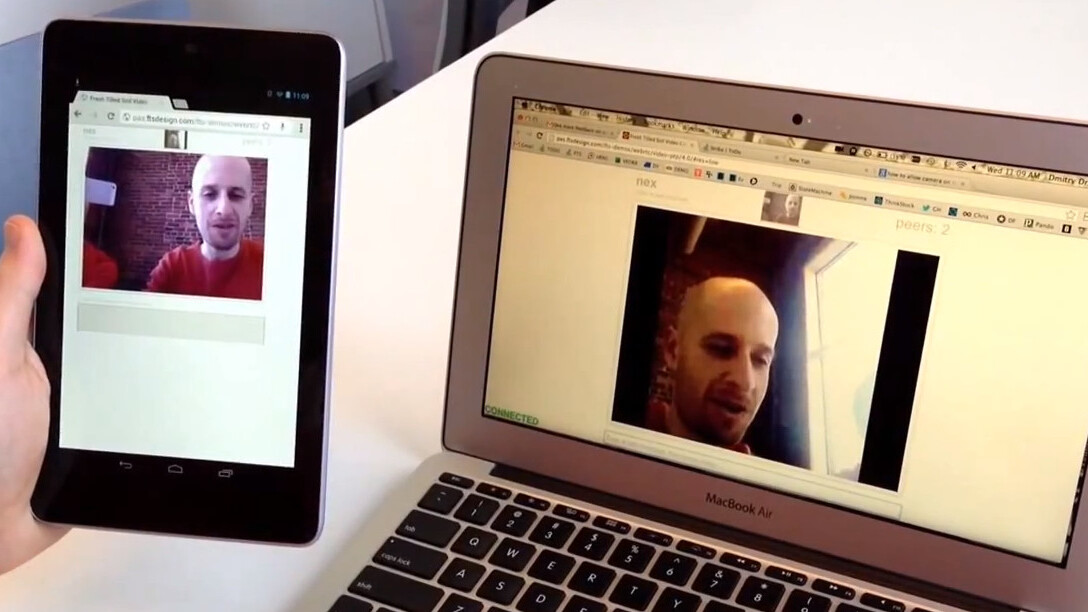
WebRTC, an open source project to enable plugin-free, real-time communication in the browser, was quietly added to Chrome 26 Beta for Android earlier this month.
The technology, which can be used for everything from video calls to file-sharing, is still in its earlier stages — particularly when it comes to mobile devices. That said, the folks over at Boston-based design firm Fresh Tilled Soil have created a working demo of cross-device WebRTC video chatting between the Nexus 7 and a MacBook Air.
If you’re been watching WebRTC closely, you’ll know that Mozilla recently showcased a preview of phone to desktop calling in Firefox. Google and Mozilla also recently teamed up to demonstrate cross-browser calling.
Still Early Stage
WebRTC is far from being perfected — according to Dmitry Dragilev of Criminally Prolific, the main challenge he and the Fresh Tilled Soil team encountered is Google’s rapid update cycle, which kept breaking their tests. There’s no way around that, unfortunately, since this technology is still evolving.
“Right now,” Dragilev tells us, “a lot of people are starting to dive into it — like TokBox. I think it will take half a year to a year for it to become pretty stable,” but “developers will need to be patient.”
If you’re interested in getting WebRTC video calling up and running on your Nexus 7 (or any other Android device), get started by downloading Chrome 26 Beta for Android (to be clear, you must have the beta version). Then, you’ll need to enable the Web RTC flag by heading to this URL on your mobile device: chrome://flags/
To learn more and try WebRTC video and voice calling for yourself, visit the link below.
Get the TNW newsletter
Get the most important tech news in your inbox each week.