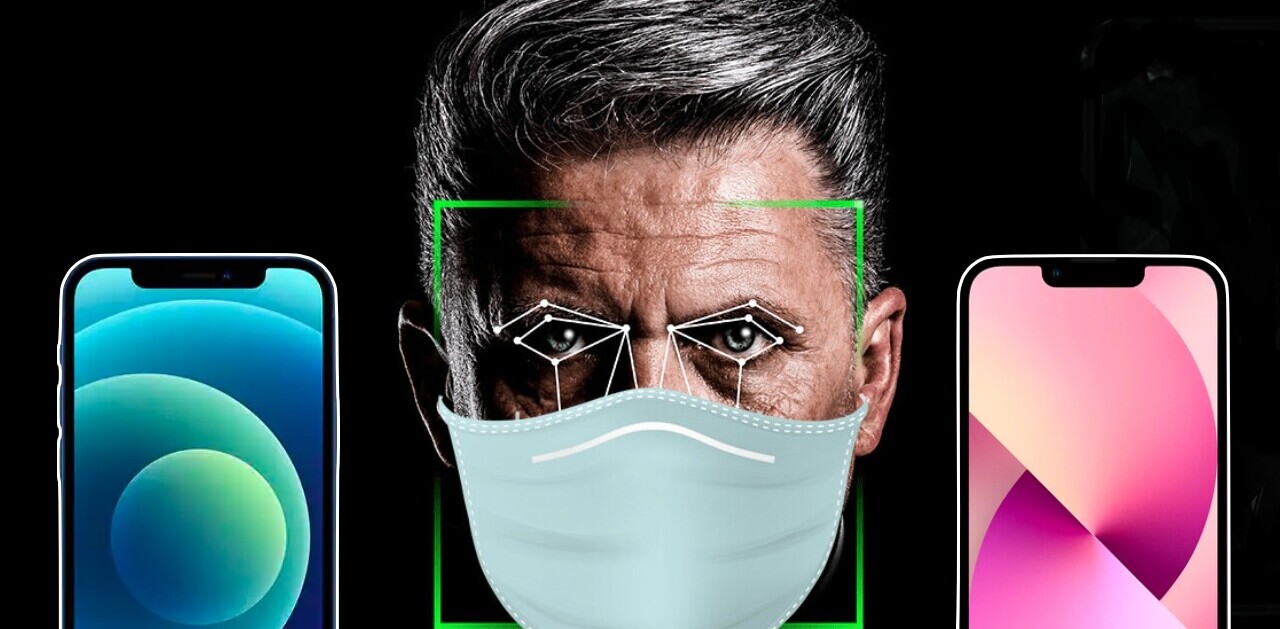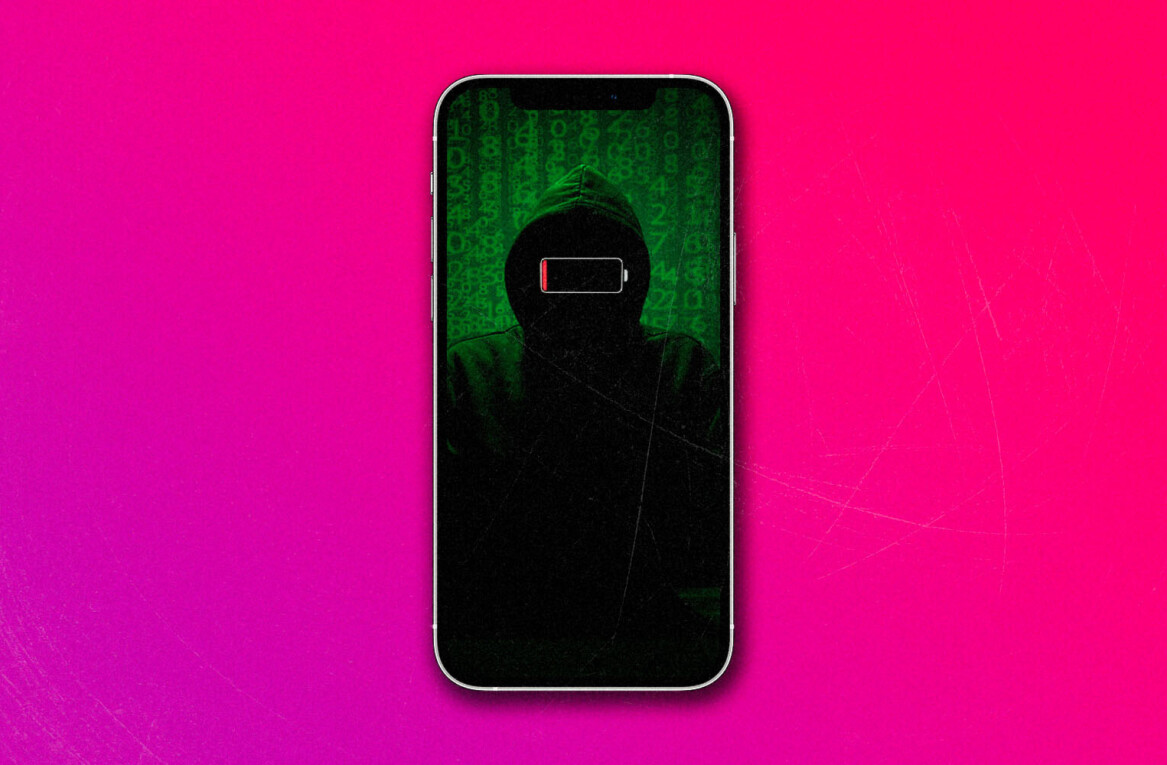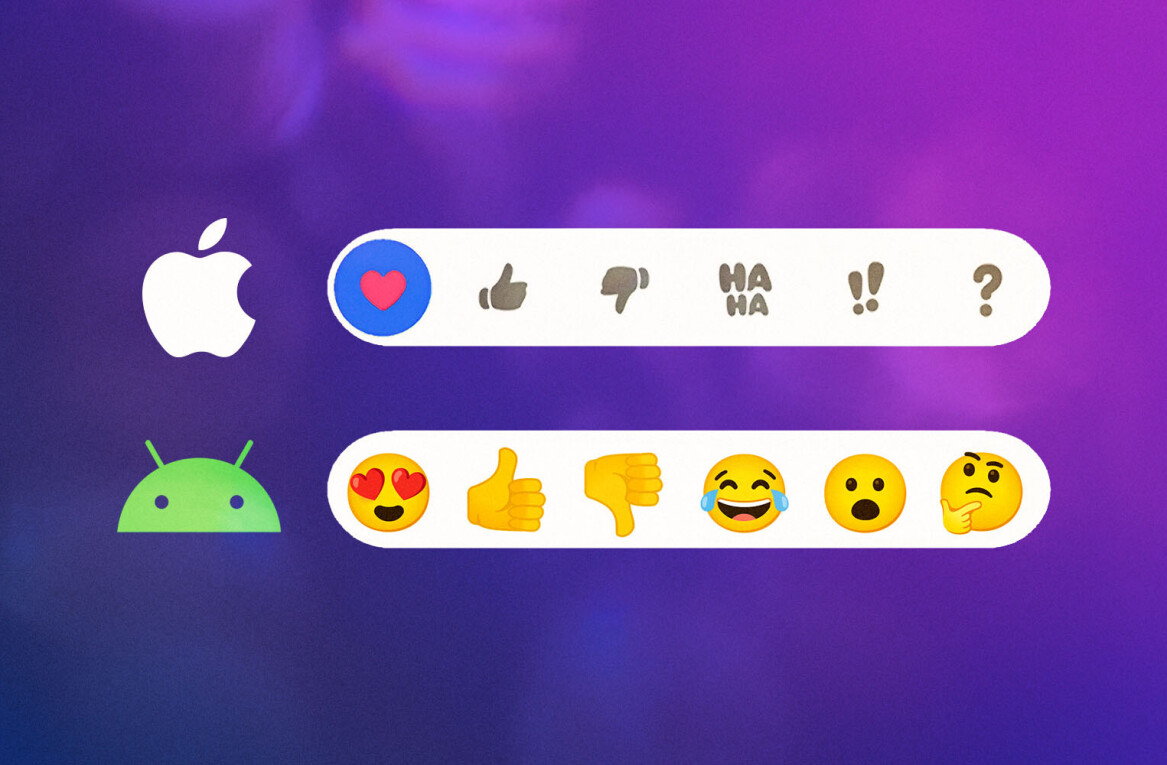Prototypes is a Mac application that helps you test your interfaces early in the design process, helping designers find problems with their user experiences before major coding for their websites and iPhone apps takes place.

It’s a common problem: you’ve got a Photoshop mockup that looks great, but thanks to the static nature of such apps, you can’t take that interface for a test-drive. Once coding begins and problems are found, it’s back to the drawing board — with significant time wasted for all involved.
Prototypes allows you to turn those designs into prototypes that you can interact with through the mouse on your Mac or by tapping on your iPhone. You simply draw and link hotspots and set animations, share your interface with other stakeholders, and get testing.
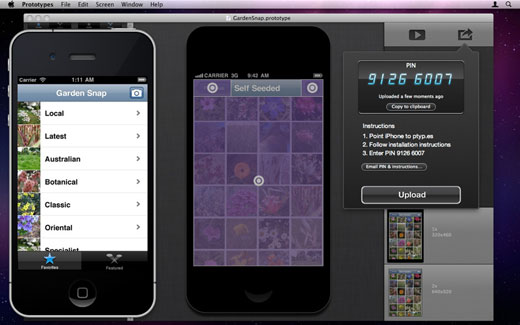
To get a feel for the output Prototypes creates before spending the cash, head over to ptyp.es on your iPhone, follow the instructions presented to you for installation, and enter the PIN 1234 5678. You’ll be able to try out a Prototypes-generated interface yourself.
The app costs US$39.99 and was developed by iOS developer Duncan Wilcox and user interface expert and Skitch creator Keith Lang.
Get the TNW newsletter
Get the most important tech news in your inbox each week.