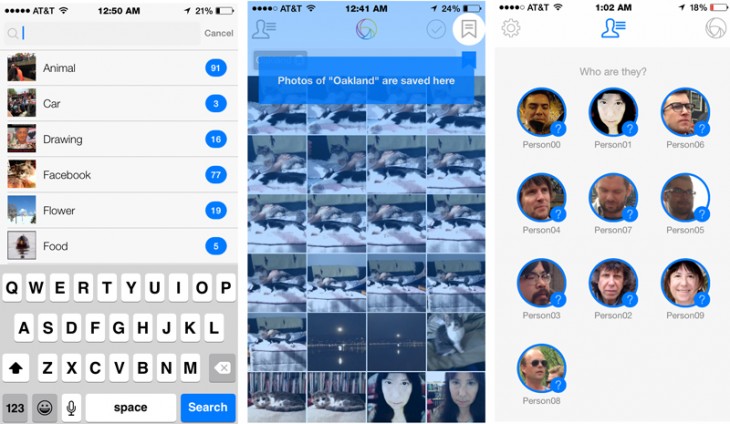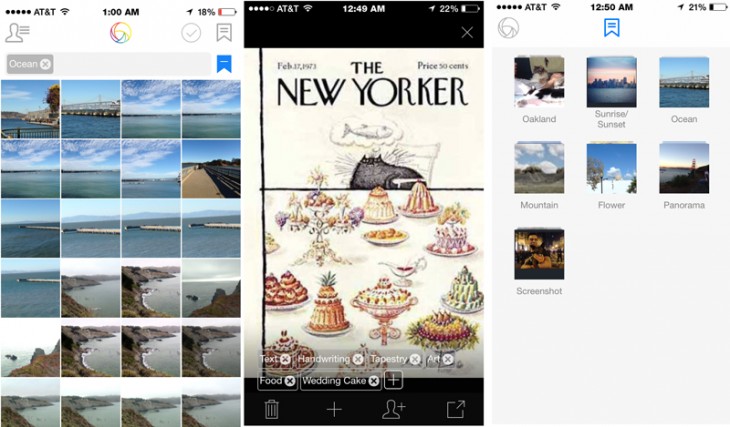Orbeus, a company that specializes in computer vision and facial and scene recognition, has released PhotoTime, an iPhone app that employs such technologies to help you find and display the exact photos you seek.
PhotoTime automatically organizes, sorts and tags every photo you have with relevant keywords so that a simple search lets you access every photo of your cat, your best friend, favorite picnic spot — you name it — regardless of whether they’re stored on your phone or in the social media cloud.
Advanced facial recognition technology automatically groups faces of the same person together, allowing you to assign the right name as a searchable keyword.
PhotoTime is designed to make sharing photos faster and easier by letting you search by name, event, location or keyword and share search results with friends without having to scroll between albums to pick and choose photos. You can also create bookmarks to quickly access favorite collections.
The app was first demoed as a beta of ReKoMe at Macworld/iWorld last winter. Today’s rebranded version is significantly enhanced. While ReKoMe was more of a search tool, using only scene understanding to perform its tasks, PhotoTime uses scene understanding to generate key words as well as face recognition to automatically organize photos.
As you sign into PhotoTime for the first time, the app seeks to connect with your online photo apps like Facebook and Instagram and begins the process of cataloging those images together with the ones already on your phone. The app quickly ripped though hundreds of my pictures in a matter of seconds.
To bookmark a group of photos, tap the Bookmark icon and PhotoTime organizes the image group around common keywords. Then, when new photos are shot, the app automatically recognizes the content, generates the appropriate tags and adds the new photos to the correct bookmarked group.
Inevitably, there are mix-ups. A picture of a California Golden Poppy was correctly classified as a flower, but was also tagged as Orange juice, Bridge, Architecture and Art. To teach the app the correct tags, you must remove the wrong ones and add the right ones. Over time, the app learns what kinds of images you shoot and how to tag them.
Interestingly, the more difficult and nuanced images, such as a magazine cover with drawings and text, was automatically tagged correctly for the most part.
PhotoTime is available free in the App Store. Additional social and cloud service integration features are coming soon, Orbeus said.
➤ PhotoTime [iOS]
Get the TNW newsletter
Get the most important tech news in your inbox each week.