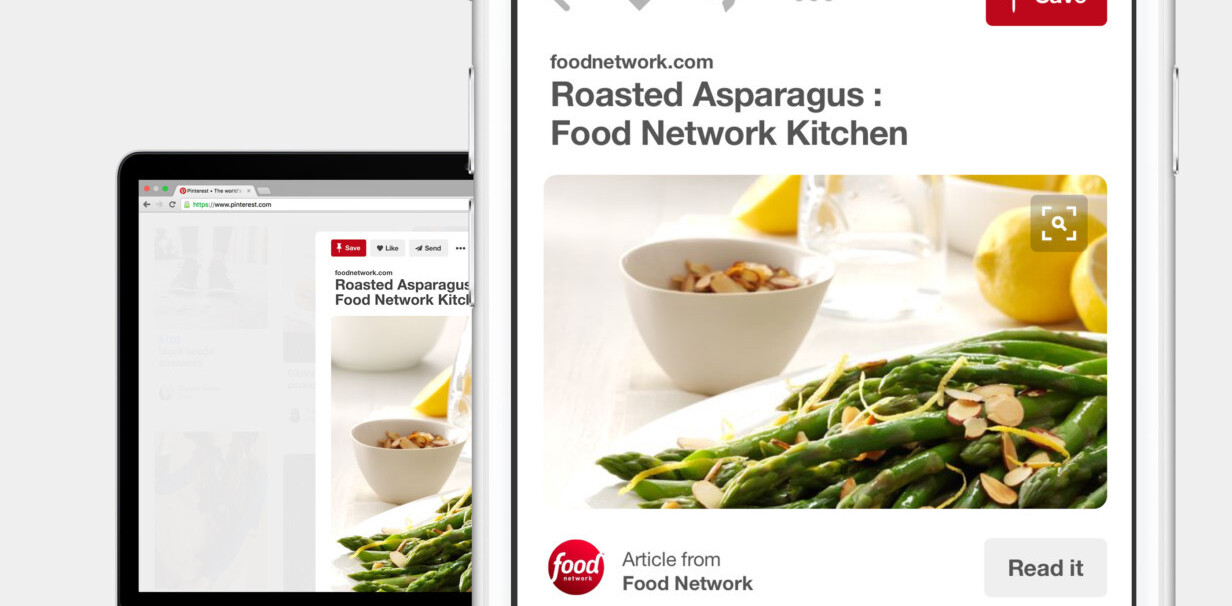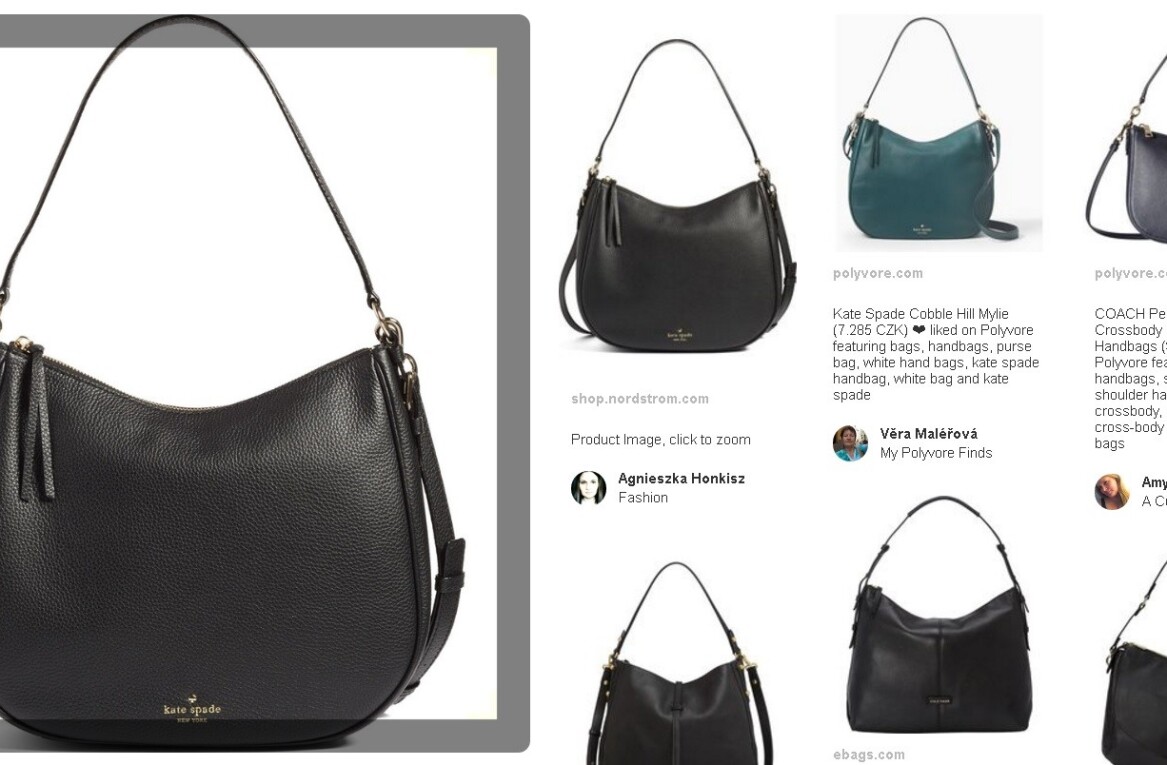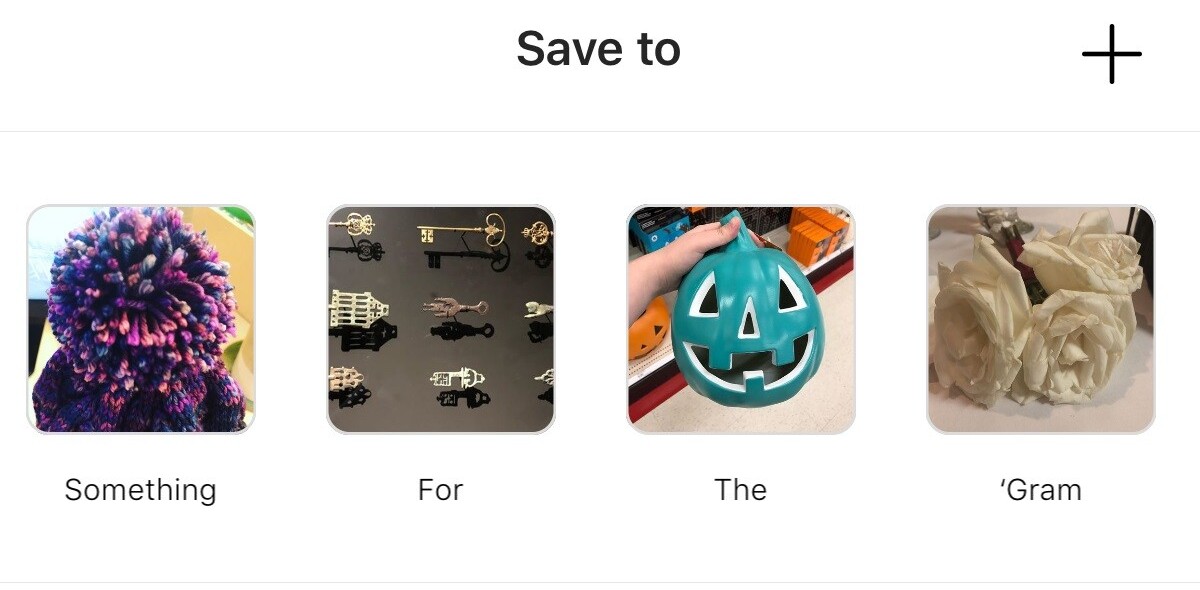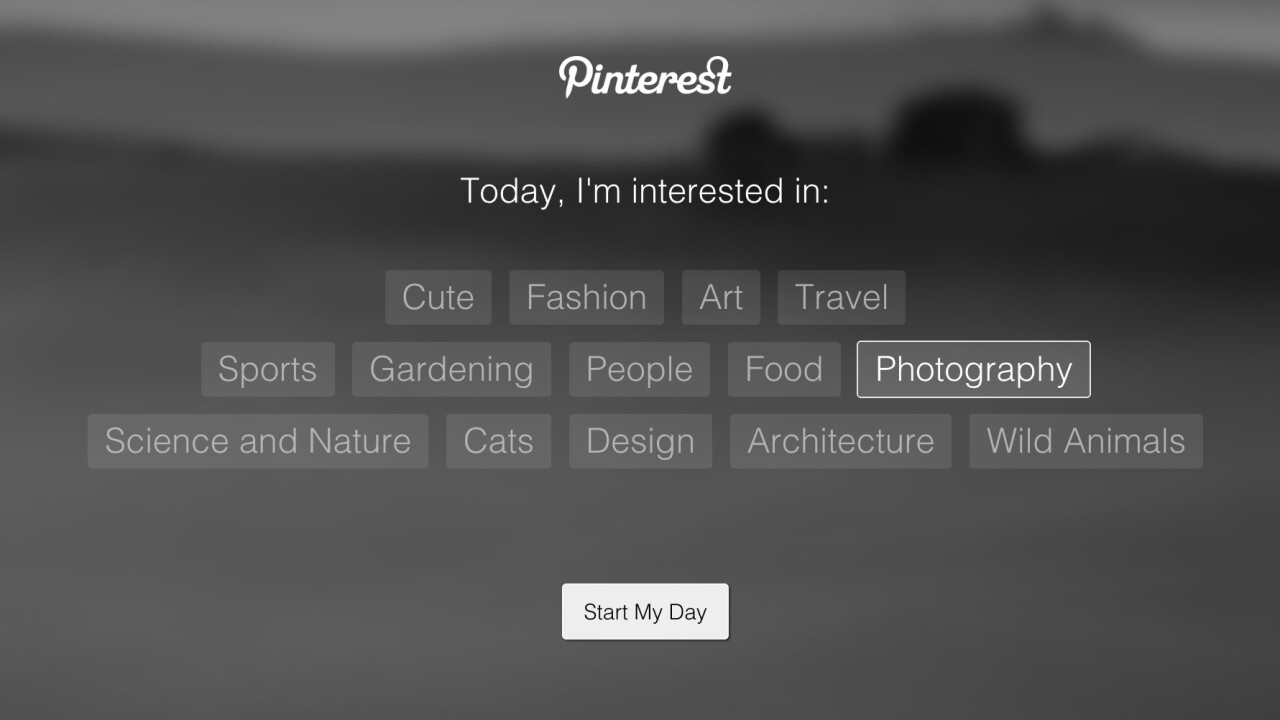
Pinterest has released a new Chrome extension, Pinterest Tab, that replaces the New Tab window of your browser with a random photo based on your interests.
Artsy, 500px and National Geographic Your Shot serve as the sources for the visual inspiration. When you first load the extension, Pinterest has you choose from a range of topics, including photography, cats, fashion, design and art.

You can, of course, click to pin the photo to your own board if you like. The page also includes calendar and weather data.
Pinterest Tab also hooks your browser into the main service, so you can click the Pinterest logo in the Chrome toolbar to save a webpage. Hovering over a photo brings up a small “Pin It” button in the corner of the image, but you can disable that if it gets annoying.
One drawback to the extension, which got its start at a company Make-a-thon, is that it disables the bookmarks bar from popping up in a new tab. That won’t be an issue if you’ve elected to always show the bookmarks bar, but it does throw a wrench in my workflow.
➤ Pinterest Tab for Chrome
Get the TNW newsletter
Get the most important tech news in your inbox each week.