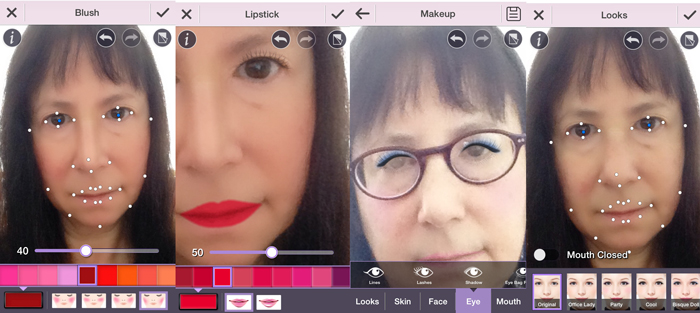There are plenty of apps out there to help your selfies look more flattering. And while some can be dismissed as superficial, software like PortraitPro, FaceTune and a host of others are popular because they come in handy for various types of emergency interventions — like when you have to send a quick snap to a business associate or family member and you don’t have time to make it look good.
CyberLink, makers of the PhotoDirector suite of editing tools, has just released YouCam Makeup, a free specialty app for iPhone and Android that lets women glamorize full-on face portraits without having to invest in or apply actual makeup.
YouCam Makeup features smart face detection to set up your shot for the app’s cosmetic overlays. Whether you take your selfie in the app, or pull one up from the camera roll, YouCam Makeup immediately tries to improve it, and in addition, 14 real-time skin beautification effects can enhance your facial features even before you start to apply makeup. Poorly lit or distance shots do not work well, nor do shots where the face is not front and center.
When you have a viable angle, the app offers five tabs for potentially improving your visage: Looks, Skin, Face, Eye and Mouth. Each has a subset of additional controls which can be adjusted with sliders. As a makeup app, the concentration is on cosmetics as opposed to natural improvements, which are the specialty of companion app, YouCam Perfect. Both can be used together.
 There are quick presets, which try to approximate appropriate looks for various venues, ranging from Office Lady, Cool, 40s, and Rocker. I found the presets almost entirely unusable, mostly because they are not adjustable. I’m not sure of the references for some of these looks, either, but I suspect the kids will have some fun with this feature anyway.
There are quick presets, which try to approximate appropriate looks for various venues, ranging from Office Lady, Cool, 40s, and Rocker. I found the presets almost entirely unusable, mostly because they are not adjustable. I’m not sure of the references for some of these looks, either, but I suspect the kids will have some fun with this feature anyway.
The Skin tab was a bit more useful in smoothing out skin tones and removing shine. Eyeliner and eyelashes could come in handy, and conveniently, the eye makeup worked fine behind glasses. The lipsticks were less successful at least for my thin lips, but every face is different.
The app even includes a module with makeup tips that you can use for the real thing.
Whether you’re sending a wallet size photo to your parents or kids or have to get a LinkedIn shot up quickly, YouCam Makeup could be a help. And if you’re looking for a more natural selfie fix, I suggest the recently released YouCam Perfect which gives you subtler effects.
Get the TNW newsletter
Get the most important tech news in your inbox each week.