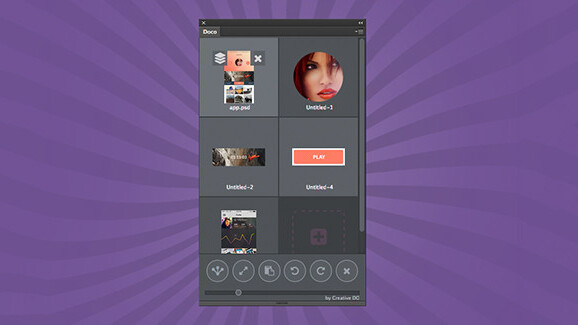
While the ability to open and switch between multiple documents in Photoshop can be a major lifesaver, sometimes it’s too much of a good thing.
If you keep many images open at the same time, it gets increasingly difficult to identify, much less locate them, in the toolbar. When there’s an overflow, certain images get hidden from view.
Doco, a new Photoshop extension from Creative Do, aims to solve the problem by installing a discrete Documents panel into the program. By letting you view and perform some editing functions with thumbnails of your open images, you can accomplish tasks such as copying layers between documents and rotating or and resizing multiple images, in addition to simply locating them.

The panel’s action buttons include: Close documents, Rotate documents, Paste on multiple documents, Match image size and Merge selected documents. You can resize the panel as well as adjust the thumbnail size with the built-in slider.
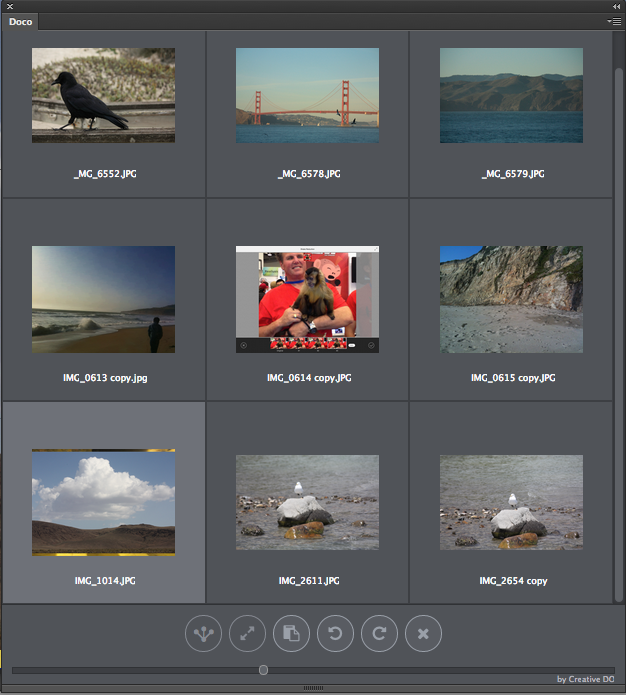
Access Doco from the Extension Manager in the Creative Cloud desktop app. Then download, extract and load the extension. When you launch Photoshop, you can run Doco from Windows > Extensions > Doco. Additional instructions are available on the Creative Do site.
Doco costs $20 for a single license and $149 for a 10-seat license. It’s available for Adobe Photoshop CC and Adobe Photoshop CC 2014 for Mac and Windows.
➤ Doco
Get the TNW newsletter
Get the most important tech news in your inbox each week.





