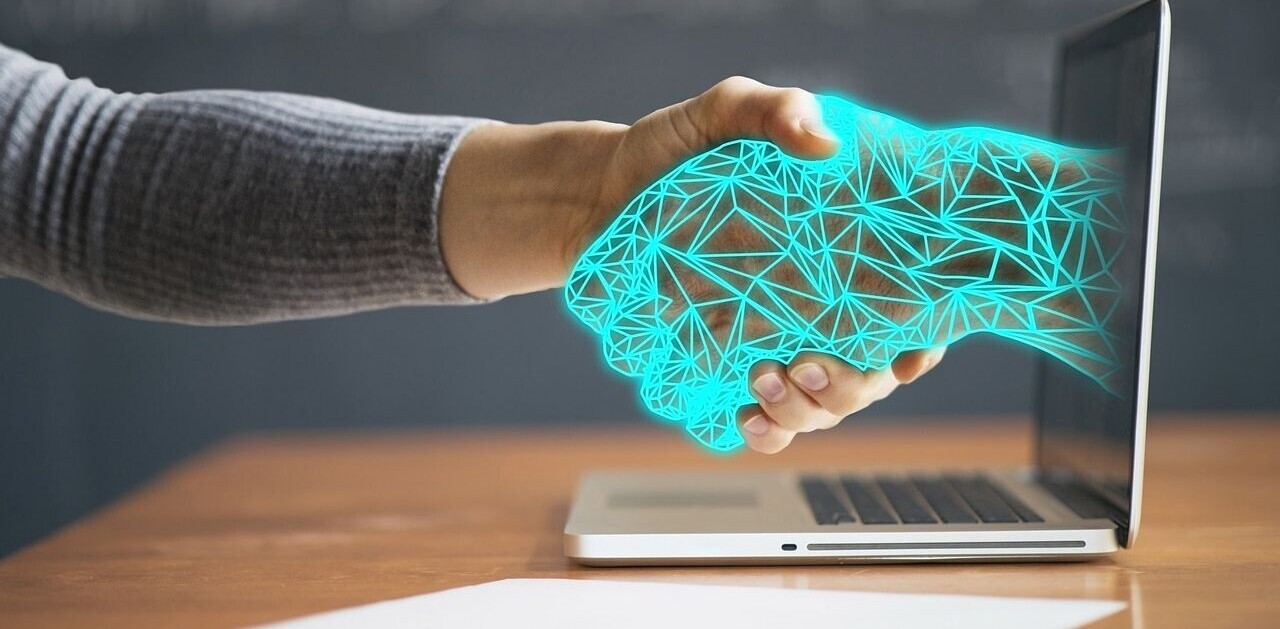Back in November, we brought you news on Infinit, which we called a fast, unlimited file-transfer desktop app for creatives.
Then, Infinit was a Mac-only desktop app in (public) beta. But as of last month, Infinit is a fully launched product with a Windows app to boot, though the latter remains in beta for now pending some design polish. Oh, and the Paris-based company now has $1.8 million in funding under its belt too.
A lot has changed across the board since we covered the early version, so here we take a quick look at what’s what under the hood.
Infinit and beyond
Though anyone can use it, Infinit is pitched squarely at creatives, letting them transfer gargantuan files, including videos and pictures, with haste.
It claims to be “up to” 23 times faster than similar services, such as WeTransfer and Dropbox. Infinit caters to files of any size or type, and lets you share with anyone simply by entering their name. Once you download the app and create an account, you’ll see a little innocuous icon whirring away in your system tray, click this and you’re good to start sending files.
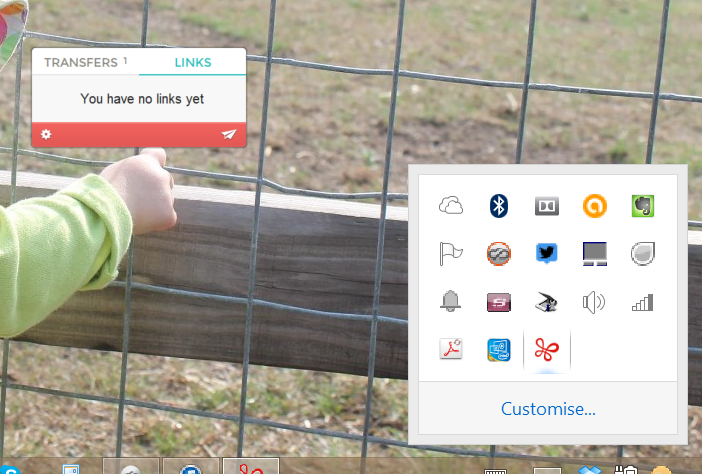
Start typing the user’s name, you can type up to 100 characters as a message, attach the file from your hard-drive, and hit send. The other user will then be asked to accept the file.
Infinit now sports a link-sharing feature too, so if you want to share a screenshot, for example, you can hit ‘Get a Link’ and share it with anyone anywhere.
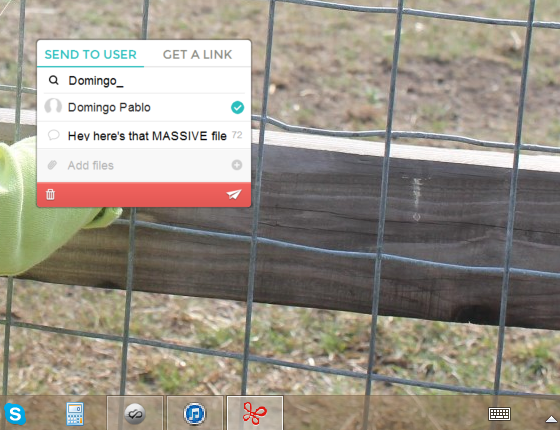
The recipient can play any media file, including video and audio, as soon as they have accepted the transfer too – they don’t have to wait for it to arrive in full.
Similarly, ‘pause-and-resume’ means that file-transfers are automatically restarted as soon as an internet connection is reestablished, which is handy if you’re forced offline for whatever reason. This is particularly useful for all those pesky auto-updates Windows users will no doubt be accustomed to, when you disappear from your machine for lunch only to return and discover your computer has rebooted on a whim.
That’s not all though. With the full launch, you can also now send files to anyone, even if they’re not using Infinit. In the username search box, simply enter any email address, and they will receive a link to download directly, while they are also encouraged to download Infinit to receive the file.
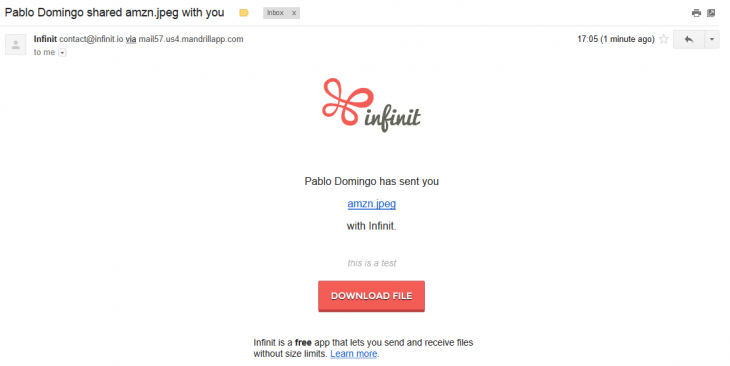
Mac vs. Windows
There are still some disparities between the Mac and Windows versions, which is a shame – though we hope this will be rectified by the time the Windows version sheds its beta tags.
For example, the Mac version now includes an auto-upload feature for screenshots, with Infinit generating a link that is automatically copied to your clipboard for sharing anywhere. This doesn’t yet happen on Windows. Also, you can’t browse your file-transfer history on Windows either.
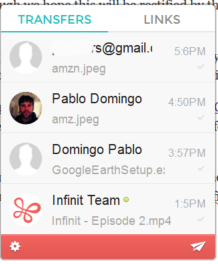 Infinit could prove to be a crucial cog in many creatives’ well-oiled wheels, but there is scope for further refinements. For example, there is no ‘address book’ or easy way to save contacts to your account. For now, you have to manually enter a username or email address, after which Infinit will display the users you share most frequently with. This could potentially become quite a large list, and there’s no way I can tell of managing this list – be it through deleting, ordering, or in any other way prioritizing.
Infinit could prove to be a crucial cog in many creatives’ well-oiled wheels, but there is scope for further refinements. For example, there is no ‘address book’ or easy way to save contacts to your account. For now, you have to manually enter a username or email address, after which Infinit will display the users you share most frequently with. This could potentially become quite a large list, and there’s no way I can tell of managing this list – be it through deleting, ordering, or in any other way prioritizing.
Plus, it would be nice to have granular control over features, such as where a file is downloaded to (e.g. a specific folder), while you’re not currently able to delete any content you’ve shared to the cloud. It would be useful to stipulate a time-frame after which a file will be deleted from Infinit’s servers, or be given an option to delete it yourself.
All-singing
Essentially, Infinit is evolving to be an all-encompassing P2P file-sharing platform. It combines the functionality of something like CloudApp, with unlimited file-transfer capabilities similar to something like WeTransfer, which has limits of 2GB in place for files on the free service. Infinit’s certainly a very promising service, and for now it remains completely free.
“The monetization plan hasn’t been decided yet,” explains Baptiste Fradin, COO at Infinit. “We do not have any costs when transfers are in P2P, so this is something that is going to stay free. In any case, we plan to be really aggressive in term of pricing in the future because we have really low operational costs compared to the competition.”
While the P2P element – i.e. the part where files are transferred directly between users – will always be free, the cloud-based element that lets you link to files stored on Infinit’s servers may end up costing something in the long term.
For now, you can grab yourself the desktop app on Mac or Windows (beta), or wait until the Linux version is available – which shouldn’t be too much longer.
➤ Infinit
Get the TNW newsletter
Get the most important tech news in your inbox each week.