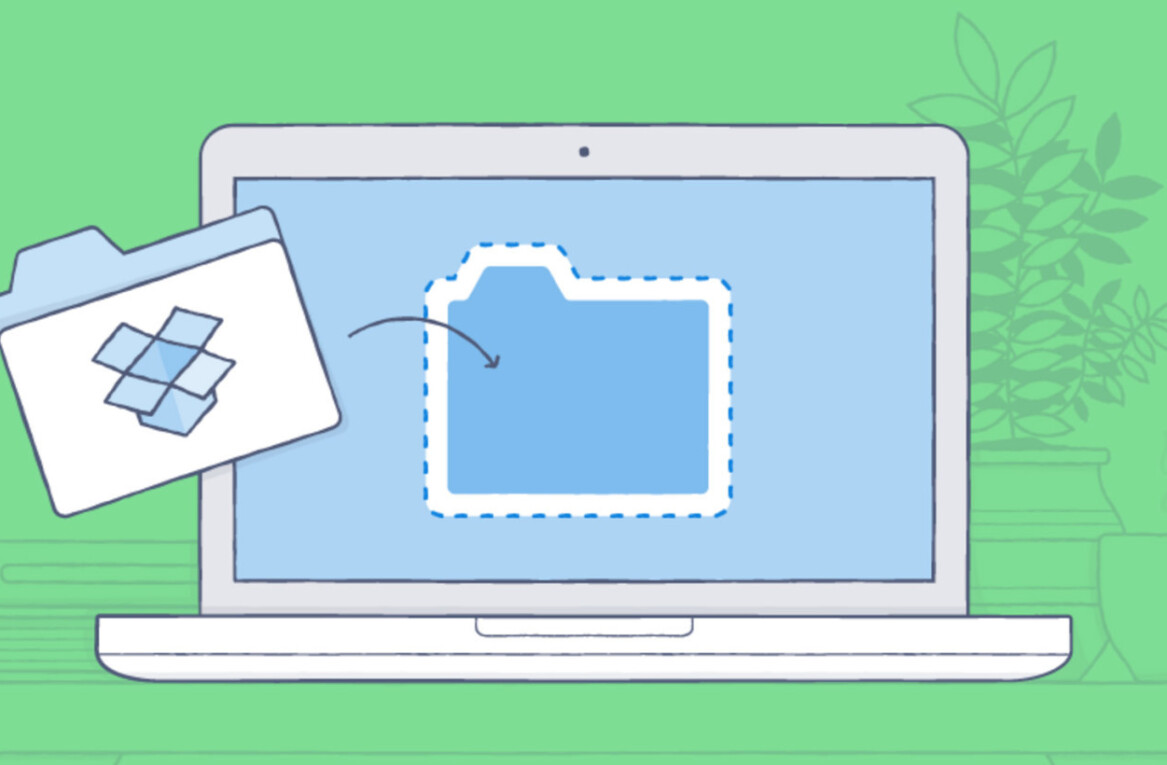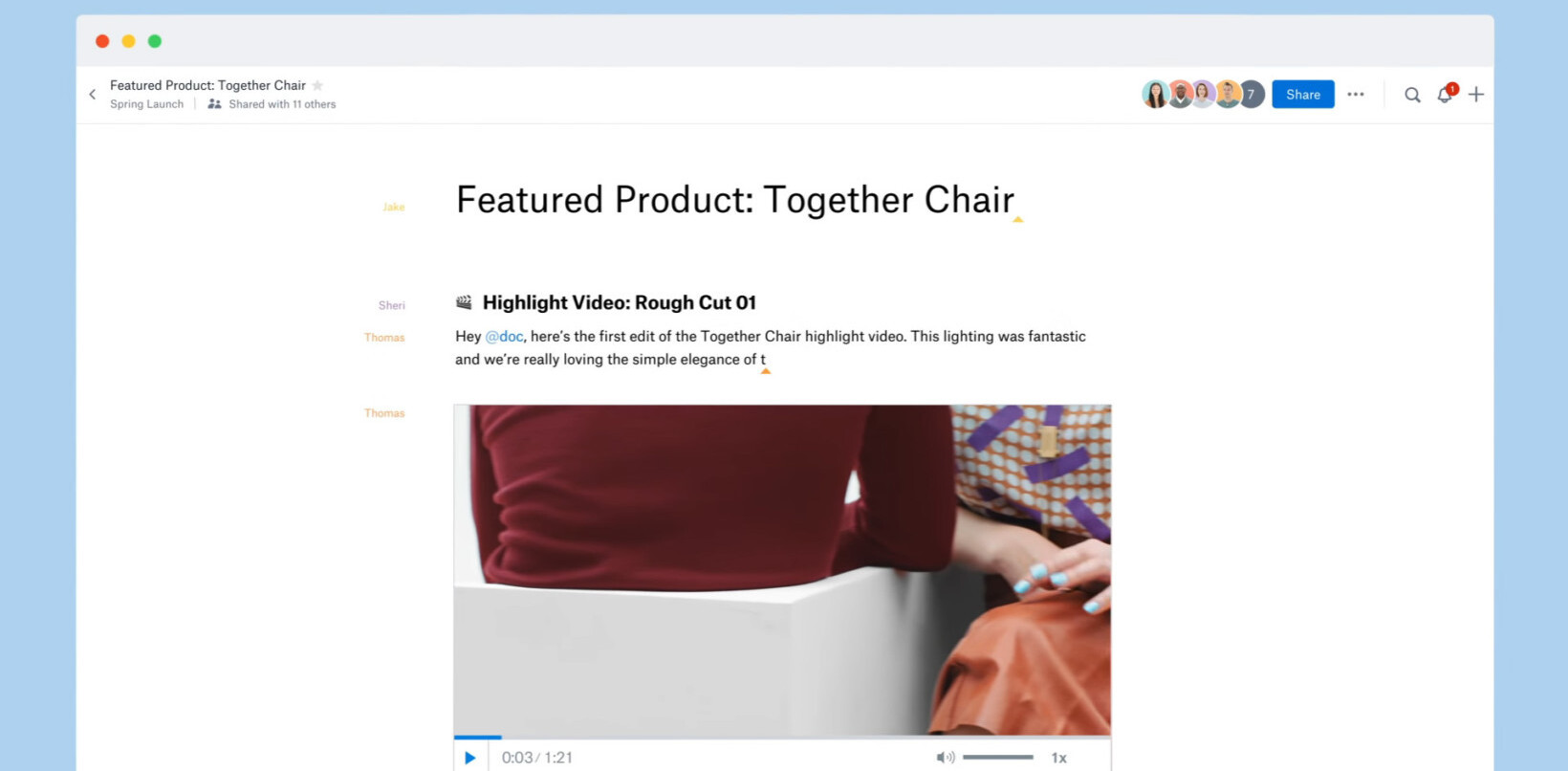If you have Dropbox, then Carousel, the mobile app, launched today, is its new best friend. If you’re using the Dropbox Camera Uploads folder—accessible from your desktop—to hold your photos and videos, the mobile Carousel app for iPhone or Android will arrange your snaps and videos into an easy-to-browse gallery according to date, location, and event.
To get started, download Carousel on your mobile device and sign in to your Dropbox account. Before you can look away, all the photos and videos you have stored in the cloud service will flow into view. These assets reside in the cloud and are synced between Dropbox and Carousel.
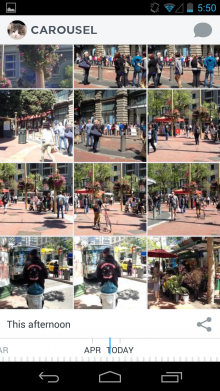
Carousel, which operates mostly in portrait orientation—only individual images can be viewed in landscape—features a slider at the bottom of the window that easily transports you back and forth in time. Scroll to access past pictures, or tap the blue arrow on the right to return to the present.
As you move through time, the associated images spring to the center of the window. Carousel shows the photos you shot on your phone as well as those backed up in Dropbox. It will take awhile, but all images will be viewable in both places.
You can share an event in one tap and keep photos shared with you from your friends. Just scroll through your collection and tap to choose as many photos as you want—or choose an entire event. Then tap the share button. Friends and family do not need to use Dropbox or Carousel to receive shared photos.
To hide a photo from view, tap to open it and slide your finger down the screen. Hidden photos and videos can be viewed via the settings tab or restored to full view.

There’s no way to select which images get synced from your Dropbox Camera Uploads folder—everything is automatically included. You have to manually hide an image to remove it from view. There’s also no way to re-arrange images, album style, in the interface.
You can have as many photos in Carousel as space in your Dropbox account allows. You can, of course, purchase more space. Users of Dropbox’s Camera Uploads feature get 3GB of bonus storage space. If you did not take advantage of that, you can get the same deal for verifying your email address via Carousel.
The app has an identical interface on both iOS and Android, and I found no differences in operation between the two platforms.
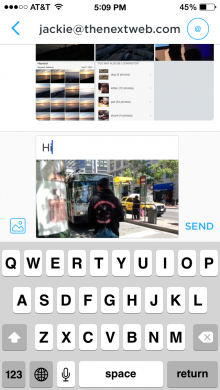
Do you need Carousel? Good question.
If you’re committed to other services such as iCloud’s Photostream, Flickr, or one of the many photo aggregators out there, you may not see a compelling reason to add Carousel to the mix.
However, if you’re already a Dropbox user, redundantly backing up images is never a bad idea, and you have nothing to lose with the Dropbox utility. Carousel, in this case, just makes everything easier to see, find, and share.
Carousel is available for free in the Apple App Store or the Google Play Store.
➤ Carousel
Get the TNW newsletter
Get the most important tech news in your inbox each week.
![Turkey blocks Google Drive, Dropbox, OneDrive and GitHub to stop email leaks [Updated]](https://img-cdn.tnwcdn.com/image?fit=2361%2C1161&url=https%3A%2F%2Fcdn0.tnwcdn.com%2Fwp-content%2Fblogs.dir%2F1%2Ffiles%2F2016%2F10%2Fshutterstock_157942358.jpg&signature=ce9eb02eaabcd49f0286bd8ecc2caa68)