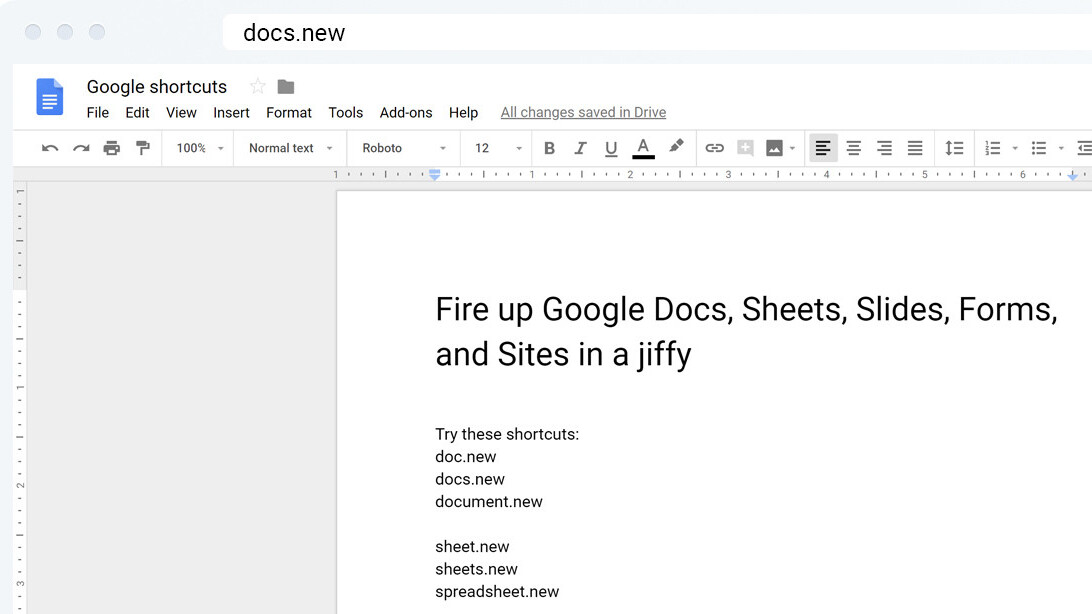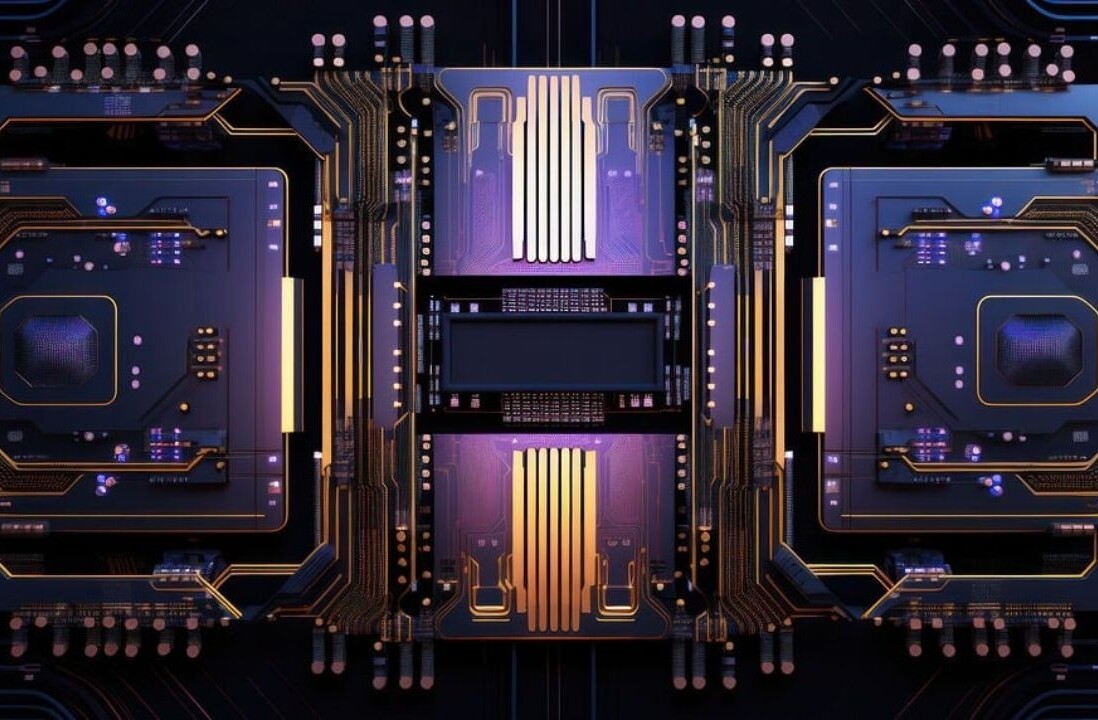Welcome to TNW Basics, a collection of tips, tricks, guides, and advice on how to easily get the most out of your gadgets, apps, and connected services.
Need to fire up a new document, spreadsheet, or slide deck? Google’s suite of tools is great for those, and it’s now easier than ever to get started working on them.
In any browser where you’re signed into your Google account, simply type docs.new in the address bar and hit Enter, and you’re off to the races. doc.new also works, as does document.new.
Introducing a ✨ .new ✨ time-saving trick for users. Type any of these .new domains to instantly create Docs, Sheets, Slides, Sites or Forms ↓ pic.twitter.com/erMTHOsdyH
— Google Docs (@googledocs) October 25, 2018
As you’ve surmised, you can also go with sheet.new, sheets.new, or spreadsheet.new for spreadsheets.
For presentations, use deck.new, or presentation.new.
For forms, enter form.new.
For sites, it’s site.new.
How easy is that?
Want more TNW Basics? Let us know what you’d like to learn about in the comments.
Get the TNW newsletter
Get the most important tech news in your inbox each week.