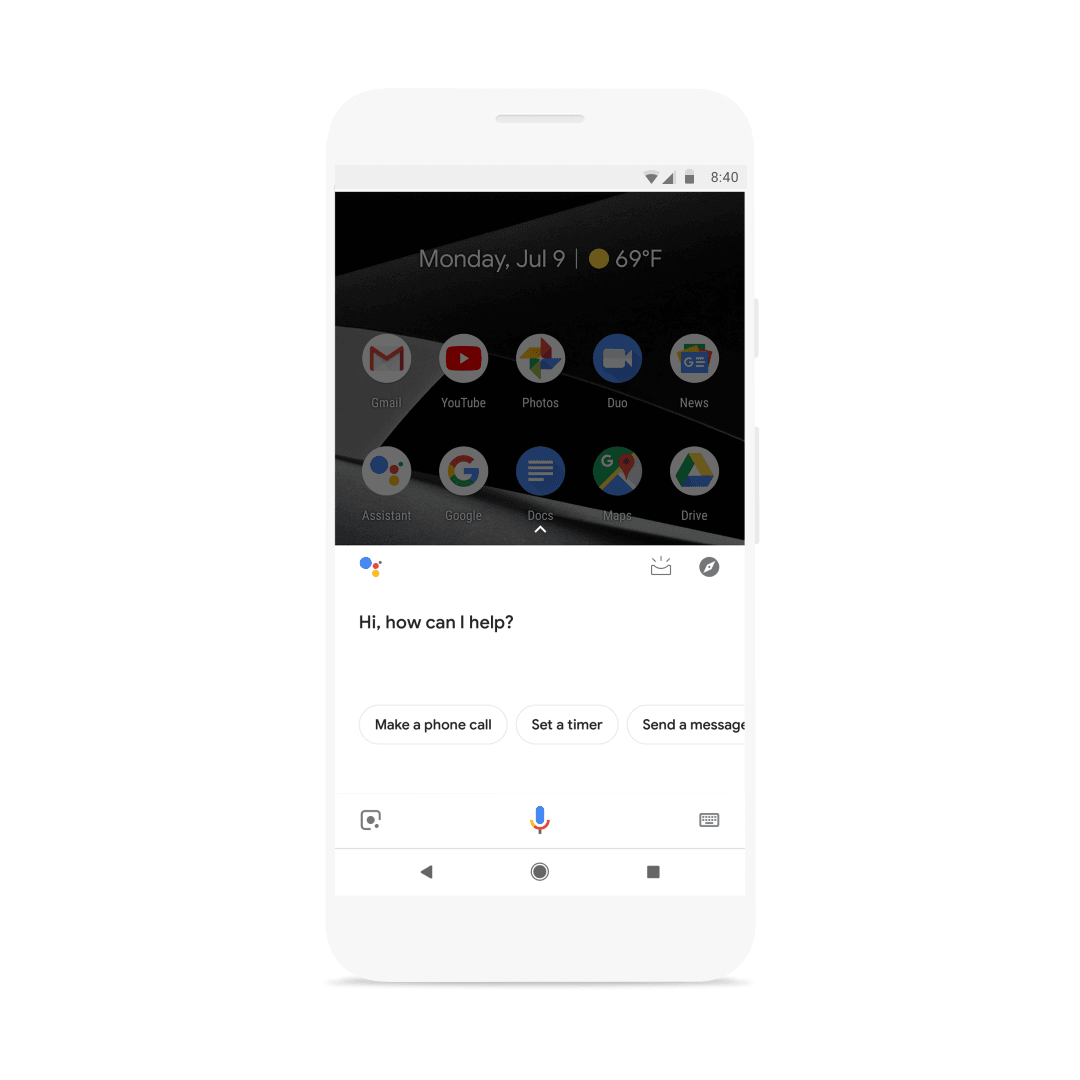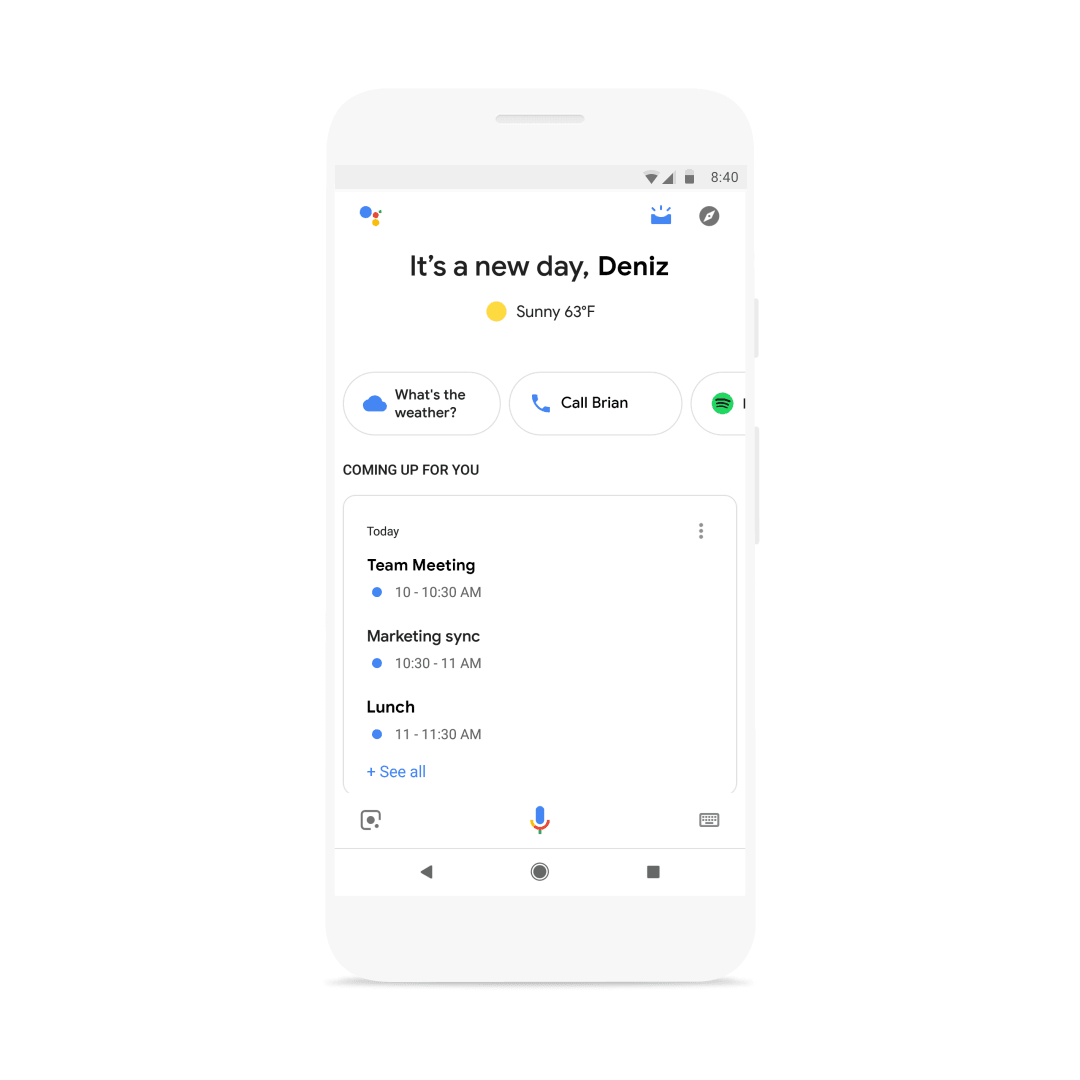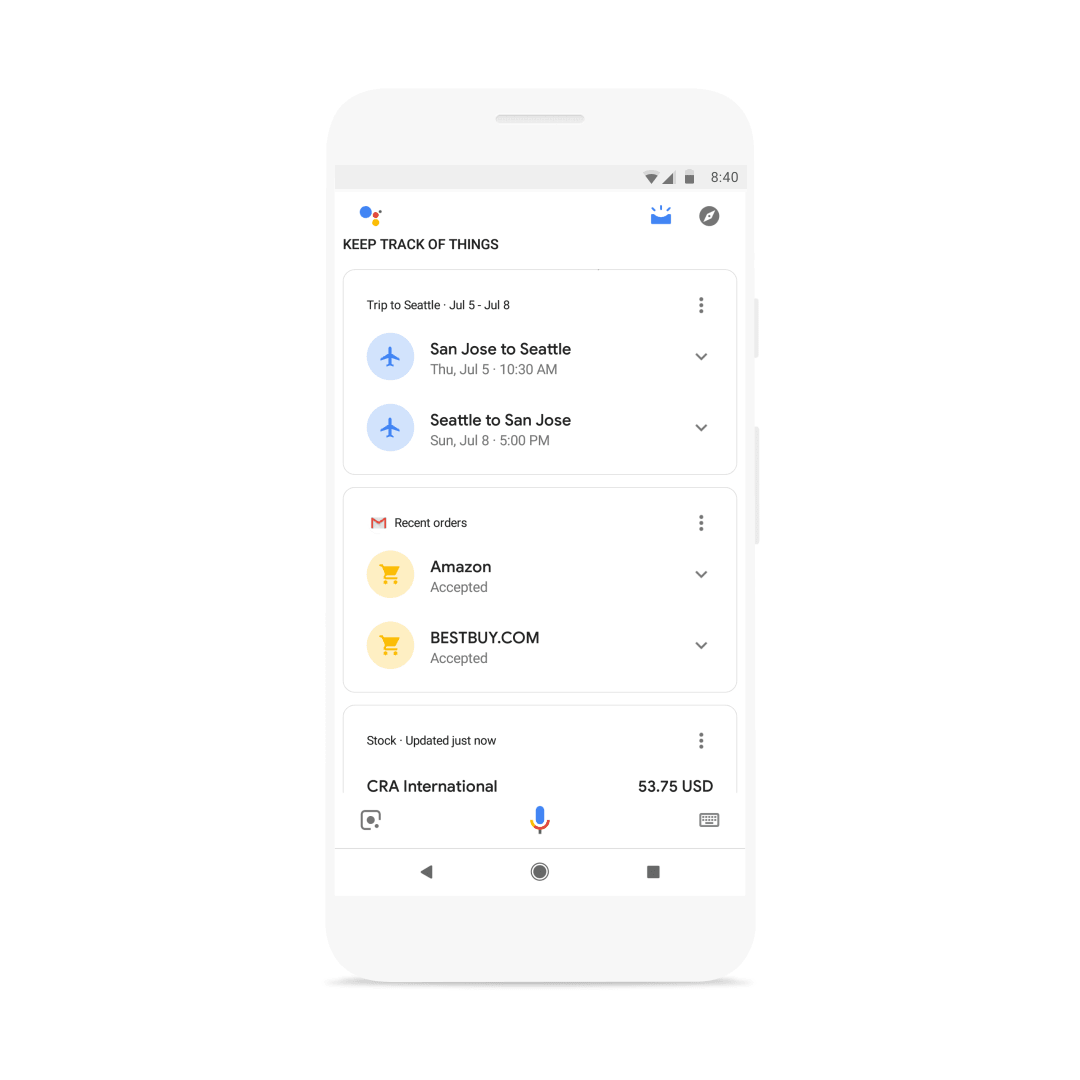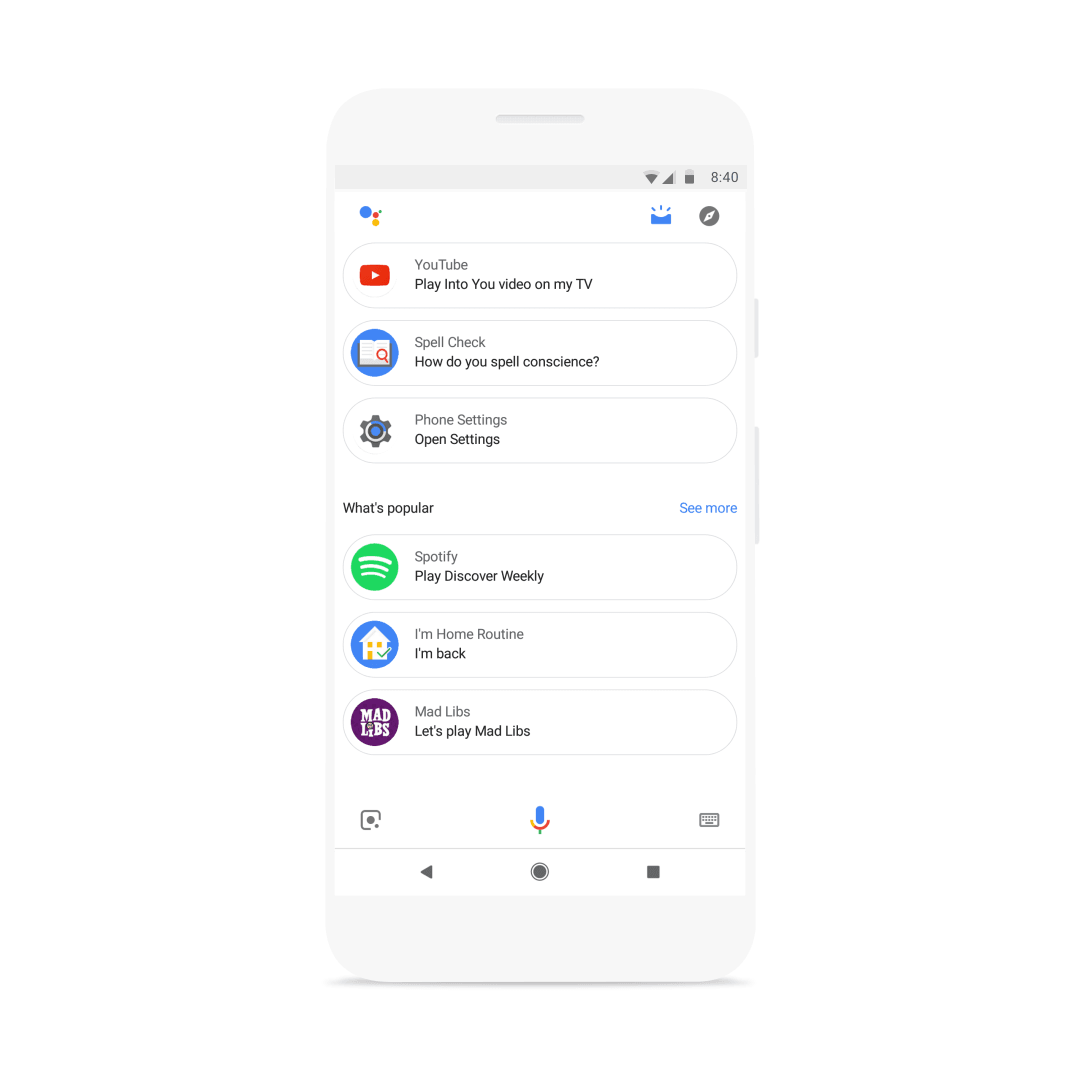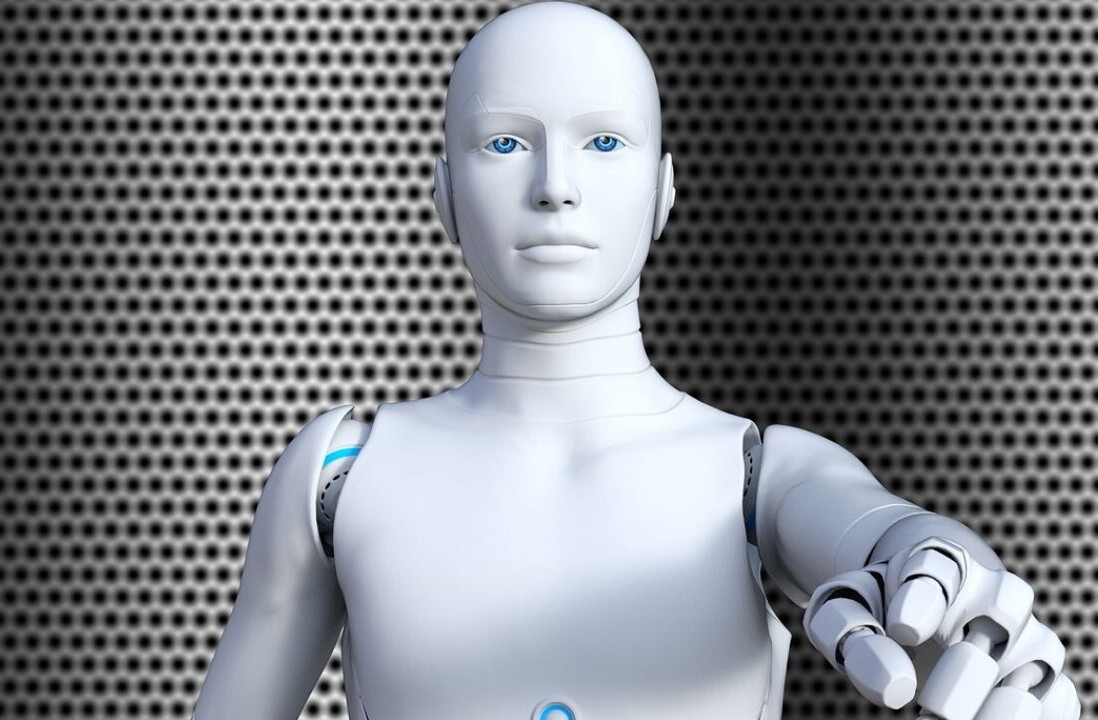Google is rolling out a new visual overlay for Assistant that provides a snapshot of your day. It’ll proactively feed you information relevant to your schedule, location, habits, and more. It’s like a personal search engine that answers questions before you ask them.
Back in May, at its I/O conference, Google previewed a number of upcoming features for its AI-powered personal assistant. You may not have heard about the visual overlay update, it kind of got lost in the wake of the announcement John Legend was lending his voice to Assistant and the jaw-dropping Duplex demo. But, despite the sexy nature of the two big announcements, I’ve been more excited for this visual overlay than either of those.
The new overlay, at first glance, is a lot of the same information you’re used to seeing on your Google Assistant screen. It’ll have your flight information, the local weather, and your reminders just like before. But what makes it different is that it’s all proactive. Rather than force you to fiddle with categories of cards, the snapshot overlay grabs as much relevant information as it can whenever you bring it up.
According to a company blog post, Assistant tries to organize the information so that everything you need to stay on track is easy to find:
Travel times are front and center, so you know when to hit the road whether you’re getting ready for work, a lunch meeting, or heading home for the night. As you scroll down, you’ll see your agenda, reminders, restaurant or movie reservations, your favorite stocks, upcoming bills, packages in transit, and suggestions for new Actions you should try.
I’ve always liked the idea of having my personal information curated, but it hasn’t worked so well in practice. Google Assistant currently scrapes my email for information about upcoming bills, and it’ll load up my agenda without me having to ask, but all the details get scattered over several screens, cards, and notifications. It’s simpler for me to open my calendar, check my email, and read the news than it is for me to use my Google Assistant to guide my day. But the new visual overlay might change that.
If it can bubble up the most relevant information to me, no matter what time of day I check it, and keep me focused on getting things done, it might finally represent the virtual assistant we’ve all been hoping for.
Google is rolling out the update this week. On Android devices you’ll tap the icon at the top right of your display after summoning Assistant, on iOS the overlay will be there when you open the Assistant app.
Get the TNW newsletter
Get the most important tech news in your inbox each week.