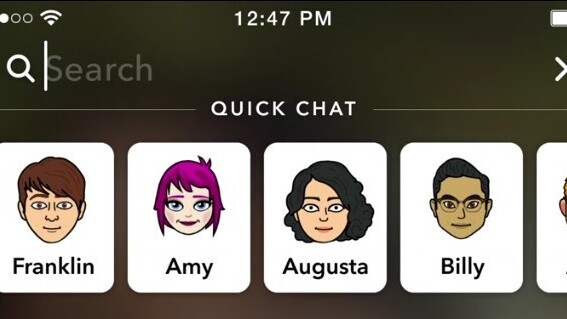
Snapchat is today rolling a substantial UI refresh on iOS in order to make it a bit easier to navigate and discover new content, as we first reported on a few days ago. The refresh is also available on Android if you’re part of the app’s beta community.
One of the key changes is that there’s now a search bar atop every screen. It’s a small but important change that helps the app feel a little more cohesive. Wherever you are in the app, you can find new content or message your friends. It also means less swiping just to start a new chat with someone, and overall makes the app feel a fair bit faster in use.
There are a number of navigational advantages with the new set up. When you tap on the search bar, you can then tap to start a chat immediately, press and hold to view their profile, or tap on a Story thumbnail to view a friend’s Story (if available). You can also now search by title to find specific stories from publishers. And you can now access your profile by tapping on the ghost (or your Bitmoji, if you’ve set that up) to the left of the search bar.
(Speaking of publishers, Snapchat appears to be working on a tool that will allow creators to create add age-gates to keep minors from seeing certain content).
Finally, Snapchat is expanding the ‘Our Story’ feature to allow Snapchatters anywhere to submit their content. Previously, the feature was limited to pre-determined events and places where breaking new may be happening; opening up the platform helps diversify the content you can discover on the app.
The new UI and features are rolling out to the iOS app today, while Android users can try it out by subscribing to the beta on the Google Play Store, which you can do by scrolling at the bottom of the app’s listing.
Get the TNW newsletter
Get the most important tech news in your inbox each week.





