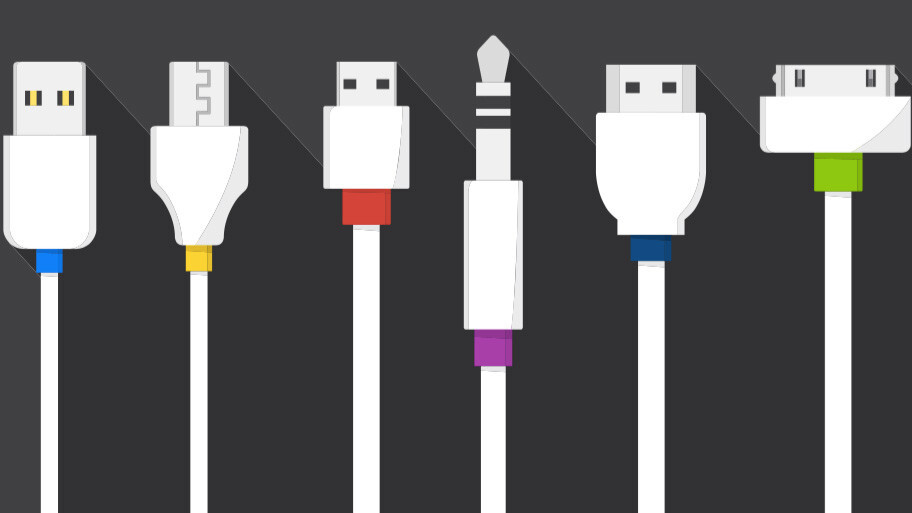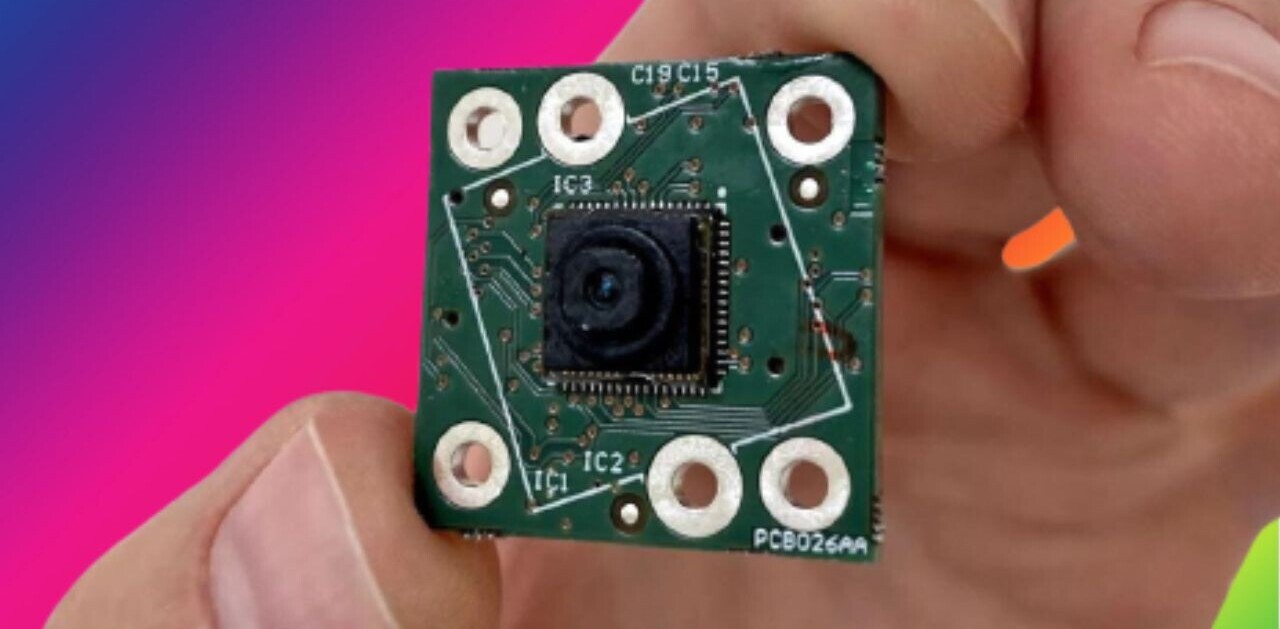If, like me and a great many of our readers, you’re in charge of tech support in your family, every tool that can simplify the task of sorting out gadget woes in your home is worth adding to your arsenal.
My new favorite: DongleDaddy.com. This site makes it dead-simple for anyone – elderly parents included – to figure out which cable they need to use in order to connect two devices, such as a laptop and a printer.
After you’ve selected which devices you want to connect, you only have to answer a question or two to identify them more precisely (is your tablet an iPad or an Android-based one?) to learn which cable is required for the task.

You can then look it up online to see if you’ve got the necessary cable handy or order it online. Sadly, the site doesn’t yet offer links for these on its own, but I’ve already suggested that through its feedback form.
What are your go-to tools for remote tech support? Let us know in the comments.
Get the TNW newsletter
Get the most important tech news in your inbox each week.