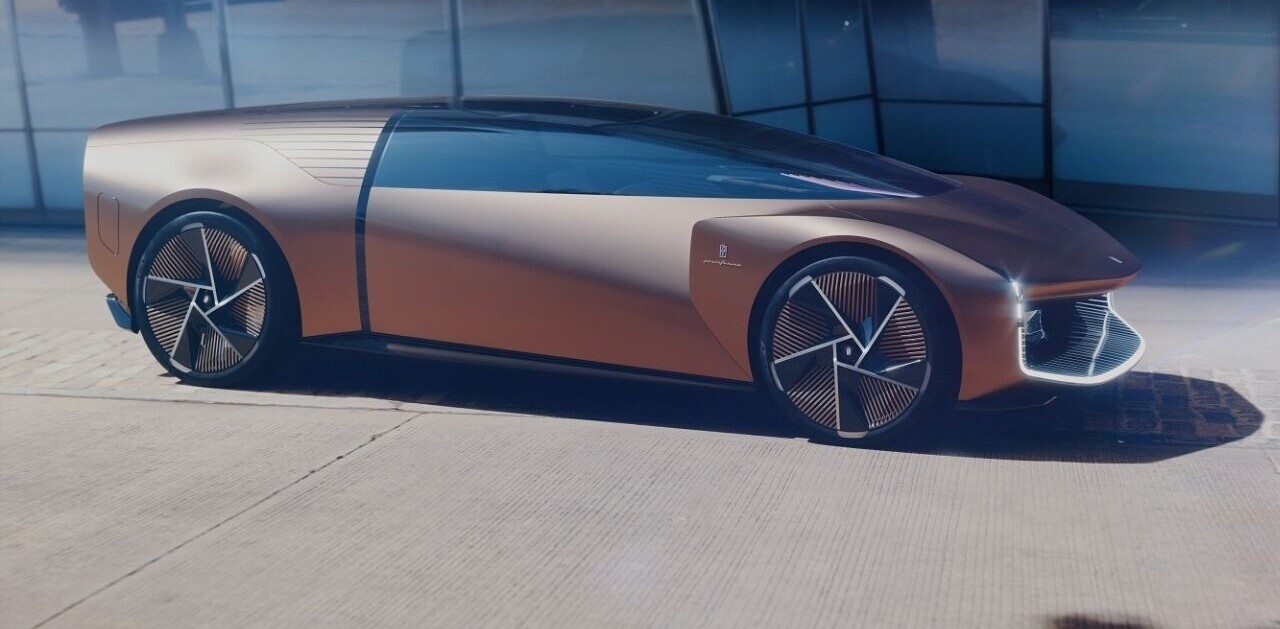Developers and brands are all racing to become mobile as users spend more time online via their smartphone over desktops. But just having an app, or a responsive site, isn’t enough to win over discerning mobile users.
An estimated 200 billion apps are expected to be downloaded in 2017. As of June 2016, Statista reported that there are about 2.2 million apps in Android’s Google Play and about two million in Apple’s App Store. Add to that, smartphone users are incredibly discerning and fickle.
According to Localytics, most people only use six to 10 apps each week. And per AppsFlyer, when it comes to new downloads, only 3.3 percent and 3.2 percent respectively of Android and iOS apps still had active users after 30 days.
So, in a crowded market, how do companies develop useful, relevant and engaging apps to delight and retain users?
To succeed, developers have to build apps that people love of course. But they must also be engaging, useful, even addictive, so that people feel as if they’re indispensable. To do so, requires development strategies that connect app functionality and experience with people based on intent and mobile behavior.
Your app must deliver on the specific user needs, immediately, and evolve over time.
Micro-moments and app development

Consumers are always on the go. And their go to device when they need to discover something is increasingly becoming their smartphone. Over the years, Google has observed new behavior among consumers that has changed how, where and why they search. Google calls these micro-moments and they break out into five common scenarios…
- I want to go…
- I want to buy…
- I want to know…
- I want to do…
In any of these five micro-moments, consumers use the web or are in search of killer apps to help them accomplish their goals.
25 ways micro-moments lead to more effective app design
Google is investing quite a bit of effort in helping companies understand the importance of micro-moments. And in its latest playbook, Principles of Mobile App Design: Engage Users and Drive Conversions, Google is specifically aiming to help developers design apps that cater to mobile customers and delight them as they go and of course.
More so, the following tips will help developers amplify utility, help users accomplish tasks and goals, and design hooks that keep them opening the app. They’re organized into key themes to serve as a reference guide.
App navigation and exploration
- 1) Show the value of your app upfront. Engage users by addressing their tasks clearly, placing calls to action up front and center.
- 2) Organize and label menu categories to be user-friendly. Users struggle to interpret and distinguish menu categories that do not align with their mental models for categories.
- 3) Allow users to “go back” easily in one step. Apps should leverage back functionality so that users don’t feel forced to have to start over from the home screen, which, in some cases, results in losing any unsaved data.
- 4) Make it easy to manually change location. Auto-detection of location can save users time. However, there are times when users need to find a store that’s not located nearby. Make manual entry of location easy and straightforward.
- 5) Create frictionless transitions between mobile apps and the mobile web. Users can get frustrated when an app takes them to the mobile web for more content or to complete a task. Ensure a consistent design to support the transition.
In-app search
- 6) Prominently display the search field. Users with a specific task or need will typically look for a search field.
- 7) Use effective search indexing. Ensure that search results are useful. Users expect it to work like Google. Some helpful functions include spelling auto-corrections, recognition of root words, predictive text, and suggestions while the user enters text.
- 8) Provide filter and sort options. Filter and sort options help users narrow and organize their results, which otherwise requires extensive (and excessive) scrolling or pagination on a small screen.
Commerce and conversions

- 9) Provide previous search and purchase information. Save the user time and effort by making previous searches and recent purchases readily available.
- 10) Allow user reviews to be viewed and filtered. User reviews give prospective buyers more confidence. Aggregate rating distributions and allow users to sort and filter so they can get the “real story” about an item.
- 11) Enable comparison shopping features. When users shop, they want in-app capabilities to compare items of interest.
- 12) Provide multiple third-party payment options. Providing third-party payment options, such as PayPal, Apple Pay, and AndroidPay, eliminates the pain point of filling out additional forms during checkout and provides an increased sense of security.
- 13) Make it easy to add and manage payment methods. Create a simple credit card entry page with options such as number pad entry and credit card scanning.
Registration
- 14) Provide clear utility before asking users to register. Only ask a user to register if it’s essential. Users will abandon an app that asks them to provide personal information upfront unless there’s some form of immediate payoff.
- 15) Differentiation “sign in” from “sign up.” Many users take the wrong action when attempting to sign up for an account by tapping on the “sign in” button. Design a “sign in” and a “sign up” that are easily distinguishable from each other so users can get to where they want to go quickly.
- 16) Make password authentication a frictionless experience. Reduce the risk of abandonment by simplifying the authentication experience. Minimize the number of steps required or use different authentication methods such as a third-party login or fingerprint touch login.
Form entry

- 17) Build user-friendly forms. Forms should be compatible with how users enter information. Design screens that can interpret multiple input formats rather than make the user adapt to the app’s limitations.
- 18) Communicate form errors in real time. Inform the user when an area of a form is successfully completed or has an error.
- 19) Match the keyboard with the required text inputs. Mobile users appreciate apps that provide an appropriate keyboard for text entry.
- 20) Provide helpful information in context in forms. Have relevant, in-context information ready to assist users to move through the form easily.
- Usability and Comprehension
- 21) Speak the same language as your users. Unknown terms, phrases or brand messages will increase cognitive load for the user.
- 22) Provide text labels and visual keys to clarify visual information. Visuals and iconography need text labels for consistent and proper interpretation.
- 23) Be responsive with visual feedback after significant actions. When users add an item to the cart or submit an order, lack of feedback can cause them to question whether the action has been processed.
- 24) Let the user control the level of zoom. Users want to be able to control the level of zoom when they view an image.
- 25) Ask for permissions in-context. Some app services are enhanced with user data – for example finding nearby locations. Ensure user permissions are clear by asking in context to avoid users missing out on great services.
Make it personal, make it useful, make it efficient
For many incumbent brands and traditional marketers, mobile apps still mirror everyday web approaches. They’re designed more for the people approving them instead of those using them.
Yet users have higher expectations.
They expect things to be more personal and because they’re mobile, they’re equally focused and impatient. Apps, when done right, open doors to build meaningful user experiences that foster loyalty and profitability.
With a little time, empathy and vision, your next-gen mobile app will have a competitive advantage and foster a more engaged community of mobile customers as a result.
Get the TNW newsletter
Get the most important tech news in your inbox each week.