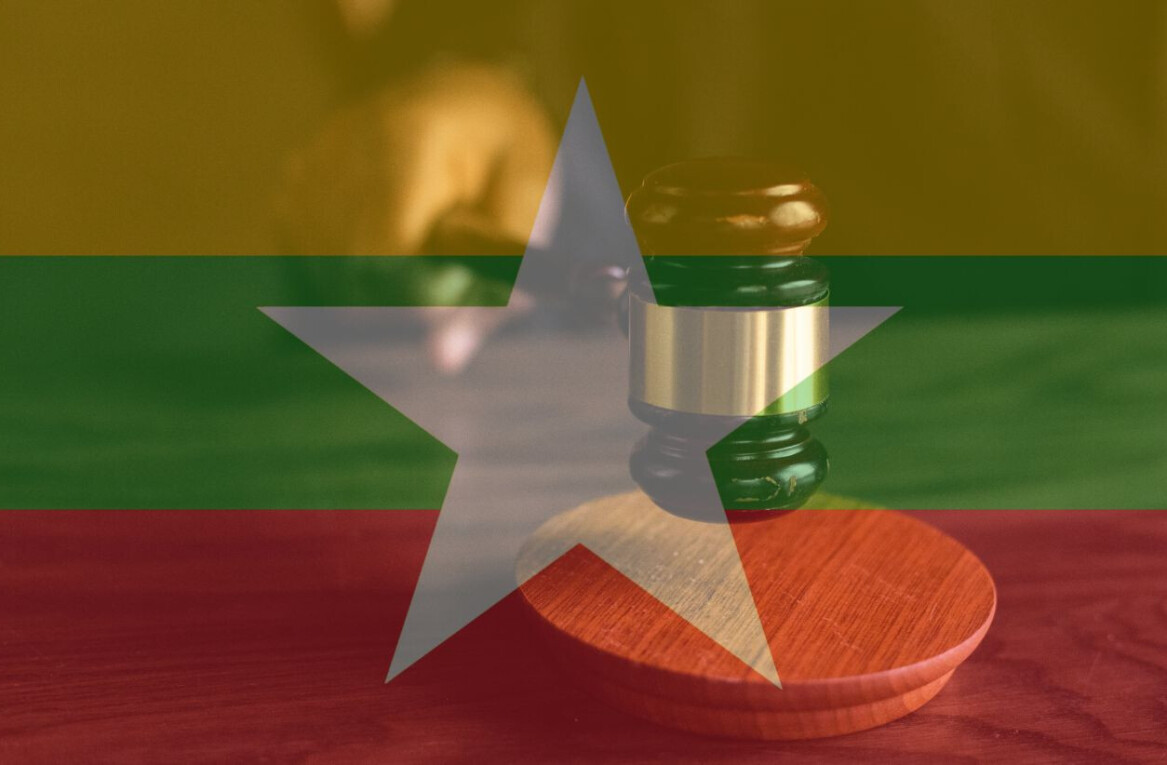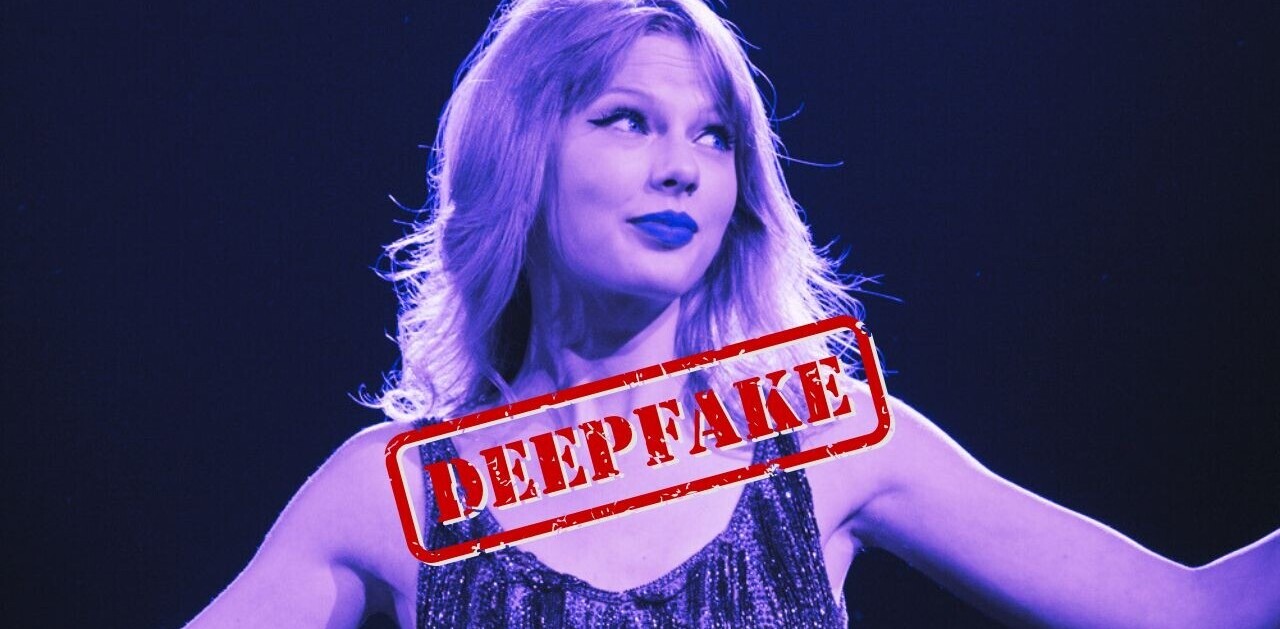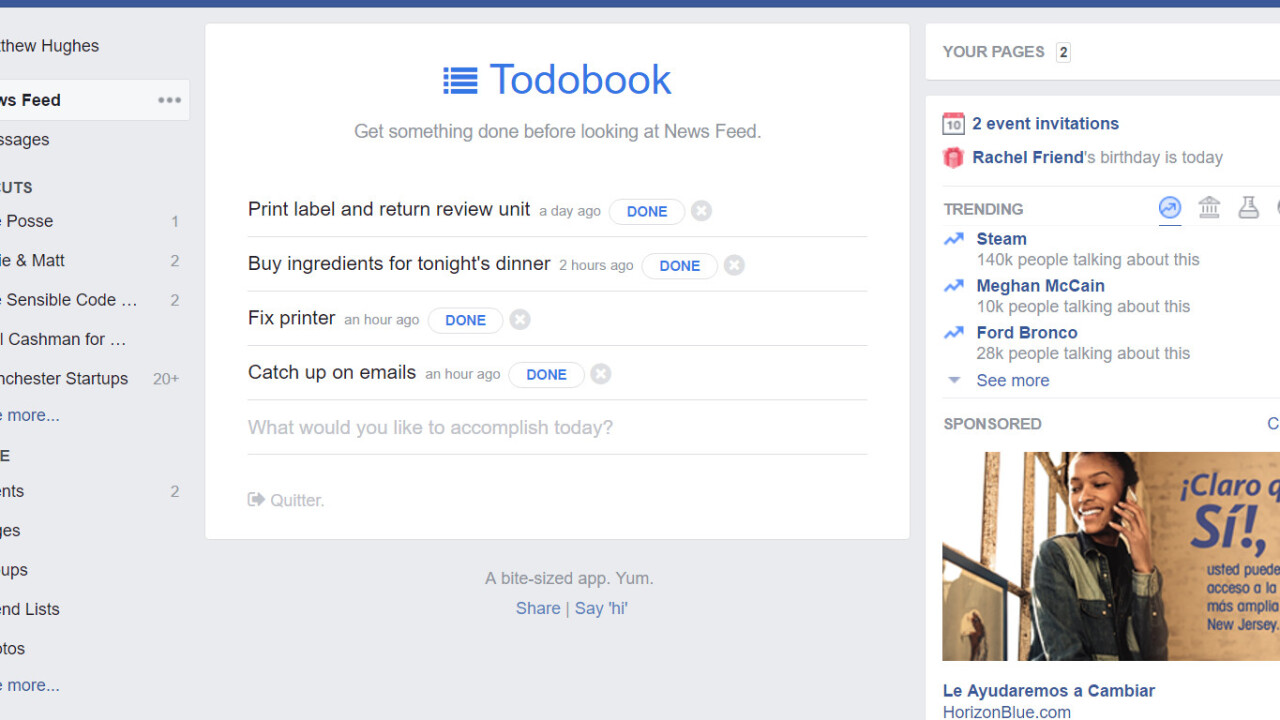
Every morning, without fail, the first website I visit is Facebook. I instinctively gravitate to the News Feed. I want to see what my friends around the world are up to. I need to see every photo. Every update.
This is just what it’s like to use the Internet in 2017.
But admittedly, this isn’t the most productive use of one’s time. It’s easy to fall into a black hole, where you’re just scrolling and clicking, liking and arguing. Which is why Todobook is so cool.
Before you see your friends’ posts, you’ll instead see your to-do list, thereby focusing you on the day ahead.
I’m not going to focus on the mechanics of the To-Do list. Just know that it works like pretty much every other one, allowing you to create, delete, and complete tasks with just a couple of clicks.
On days where you don’t have any work to do, you can just click through to the News Feed. Unlike other productivity tools, Todobook doesn’t force you to complete a task in order to get your reward.
My only complaint is that Todobook doesn’t integrate with any established to-do list products, like Todoist or Wunderlist.
If you want to check it out for yourself, you can grab it from the Google Chrome webstore.
Get the TNW newsletter
Get the most important tech news in your inbox each week.