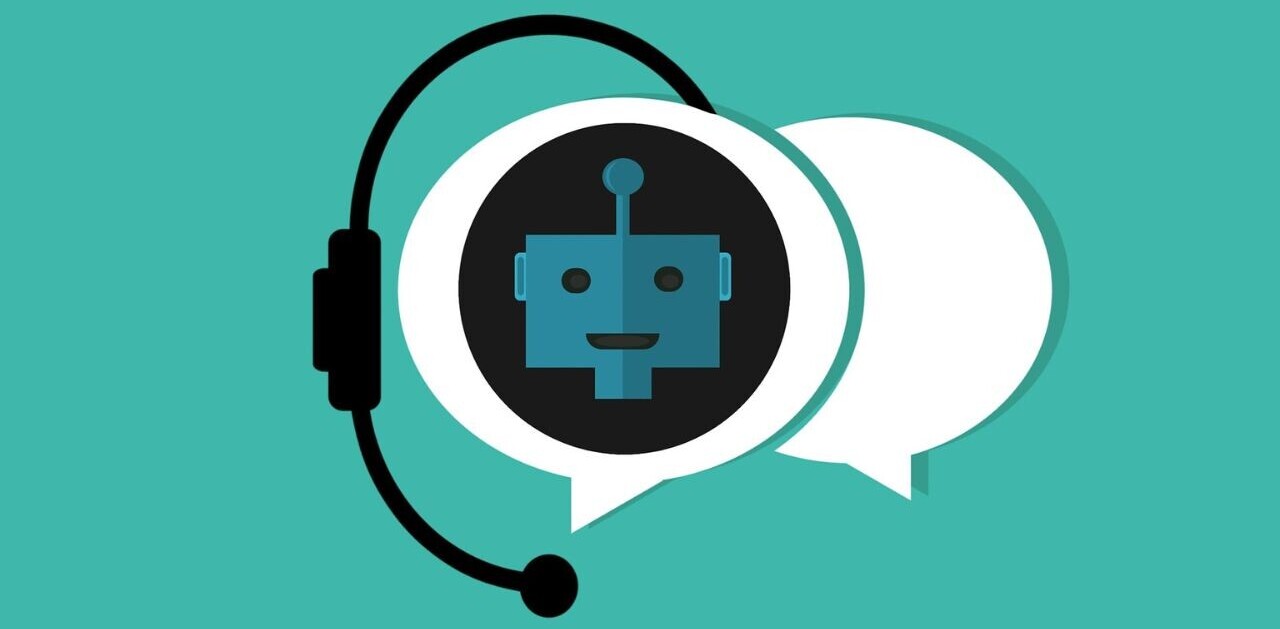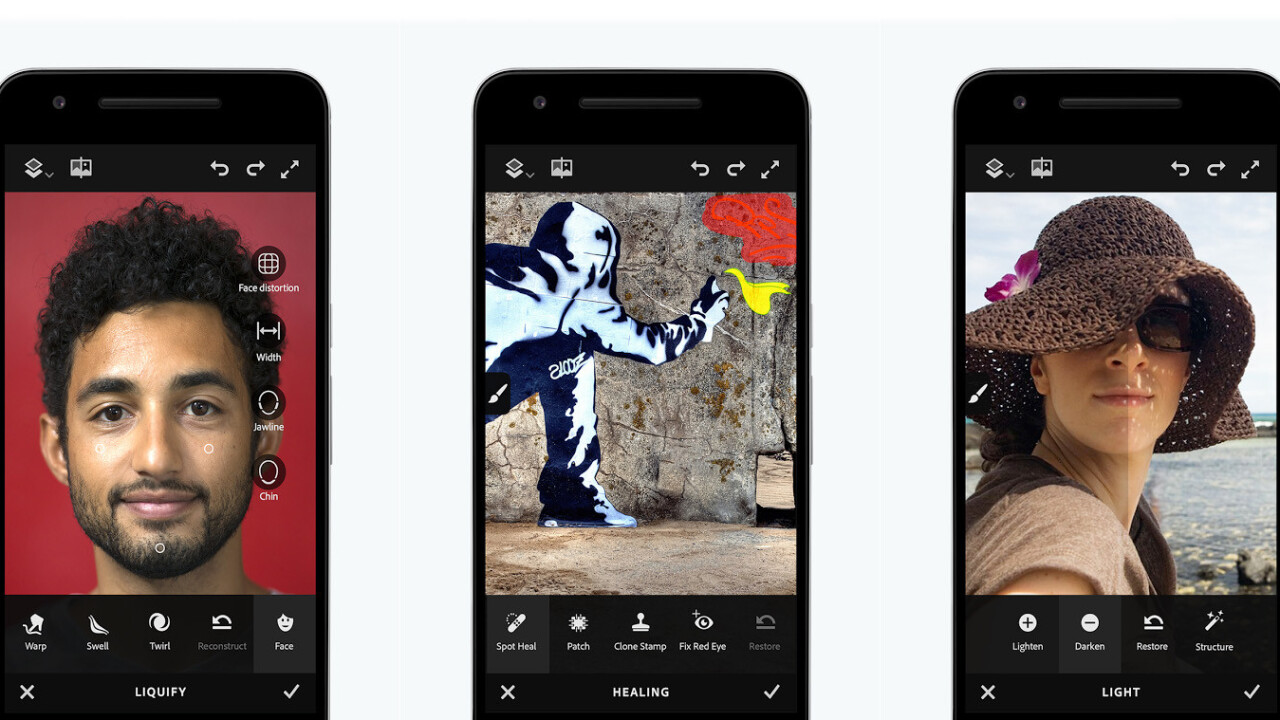
It’s been over a year since Adobe launched Photoshop Fix on iOS to make it easier for folks to touch up their portrait photos. The free app has finally made it to Android.
Fix offers tools to do things like clean up blemishes, smoothen skin and surfaces, enhance contrast, tweak lighting in specific areas and adjust the lines and shapes of faces.
They’re all fairly easy to use and offer a lot of control over how strong their effects are. I was particularly impressed by the Lighten feature, which helped me bring out more detail in a face under a shadow just by swiping my finger over the area in the image.

It’s not just for portraits, though: You’ll find the range of tools equally useful on landscapes and urban scenes. However, some of them, like the Healing tool, feel a bit cumbersome when compared to their desktop counterparts. There are also a bunch of Liquify tools for warping and swelling objects in your pictures that are best used with a light touch on faces.
My other gripe with the app is that it’s not a one-stop shop for prepping your photos for publishing on blogs or social media: There aren’t any creative filters or options to resize your images, so you’ll still need separate apps to do that. Oh, and you’ll need to sign up for an Adobe account to use it.
Overall, Fix is a solid photo retouching app for discerning portrait makers, but it may be a bit much for people who just want quick one-tap improvements in their photos. Give it a go by grabbing the app from Google Play.
Get the TNW newsletter
Get the most important tech news in your inbox each week.