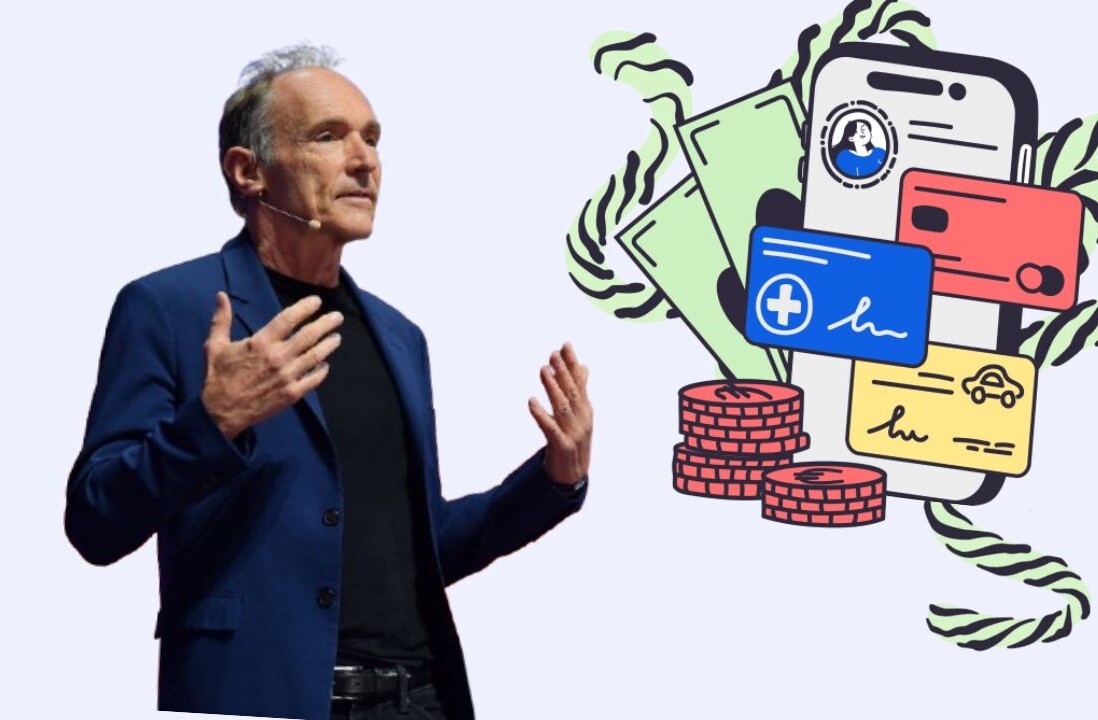New beta versions of WhatsApp’s Android app now include a major feature: Video calls.
It’s as easy as you might imagine: pull up a contact in the app, tap the call button and choose ‘Video call’. If the other person has a version of WhatsApp that supports the feature, it’ll launch a FaceTime-like call; if not, you’ll be notified that your contact needs to update their app.
The feature was first spotted by Android Police, which reported that video calling had become available on WhatsApp’s recent beta builds for some users. I tried installing version 2.16.318 (451462) on a couple of different Android phones and found it to work just fine.

Call quality was fine, but I noticed a bit of lag even on a 50Mbps Wi-Fi network. Of course, WhatsApp is likely to address that; it asked for quality feedback on video calls, so hopefully it’ll take that into account before making the feature available on stable builds.
With more than a billion users already on its network, WhatsApp could effectively ruin the game for Google’s single-purpose app Duo, which only does video calls at the moment.
For that matter, Facebook-owned WhatsApp has been steadily improving its product in the past few months, adding features like user tags in group chats, the ability to draw and add stickers to images a la Snapchat and support for placing calls and composing messages with Siri on iOS devices. It’s even testing a public chat feature that could become available in the near future.
Itching to try video calling on WhatsApp? Grab the latest build for Android from APKMirror and give it a go.
Get the TNW newsletter
Get the most important tech news in your inbox each week.