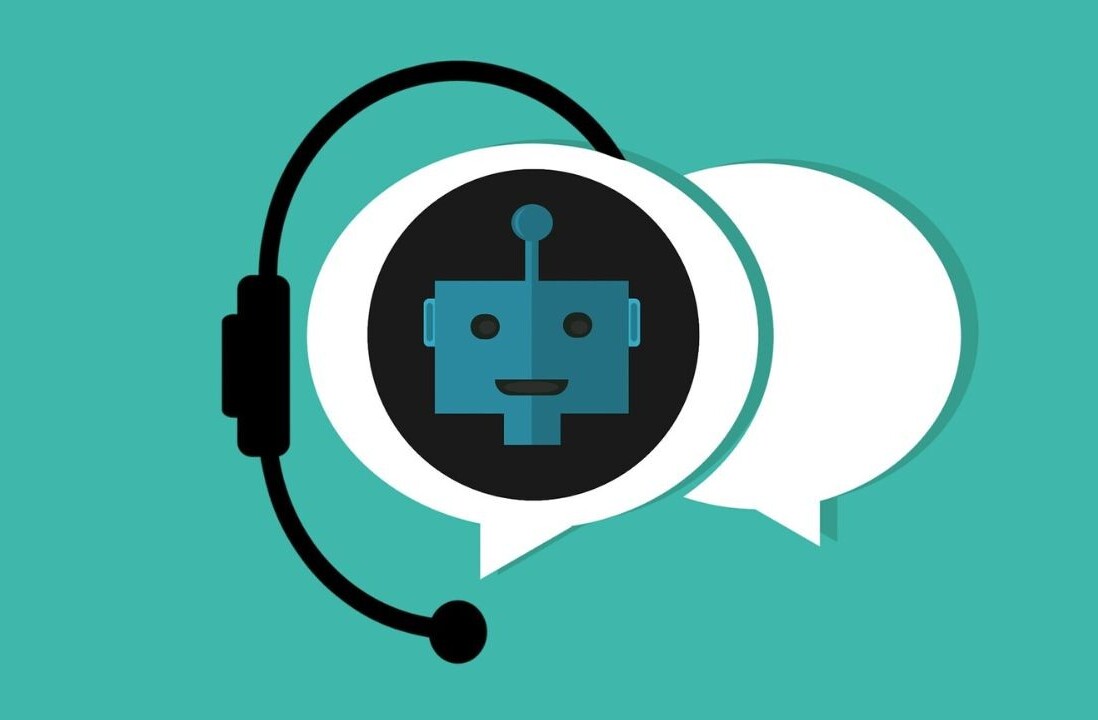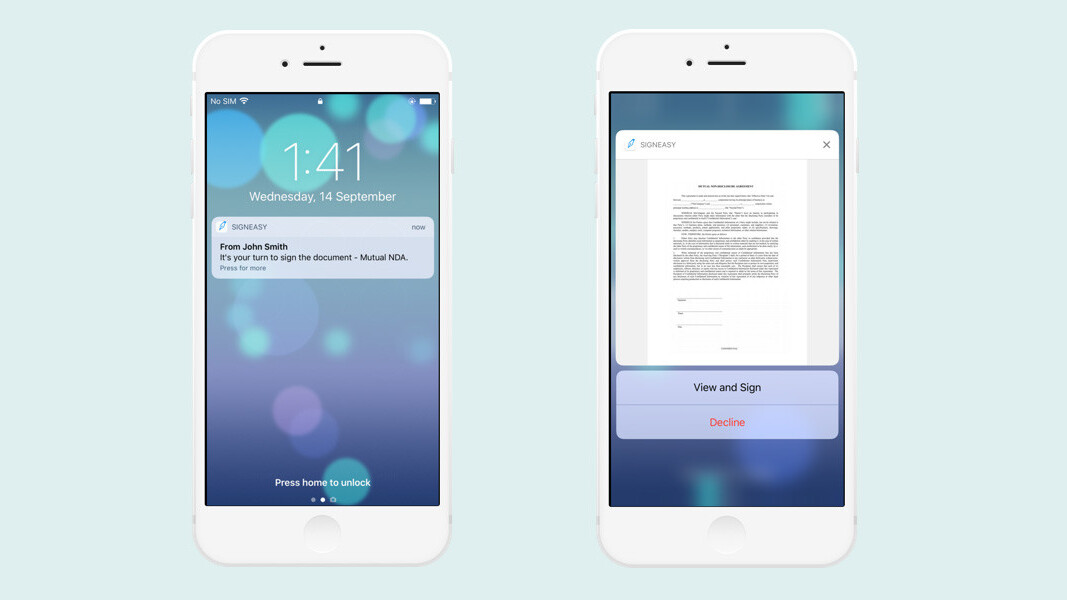
One of the best things about iOS 10 is the addition of rich notifications, which let you do things like view photos and videos that you receive in various apps and respond to messages without having to launch apps separately.
SignEasy is taking advantage of the feature in updating its document signing tool for iOS, which is immensely handy for folks who deal with contracts and legal documents on a regular basis.
The app now lets you preview a document received for your signature, right on your lock screen. From there, you can choose to accept or decline the signature request, and additionally view the document and sign it with the app quickly.
That should help SignEasy users blow through their paperwork a lot more efficiently than before. Hopefully, more apps will follow their lead and enable additional functionality in their rich notifications.
SignEasy’s latest version is now available in the App Store for free; naturally, you’ll need iOS 10 on your device to try the new feature.
Get the TNW newsletter
Get the most important tech news in your inbox each week.