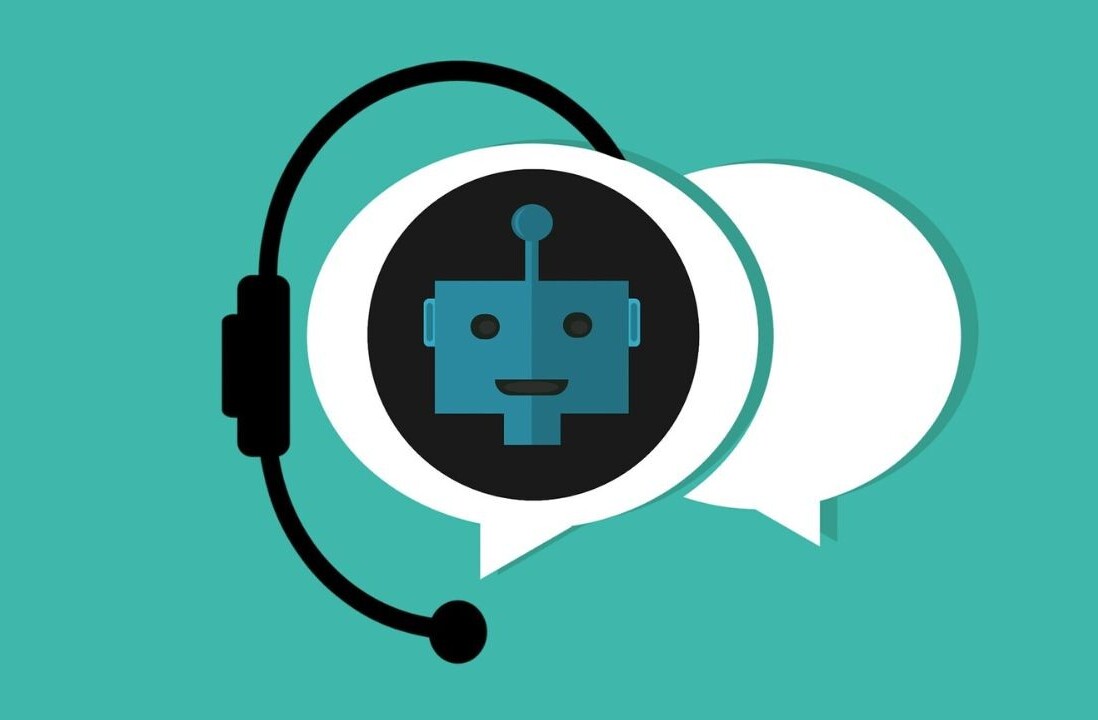Since its inception, the iPad has always been marketed as the perfect digital device for illustration. Thanks to apps like Paper, and the recent addition of the Apple Pencil to its accessories, it’s become a popular device for digital artists.
However, most of these apps focus on creative drawing like portraits and landscapes. Former Facebook designer Andy Chung lead the introduction of Reactions on Facebook, is trying to change that by fill a gap in the iPad illustration market.
His new iPad app, Pattern, is the first of its kind in its simplicity. Laser-focused on creating the perfect design drawing experience and tailored to a geometric approach to sketching, creators hope graphic designers – not just illustrators – will find it helpful.
Prototyping today is mostly done in Adobe Illustrator, Balsamiq or Axure, but often the software is more complex than needed. The tools in Patterns are kept simple and have almost no learning curve. Next to that, the app works with a simple grid system to keep everything looking orderly.
The app works great for UI design, product development and early stage idea generation. Also, thanks to it’s easy-to-use interface and tools even unexperienced designers will be able to use it without much trouble.
It’s an ideation toolbox, to play around with ideas about UI design and interaction and the relations between the components. – Jeff Andries, TNW Senior Designer
Pattern is available now in the App Store for $2,99. The question is: While a pen is faster, is the app powerful enough to replace your trusted sketchbook?
Get the TNW newsletter
Get the most important tech news in your inbox each week.