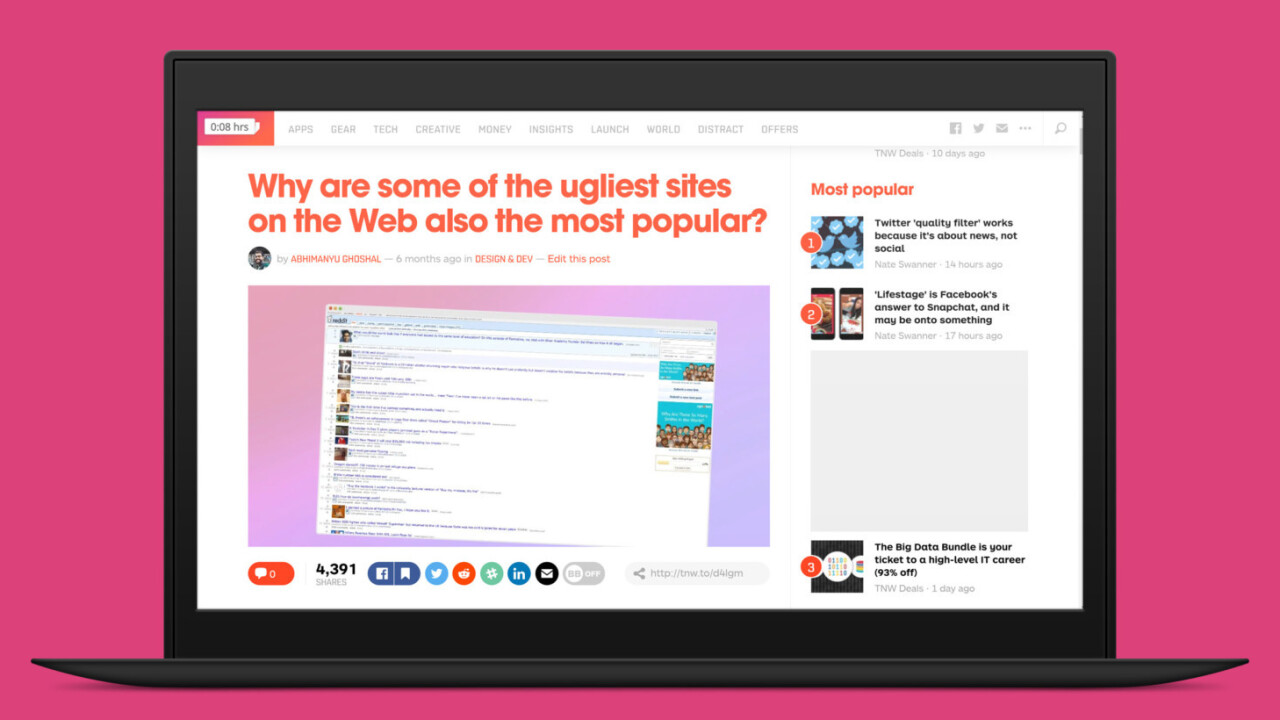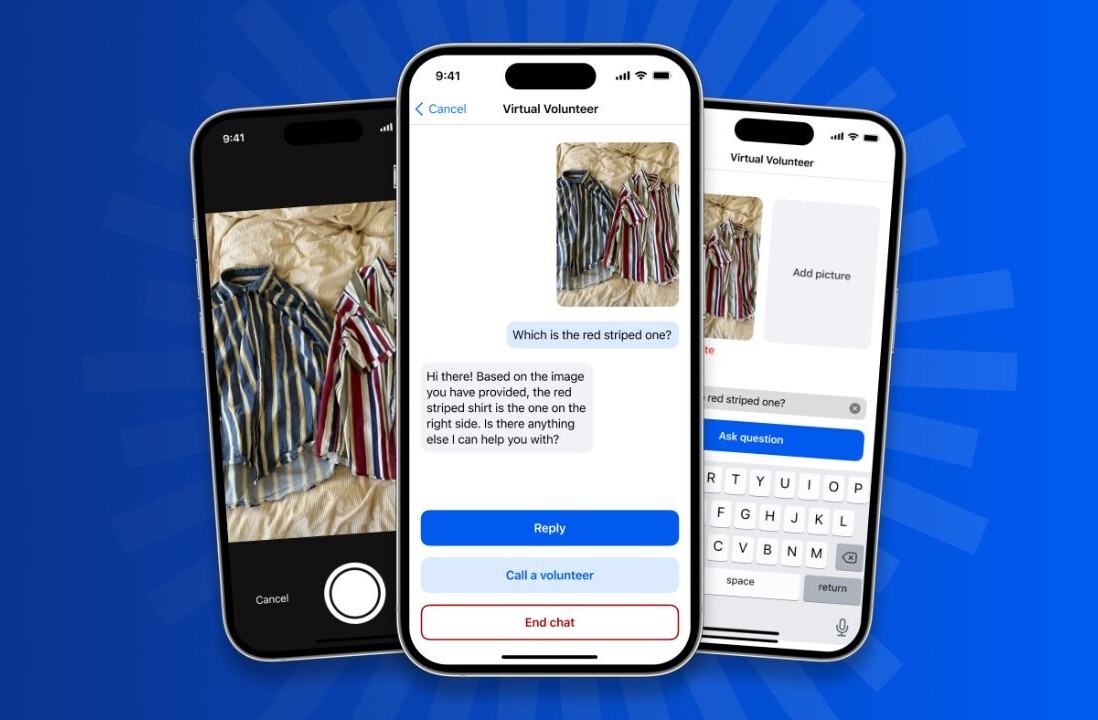A year ago, I wrote about how I frequently save interesting articles I stumble upon online to read later – perhaps too frequently. My Pocket reading queue is now impossible to scroll through to the end.
However, I found a Chrome extension that helps me cut that list down to size – it adds tags to Pocket items, describing how long each article takes to read. Now, there’s another handy extension that shows you the reading time for any post you come across on the Web, so you can quickly decide whether you should read it right away or save it for another time.
Read Time displays a customizable pop-up on every page you load in Chrome, showing you how long it’ll take you to read the article in question. Of course, your reading speed might not match the extension’s default value of 228 words per minute – but it includes a link to a speed test so you can set it to suit you better.
It’s certainly handy if, like me, you spend a lot of time on Twitter or Reddit and come across loads of links to interesting stories every day. Instead of saving them for later and adding bloat to my Pocket queue, I can now breeze through short articles and only reserve longer ones for my appointment-free evenings and lazy weekends.
You can grab the free extension from the Chrome Web Store.
Got any tips for wrangling your read-later lists? Let us know in the comments.
Get the TNW newsletter
Get the most important tech news in your inbox each week.