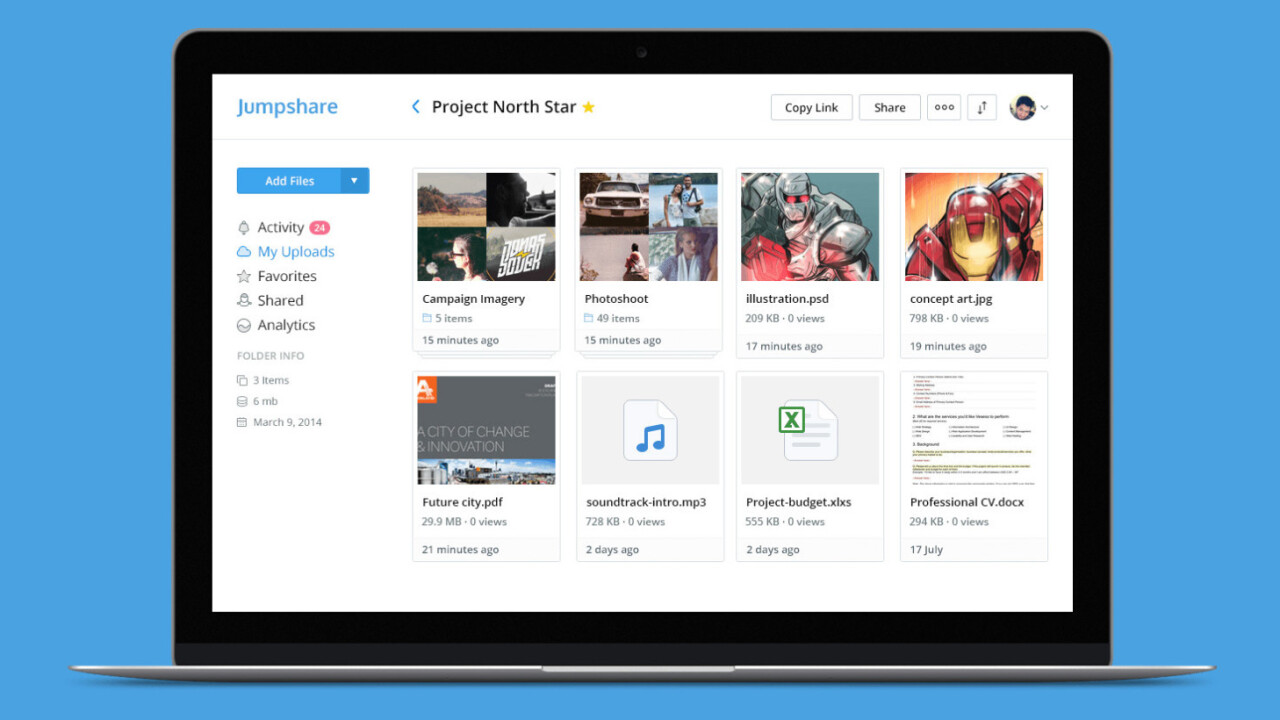There are plenty of ways to share files with people nowadays – if you’ve got a cloud storage account with Google or Dropbox, you’re set. But if you need to frequently send things to clients and teammates, you might want something that’s purpose-built for efficient sharing.
That’s where Jumpshare comes in. Its handy uploader sits in your Windows system tray or Mac toolbar and beams files into the cloud as soon as you drag and drop them onto its icon, and then automatically copies the link to your clipboard for quick sharing.

When a recipient visit that link, they’ll be able to preview the file right in their browser, without having to download it first or have the necessary software installed to open it. That’s especially handy for things like PDFs and Photoshop PSDs.
That’s something rival apps like Infinit and Droplr don’t offer; Jumpshare supports more than 200 file formats, including TIFF, SVG, various camera manufacturers’ RAW image types, code files and Microsoft Office documents.

Jumpshare also lets you do things like share links before uploads are complete (for when you’re in a hurry), email them from within the app, and upload entire folders while maintaining the hierarchy of nested folders.
The free tier lets you share files up to 250MB in size and comes with 2GB of storage. The premium plan, which costs $99 a year or $9.99 if you choose to pay monthly, lifts the limit on file sizes and scores you 1TB of space.
In addition, you can set your uploads to only allow previewing, have them expire after a certain number of days or downloads, receive alerts when people view your files and see detailed analytics for all of them. Plus, you’ll get an inbox so people can upload files to it without having to sign up for an account.
The app has been around for a while now, but its latest update, which arrived last week, brings significantly better performance and stability. In my testing, I found Jumpshare to be quick with uploads as well as with generating previews.
The fact that people can check out the contents of the files I send them means that I don’t have to worry about things like compatibility issues with Photoshop files, or hear excuses about how they don’t have the right tools to open them on their computers.

I also liked Jumpshare’s easy-to-use screen capture tools. It was easy as pie to take a screenshot and annotate it with text and arrows before uploading. There’s also a handy screencast tool that works like a charm – simply select any portion of your screen and begin recording video. When you’re done, it’ll instantly upload just like any other file.
However, Jumpshare is currently missing mobile clients for sharing files on the go. The company says that its iOS app will launch later this week and its Android counterpart will follow in the near future.
Advanced features, like the ability to replace a file with a newer version without breaking the share link, as well as support for multiple versions and comments, are also in the works.
Get the TNW newsletter
Get the most important tech news in your inbox each week.