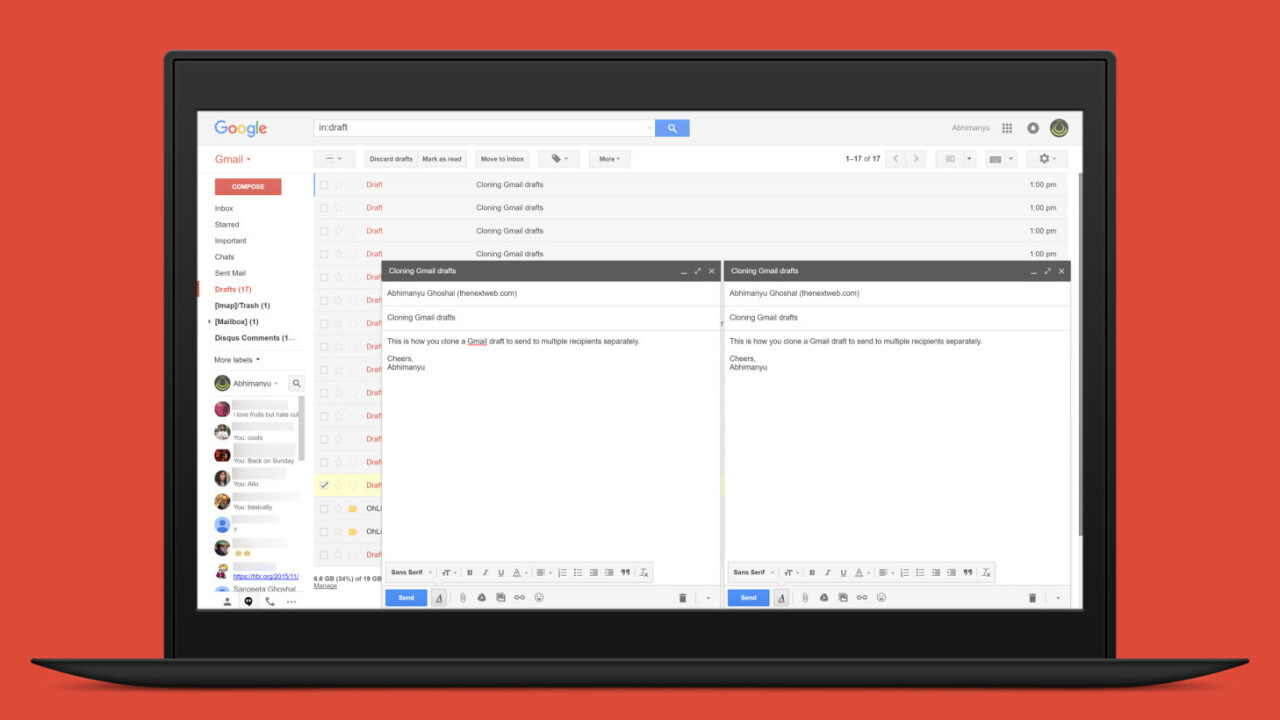
If you need to send the same email to a bunch of people while making sure each message looks personal, BCCing multiple recipients just doesn’t cut it.
This free tool by blogger and developer Amit Agarwal can help. Simply create a draft, grant the Duplicate Gmail Drafts app access to your Gmail account, choose the message you want to clone and you’re done.
You can create up to five clones of any message in your drafts folder at once. That gives you the chance to send them out quickly to individual recipients and you can additionally personalize them – all without duplicating your effort.
It’s handy for things like sending out your resumé to several potential employers, posting invites to your next house party or thanking guests at your wedding for their generous gifts.
For larger lists of recipients, Agarwal has also created a Mail Merge add-on for Google Sheets that uses a spreadsheet of your contacts’ addresses to make light work of your mass correspondence.
Get the TNW newsletter
Get the most important tech news in your inbox each week.




