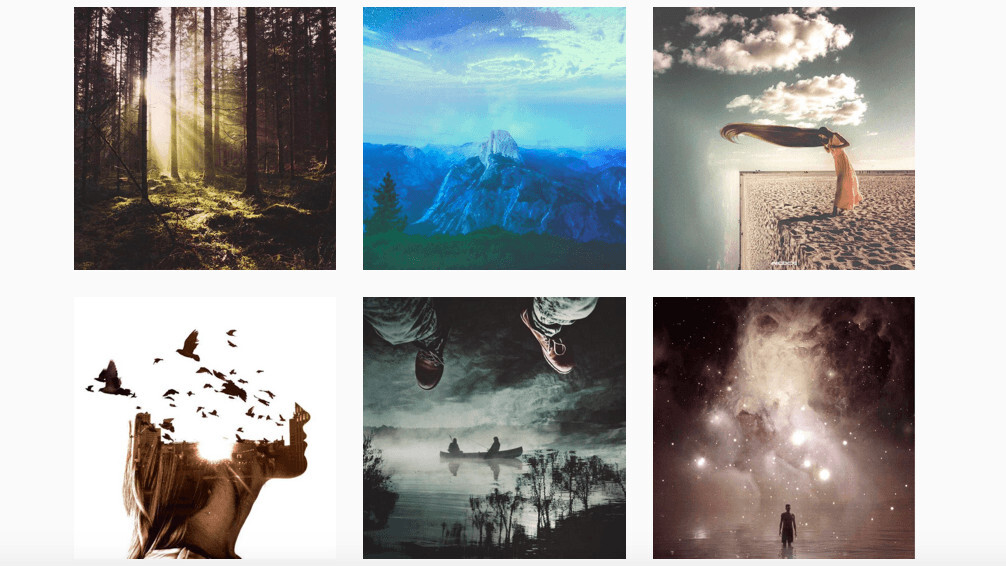
If you’re the type of person who browses carefully curated feeds on Instagram with serious envy then Hippo Pics is an app for you.
The app, which is available for free on iOS-only, allows you to connect with some of the best editors Instgram has to offer. You can have them collaborate with you on your photos and help edit them, or you can just browse other people’s collections and learn the tricks of the trade for yourself.
When you download the app, you can immediately see the work of the app’s expert editors. All you have to do to see how much they’ve improved the images on the homepage is tap and hold and it will show you the various stages of editing.
However, Hippo Pics doesn’t want to see your selfies or dinner. A quick look at the app’s Instagram page should give you a good idea of the type of photos to submit – unedited landscapes, architecture and creative portraits.
The app also has a zero tolerance policy for people who submit images that aren’t their own.
Hippo Pics won’t own your images either. If you choose to take a picture down after it’s been edited, all associated images of the editing process will also be removed.
And if you fancy yourself a pro, you can apply to become an editor on the app and help spread the wisdom.
So, if your Instagram feed is about more than food and your own face, Hippo Pics is definitely an app worth checking out.
Get the TNW newsletter
Get the most important tech news in your inbox each week.




