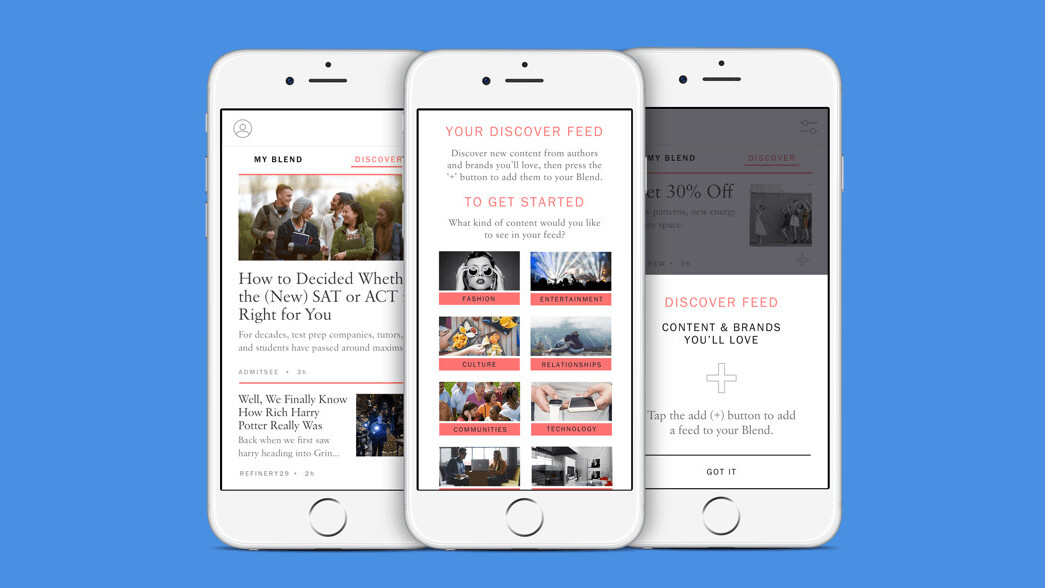
When I sign up for email newsletters I always have the best intentions to actually read them. However, it rarely works out that way and now I have several newsletters arriving daily that I’m sure are interesting but I never ever read.
In a bid to solve that issue, My Blend for iOS collects, organizes and makes all of your newsletters look a lot more enticing in a sleek magazine format.
It’s not just newsletters though, My Blend manages all of your lifestyle emails, so that’s everything from promotions and blogs to articles people have sent you.
Of course, you can choose what content is filtered from your inbox to MyBlend and, as well as being transported into the app as a magazine, it will also be sorted into a specific folder in your email inbox too.
Everything pulled into My Blend is categorized and displayed with images exactly as you would see in any news or magazine app. The interface is minimalistic, making it easy to browse and read.
All of the articles you read can be shared or archived and if you see something you don’t like, you can unsubscribe from it within the app by swiping up.
My Blend also offers a discovery section so you can find more newsletters or blogs based on your interests.
The app isn’t designed to replace your email app, it is meant to complement it and make sure you don’t miss out on interesting content that might otherwise get buried.
So if your inbox is overrun with unopened newsletters, My Blend is worth checking out and might even help get you closer to the dream of 0 unread messages.
Get the TNW newsletter
Get the most important tech news in your inbox each week.




