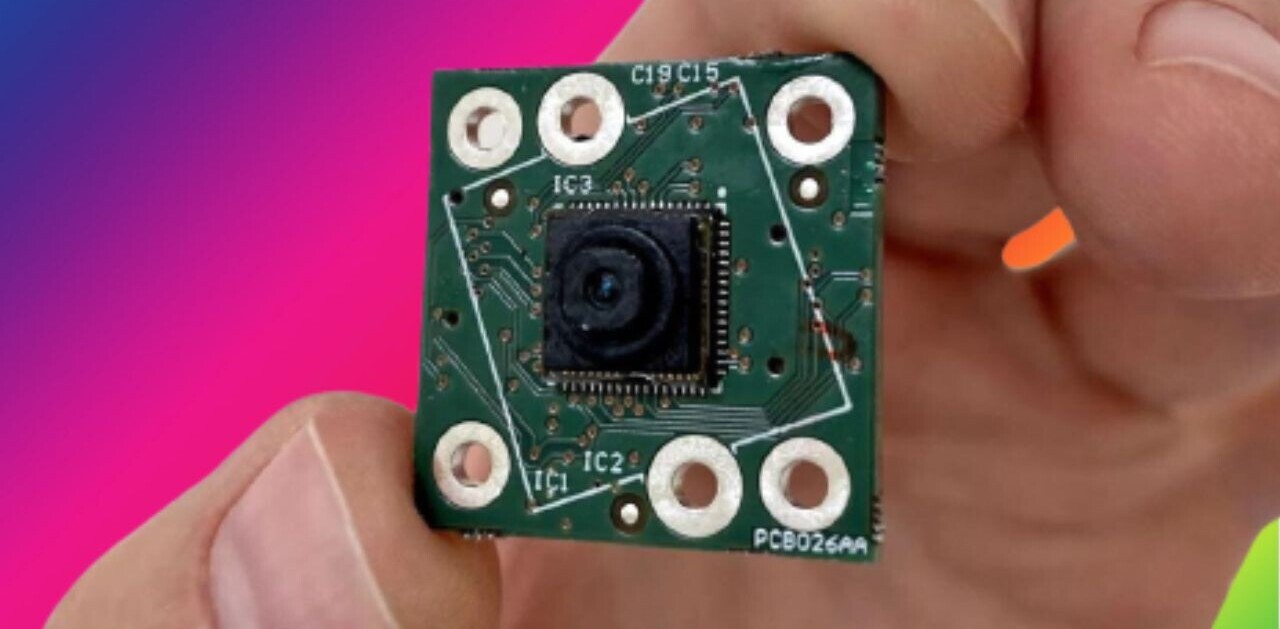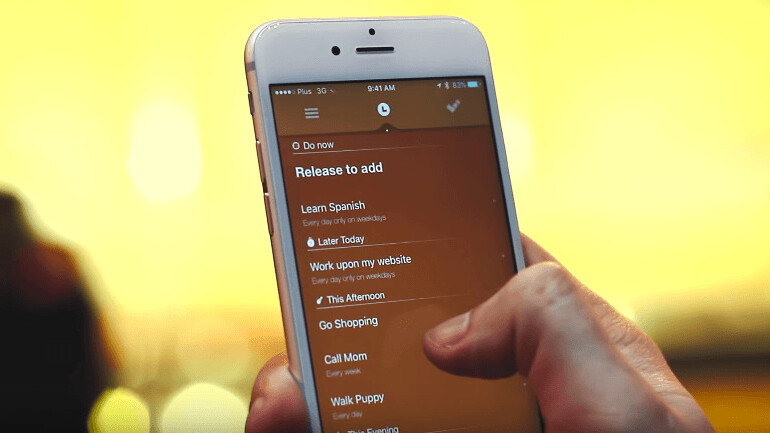
While there are countless productivity apps on the market, the makers of Proud for iOS claim it can have a more positive effect than your average time management app.
Why? Because Proud redefines what a task manager should do by being flexible and understanding to the needs of a hectic schedule.
Its aim is to make you a little sharper by acting as an external brain of sorts and help you remember notable moments and develop habits to improve your productivity.
The app is divided into three main sections – Lists, Upcoming and Done. As well as handling tasks, you can use Proud to help you stay focused and de-stress.
The goals section can be accessed by pullng the list page down. It comes pre-loaded with a Proud goal, which you can edit to add your personal goals.
The de-stress superpower function can be accessed by swiping left and offers tips and breathing techniques that are meant to get your brain back in gear if you’re feeling overwhelmed.
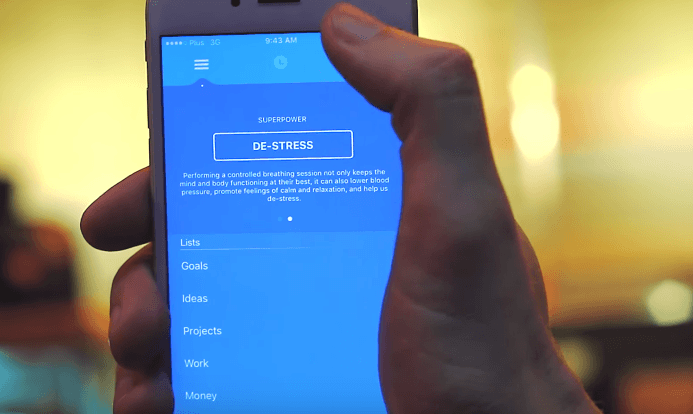
Proud’s overall design is simple and easily personalized to suit your taste, with 24 different themes available. Each of the three main pages is a different color and the transition between each one is smooth.
The minimalist feel isn’t telling of the app’s performance, though. It’s one of the most intuitive apps I have used for managing a multitude of tasks at once in a long time.
To create new lists, you just pull down on the List screen. You can add subtasks and notes to each item, which can be deleted by swiping left. Otherwise, just swipe right to add a due date or timeframe for it to be completed.
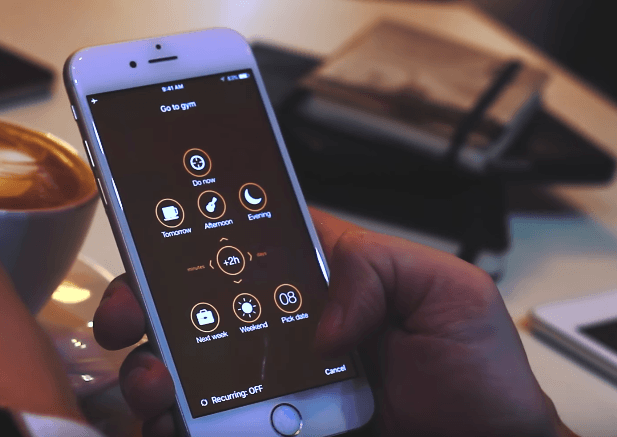
If a task doesn’t need a specific timeframe, you can set vague deadlines like now, next week or the weekend.
Of course, you can also set specific times of day as your deadline, if you need to.
Each item can be set to be a recurring task as well and Proud will encourage you to turn these into habits and stay focused as well.
My favorite feature with this app is the second page – Upcoming. Its colorful interface displays every single task you have set yourself in chronological order.
If you’re feeling overwhelmed just looking at it or you just want to go for a nap, you can pull down on this page and select ‘Give me more time’ to automatically add more time to all of your upcoming tasks for that day. You can get some tips to de-stress this way too.
The Done page shows you a full history of everything you have completed and over time, it creates a graph of your progress, allowing you to ‘travel back in time,’ as the app suggests, to see what you’ve accomplished in the last few days, weeks or months.
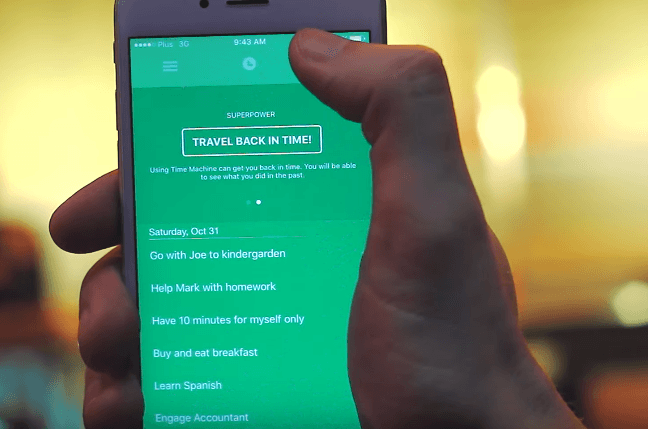
If you’ve got an Apple Watch, you can use the Proud companion app to check your upcoming tasks and get some relaxation tips on-the-go, even when you’re not beside your phone.
I like the concept of Proud, and without me noticing, it has become my all-in-one productivity hub since I downloaded it. Prior to this, I mainly used Todoist for work tasks, but rarely put personal tasks in there, opting for notes or my native reminders instead.
With Proud, I am actively updating both my work and personal tasks every day in one place and have started to include some longer-term goals as well.
If your job involves a multitude of different tasks on a daily basis or you’re just a very busy person, Proud is perfect for sorting a flexible diary.
The only feature missing is location-based tasks, something that I find very useful with my native iOS reminders. Hopefully that comes along in a future update.
Get the TNW newsletter
Get the most important tech news in your inbox each week.