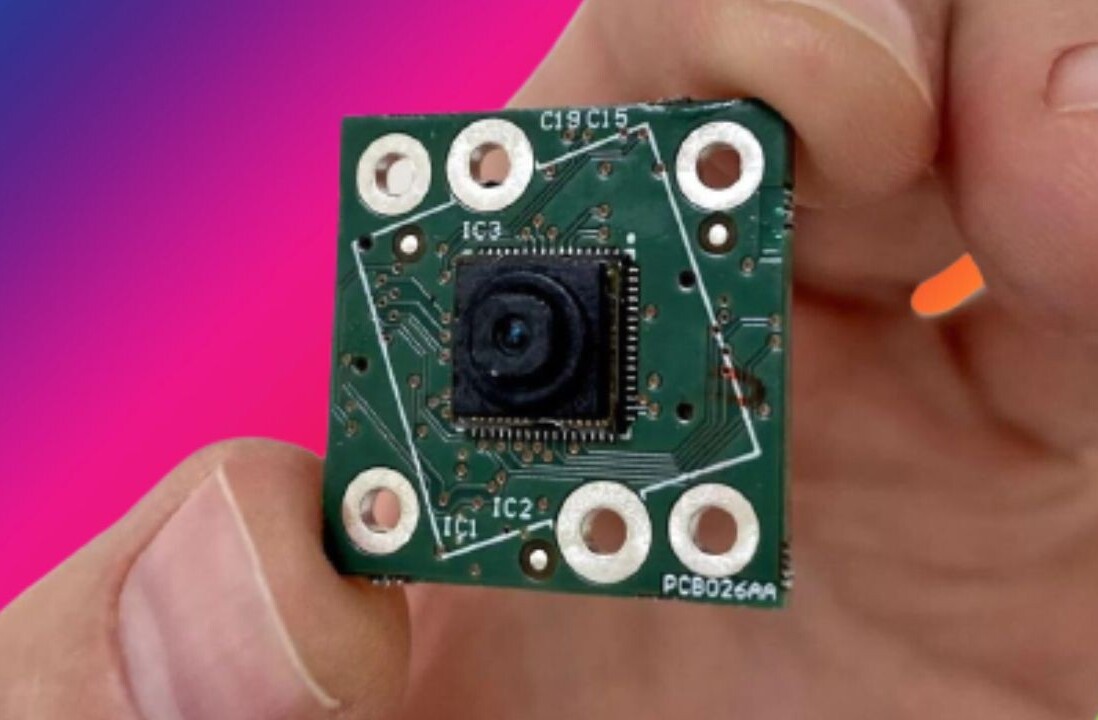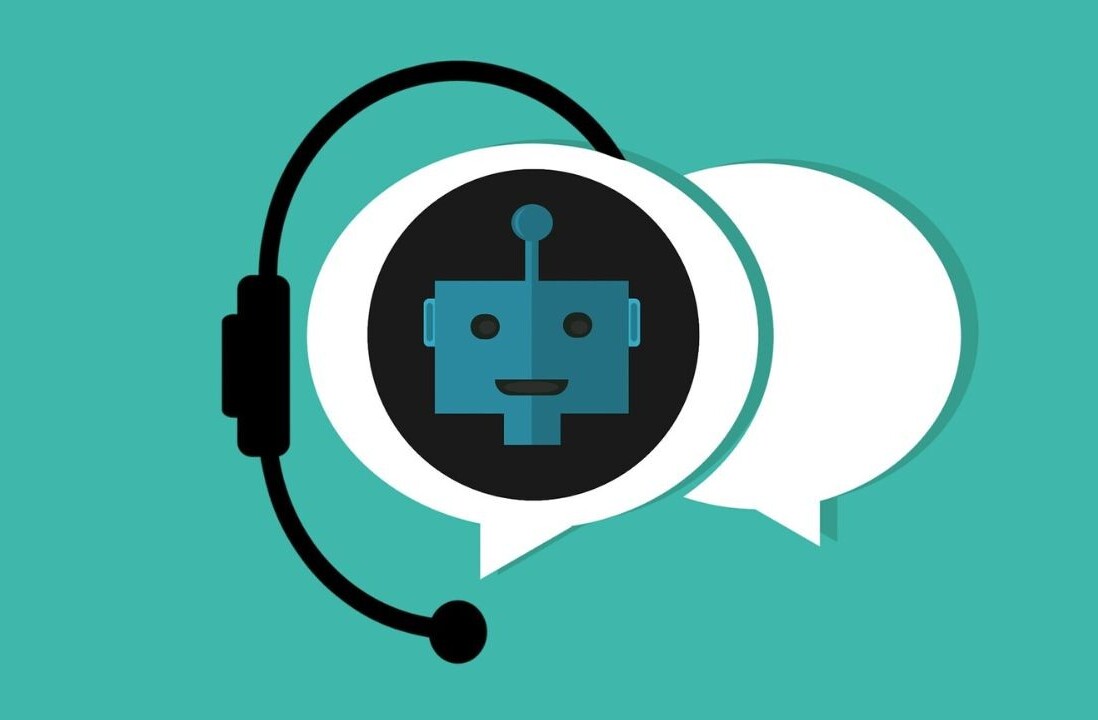In our Apps of the Year series, The Next Web team shares personal recommendations for our favorite apps of 2015.
Instagram put out several apps this year, but none have been more useful (to me) than Layout, its multi-photo stitcher. Layout’s launch spelled the end of the numerous free collage apps I had on my phone, most of which included an annoying watermark, or only offered a few basic collage formats.
Not Layout. With the app, you can arrange up to four photos in a square and easily change the size of each section to highlight your favorite photos. There Mirror and Flip effects are also great for creating surreal photos compositions.

After you’re done editing the photo, you can directly pop that into Instagram for all your filtering needs.
This year, Instagram has been doubling its efforts to incorporate third-party app experiences into its own suite of apps. While I do enjoy the effects of Hyperlapse, it woefully hasn’t arrived on Android, and though Boomerang is neat, I’m one for longer GIFs that help illustrate a story or a message than a short, 1-second loop of cupcakes and trees.
2016 could spell even more Instagram apps that continue to take inspiration from popular third party apps. I would not be surprised one bit if the app soon introduces an official “regram” feature instead of forcing you to tag and forward images to your friends. Guess we’ll just have to wait and see.
Get the TNW newsletter
Get the most important tech news in your inbox each week.