
Shutterstock’s repository of stock photos is really only much use if you’re publishing lots of different images every day – like TNW does – but that’s no reason you can’t enjoy some of the most beautiful shots available from the site every time you open a new tab.
Shutterstock Tab is the company’s new Chrome extension that does just that.

In addition to giving you a pretty image to look at, it also gives you a handy reminder of the time and weather, without being too imposing.
In the bottom right corner, you will be able to see a list of your recently visited sites, while in the bottom left, you can click through to the original image on Shutterstock.
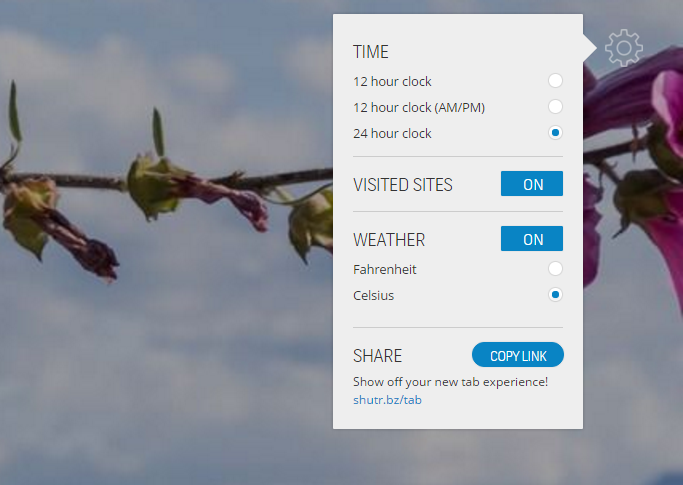
At the top of the new tab page, there’s a Shutterstock quick-search bar, which comes in handy if you use the service a lot. And on the right-hand side, there are a few options, like time formatting and temperature control. You can also switch off the list of visited sites.
Although there are other Chrome extensions that do a similar job, if you’re a Shutterstock subscriber this is a pretty handy way to have any image you need just a few clicks away.
➤ Shutterstock Tab [Chrome Web store]
Get the TNW newsletter
Get the most important tech news in your inbox each week.





